Spring Cloud 配置服务
1. 配置服务简介
- 产生背景:
传统开发中,我们通常是将系统的业务无关配置(数据库,缓存服务器)在properties中配置,在这个文件中不会经常改变,但随着系统规模的扩大,项目成员越来越多,会有越来越多的伙伴更改配置文件,开发、测试、生产环境分离,因配置产生的问题越来越多。完全可以避免因配置文件的导致的问题产生,配置服务应运而生。 - 什么是配置服务?
将配置统进行集中管理,提供一配置服务,开发、测试、生产环境均可直接从配置服务器中读取配置信息。大致就是,应用在启动后从配置服务器中获取配置信息,加入到环境中。这样所有的配置服务都可以进行集中管理。 - 顶层架构设计如图所示。
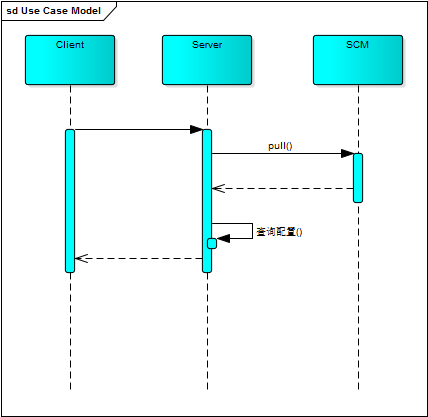
2. SpringBoot搭建配置服务:
- pom.xml添加依赖:
<dependencies>
<dependency>
<groupId>org.springframework.cloud</groupId>
<artifactId>spring-cloud-config-server</artifactId>
</dependency>
<dependency>
<groupId>org.springframework.boot</groupId>
<artifactId>spring-boot-starter-test</artifactId>
<scope>test</scope>
</dependency>
</dependencies>
<dependencyManagement>
<dependencies>
<dependency>
<groupId>org.springframework.cloud</groupId>
<artifactId>spring-cloud-dependencies</artifactId>
<version>Camden.SR2</version>
<type>pom</type>
<scope>import</scope>
</dependency>
</dependencies>
</dependencyManagement>
- application.yml或者bootstrap.yml添加scm相关配置
spring:
profiles:
active: git
cloud:
config:
enabled: true
server:
git:
uri: http://ip:port/test/remoteConfig.git
username: username
password: password
3. 应用系统使用配置服务
- pom.xml中添加配置:
<dependencies>
<dependency>
<groupId>org.springframework.cloud</groupId>
<artifactId>spring-cloud-starter-config</artifactId>
</dependency>
</dependencies>
<dependencyManagement>
<dependencies>
<dependency>
<groupId>org.springframework.cloud</groupId>
<artifactId>spring-cloud-dependencies</artifactId>
<version>Camden.SR2</version>
<type>pom</type>
<scope>import</scope>
</dependency>
</dependencies>
</dependencyManagement>
- application.yml或者bootstrap.yml添加配置服务器:
spring:
cloud:
config:
name: db
profile: dev
label: master
uri: http://ip:port
enabled: true
profiles:
active: db
4. 服务器端实现:
服务器端实现比较简单,大致流程是:当服务器接收到配置服务请求的时候,会首先从git仓库中pull最新的配置信息到本地仓库,然后服务器从本地仓库中读取所需要的配置信息返回给客户端。
5. 客户端实现:
- spring-cloud-config-client.jar中的Spring.factories有如下一段配置
# Bootstrap components
org.springframework.cloud.bootstrap.BootstrapConfiguration=
org.springframework.cloud.config.client.ConfigServiceBootstrapConfiguration,
org.springframework.cloud.config.client.DiscoveryClientConfigServiceBootstrapConfiguration
很明显关键入口为ConfigServiceBootstrapConfiguration,关键配置为
@Bean
@ConditionalOnProperty(value = "spring.cloud.config.enabled", matchIfMissing = true)
public ConfigServicePropertySourceLocator configServicePropertySource(ConfigClientProperties properties) {
ConfigServicePropertySourceLocator locator = new ConfigServicePropertySourceLocator(
properties);
return locator;
}
向spring容器中注入了ConfigServicePropertySourceLocator,容器在初始化的时候会调用locate方法,其流程如图所示。
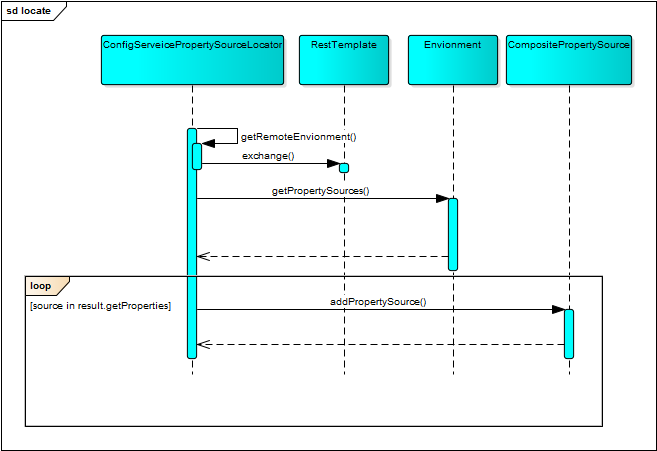
关键方法为RestTemplate的exchange方法。其主要功能为的调用远程服务器的接口获取相关配置。