windows上安装docker后,默认自动在后台运行,右下角有docker图标,鼠标右键点击出现菜单
可以查看docker版本,对一些基本项进行设置如下:
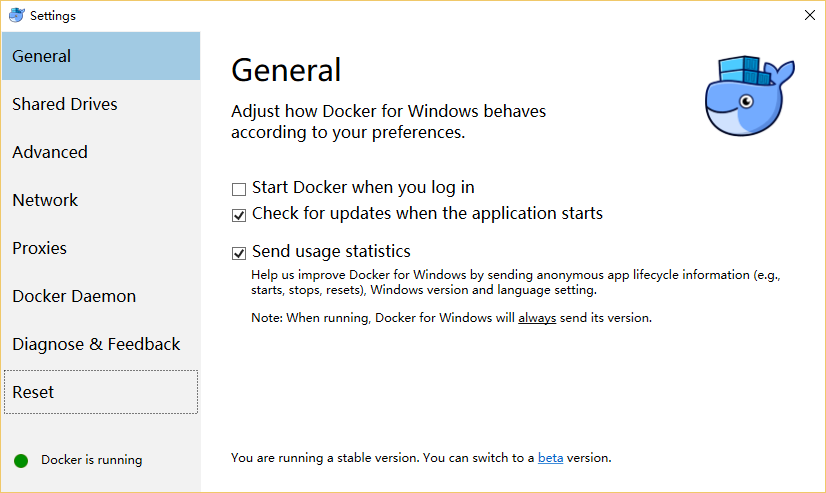 安装及具体操作参见官方文档:
安装及具体操作参见官方文档:
https://docs.docker.com/docker-for-windows/
与docker toolbox版本带有docker 命令行终端快捷方式及图形化操作界面不同,新版docker安装后可以直接通过cmd命令行窗口运行,进入dos窗口后运行docker命令如docker info,显示内容如下:
C:Usersdl>docker info Containers: 0 Running: 0 Paused: 0 Stopped: 0 Images: 0 Server Version: 1.12.1 Storage Driver: aufs Root Dir: /var/lib/docker/aufs Backing Filesystem: extfs Dirs: 0 537c534356b6: Retrying in 1 second Logging Driver: json-file Cgroup Driver: cgroupfs Plugins: Volume: local Swarm: inactive Runtimes: runc Default Runtime: runc Security Options: seccomp Kernel Version: 4.4.20-moby Operating System: Alpine Linux v3.4 OSType: linux Architecture: x86_64 CPUs: 2 Total Memory: 1.942 GiB Name: moby ID: MIZR:NLVI:C337:SKVU:WI56:AWQ6:4BD2:YBWH:Z6AH:Y53R:ODFV:LW5X Docker Root Dir: /var/lib/docker Debug Mode (client): false Debug Mode (server): true File Descriptors: 13 Goroutines: 22 System Time: 2016-10-10T15:36:16.2037857Z EventsListeners: 0 Registry: https://index.docker.io/v1/ Insecure Registries: 127.0.0.0/8
如果想用图形化界面操作,可点击“Open Kitematic…”下载并安装图形化操作界面。
然后运行命令 docker run hello-world,显示内容如下:
C:Usersdl>docker run hello-world Unable to find image 'hello-world:latest' locally latest: Pulling from library/hello-world c04b14da8d14: Pulling fs layer docker: error pulling image configuration: Get https://dseasb33srnrn.cloudfront.net/registry-v2/docker/registry/v2/blobs/sha256/c5/c54a2cc56cbb2f04003c1cd4507e118af7c0d340fe7e2720f70976c4b75237dc/data?Expires=1476115048&Signature=J~8WollJzHdnCyYhzMAlbCOKVRUBiOCtiDAMCqQ3DLkeQhbMcplb3jEiT9SSarKnCF1xeQbm3YIF9CS2ulKfSycssaIuig3tkSfvX4s~vVhysIMbNF~-wYoUqpvpzRwxfvj8ekg2-eO7K96Xt7b7pjGNgRBKPCBiNIelsX7AP3s_&Key-Pair-Id=APKAJECH5M7VWIS5YZ6Q: net/http: TLS handshake timeout. See 'docker run --help'.
估计因为国内网络原因,无法从仓库中下载镜像。重试多次下载成功后运行正常,如下:
C:Usersdl>docker run hello-world
Hello from Docker!
This message shows that your installation appears to be working correctly.
To generate this message, Docker took the following steps:
1. The Docker client contacted the Docker daemon.
2. The Docker daemon pulled the "hello-world" image from the Docker Hub.
3. The Docker daemon created a new container from that image which runs the
executable that produces the output you are currently reading.
4. The Docker daemon streamed that output to the Docker client, which sent it
to your terminal.
To try something more ambitious, you can run an Ubuntu container with:
$ docker run -it ubuntu bash
Share images, automate workflows, and more with a free Docker Hub account:
https://hub.docker.com
For more examples and ideas, visit:
https://docs.docker.com/engine/userguide/
找了几个国内可用的镜像中心,到里面搜索找到要下载的镜像,然后复制右边的拉取命令即可,速度很快。
镜像中心 - 网易蜂巢
https://hub.daocloud.io/
阿里开发者平台