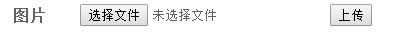C#.NET前台:<asp:Image ID="imgFood" runat="server" />
<asp:FileUpload ID="fileUpLoadPic" runat="server" />
<asp:Button ID="Button1" runat="server" Text="上传"
onclick="btnPicUpload_Click"/>
后台.CS文件:
protected void btnPicUpload_Click(object sender, EventArgs e) //上传按钮
{
if (fileUpLoadPic.HasFile) //文件存在
{
SaveFile(fileUpLoadPic.PostedFile);//保存上传文件
}
else
{
Response.Write("<script>alert('上传文件不存在!')</script>");
}
if (fileUpLoadPic.PostedFile.FileName == "") //文件名字
{
Response.Write("<script>alert('你还没有选择图片!')</script>");
}
else
{
string filepath = fileUpLoadPic.PostedFile.FileName;
string filename = filepath.Substring(filepath.LastIndexOf("\") + 1);//第一个转义字符
Session["filename"] = filename;
string fileEx = filepath.Substring(filepath.LastIndexOf(".") + 1);//从.开始截至最后得到图片格式.jpg。。。
string serverpath = Server.MapPath("\images\") + filename;
if (fileEx == "jpg" || fileEx == "bmp" || fileEx == "gif")
{
imgFood.ImageUrl = "images/" + filename;
Response.Write("<script>alert('上传成功!')</script>");
return;
}
else
{
Response.Write("<script>alert('上传的格式有问题!')</script>");
return;
}
}
}
public void SaveFile(HttpPostedFile file)
{
string savePath = "C:\Users\DJJ\Desktop\School_Canteen2\Web\images\";
string fileName = fileUpLoadPic.FileName;
string pathToCheck = savePath + fileName;
string tempfilename = "";
if (System.IO.File.Exists(pathToCheck))
{
int counter = 2;
while (System.IO.File.Exists(pathToCheck))
{
tempfilename = counter.ToString() + fileName;
pathToCheck = savePath + tempfilename;
counter++;
}
fileName = tempfilename;
Response.Write("<script>alert('你上传了两个相同文件!')</script>");
}
savePath += fileName;
fileUpLoadPic.SaveAs(savePath);
}
若前台要保存图片路径到数据库:获取路径方式 (以string数据类型保存)
string F_Pic = Convert.ToString(Session["filename"]);//this.fileUpLoadPic.FileName;//fileUpLoadPic.AppRelativeTemplateSourceDirectory;//图片的数据库中保存图片路径
string f_pic = F_Pic.Substring(0, F_Pic.LastIndexOf(".")); //得到去掉.jpg后的名字
选择文件后,点击上传即可,上述代码虽有提示上传相同图片的功能,但还是会上传,若不想上传要做具体处理。