1、第一种原因:链接Genymotion官网的网络超时,无法加载Genymotion device列表,解决办法百度一下:配置Genymotion代理服务器,联网下载
2、第二种可能:检查是否正确安装Genymotion需要依赖的虚拟网桥,即打开“打开网络和共享中心——更改适配器设置”,如果未出现“VirtualBox Host-Only Ethernet Adapter”,需要打开VirtualBox添加
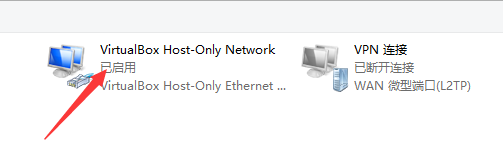
步骤:
(1)打开VirtualBox,然后菜单栏“管理——》全局设定——》网络——》仅主机(Host-Only)网络”,如下图,


2、添加配置IP和DHCP地址后,点击“确定”,在VirtualBox的“仅主机(Host-Only)网络”多了一项“VirtualBox Host-Only Ethernet Adapter”,更多Genymotion介绍,可以百度:TeachCourse空间
