http://inorganik.github.io/countUp.js/
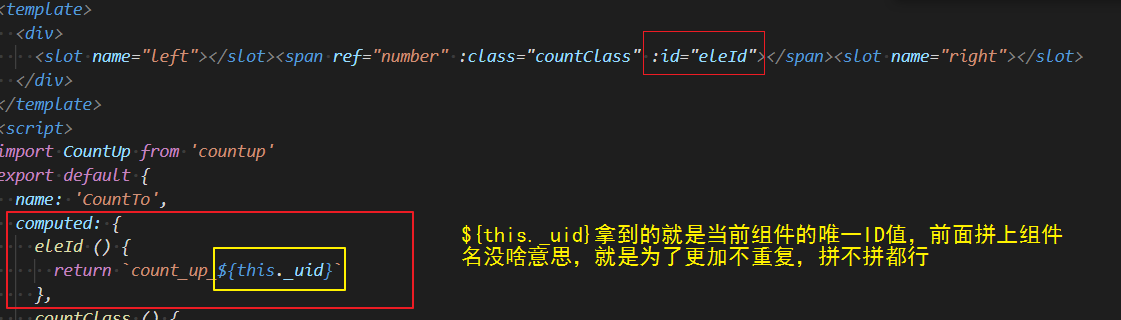
1 <template> 2 <div> 3 <slot name="left"></slot><span ref="number" :class="countClass" :id="eleId"></span><slot name="right"></slot> 4 </div> 5 </template> 6 <script> 7 import CountUp from 'countup' 8 export default { 9 name: 'CountTo', 10 computed: { 11 eleId () { 12 return `count_up_${this._uid}` 13 }, 14 countClass () { 15 return [ 16 'count-to-number', 17 this.className 18 ] 19 } 20 }, 21 data () { 22 return { 23 counter: {} 24 } 25 }, 26 props: { 27 /** 28 * @description 起始值 29 */ 30 startVal: { 31 type: Number, 32 default: 0 33 }, 34 /** 35 * @description 最终值 36 */ 37 endVal: { 38 type: Number, 39 required: true 40 }, 41 /** 42 * @description 小数点后保留几位小数 43 */ 44 decimals: { 45 type: Number, 46 default: 0 47 }, 48 /** 49 * @description 动画延迟开始时间 50 */ 51 delay: { 52 type: Number, 53 default: 0 54 }, 55 /** 56 * @description 渐变时长 57 */ 58 duration: { 59 type: Number, 60 default: 1 61 }, 62 /** 63 * @description 是否使用变速效果 64 */ 65 useEasing: { 66 type: Boolean, 67 default: false 68 }, 69 /** 70 * @description 是否使用变速效果 71 */ 72 useGrouping: { 73 type: Boolean, 74 default: true 75 }, 76 /** 77 * @description 分组符号 78 */ 79 separator: { 80 type: String, 81 default: ',' 82 }, 83 /** 84 * @description 整数和小数分割符号 85 */ 86 decimal: { 87 type: String, 88 default: '.' 89 }, 90 className: { 91 type: String, 92 default: '' 93 } 94 }, 95 methods: { 96 getCount () { 97 return this.$refs.number.innerText 98 }, 99 emitEndEvent () { 100 setTimeout(() => { 101 this.$nextTick(() => { 102 this.$emit('on-animation-end', Number(this.getCount())) 103 }) 104 }, this.duration * 1000 + 5) 105 } 106 }, 107 watch: { 108 endVal (newVal, oldVal) { 109 this.counter.update(newVal) 110 this.emitEndEvent() 111 } 112 }, 113 mounted () { 114 this.$nextTick(() => { 115 this.counter = new CountUp(this.eleId, this.startVal, this.endVal, this.decimals, this.duration, { 116 useEasing: this.useEasing, 117 useGrouping: this.useGrouping, 118 separator: this.separator, 119 decimal: this.decimal 120 }) 121 setTimeout(() => { 122 this.counter.start() 123 this.emitEndEvent() 124 }, this.delay) 125 }) 126 } 127 } 128 </script> 129 <style lang="less"> 130 @import './count-to.less'; 131 </style>
父组件引入:
1 <template> 2 <div> 3 <count-to ref="countTo" :end-val="endVal" @on-animation-end="handleEnd"> 4 <span slot="left">总金额: </span> 5 <span slot="right">元</span> 6 </count-to> 7 <button @click="getNumber">获取数值</button> 8 <button @click="up">更新值</button> 9 </div> 10 </template> 11 <script> 12 import CountTo from '@/components/count-to' 13 export default { 14 name: 'count_to', 15 components: { 16 CountTo 17 }, 18 data () { 19 return { 20 endVal: 100 21 } 22 }, 23 methods: { 24 getNumber () { 25 this.$refs.countTo.getCount() 26 }, 27 up () { 28 this.endVal += Math.random() * 100 29 }, 30 handleEnd (endVal) { 31 console.log('end -> ', endVal) 32 } 33 } 34 } 35 </script>