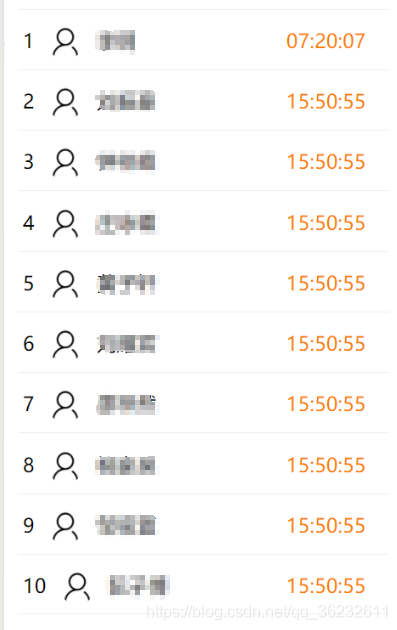
<!-- 向左滑动删除功能 -->
<!-- 整体盒子 -->
<view class="item-box">
<!-- 所有项 -->
<view class="items">
<!-- 每一项 -->
<view wx:for="{{list}}" wx:key="{{index}}" class="item">
<view class='inner txt'>
<!-- 排名 -->
<i>{{item.ranking}}</i>
<!-- 头像 -->
<image class="item-icon" mode="widthFix" src="{{icon}}"></image>
<!-- 名字 -->
<i> {{item.studentName}}</i>
<!-- 时间 -->
<span class="item-data">
<i class="rankpace"> {{item.attendTime}}</i>
</span>
</view>
</view>
</view>
</view>
.item-box {
700rpx;
margin: 0 auto;
padding: 20rpx 0;
}
.items {
100%;
}
.item {
position: relative;
border-top: 2rpx solid #eee;
height: 115rpx;
line-height: 115rpx;
overflow: hidden;
}
.inner.txt {
background-color: #fff;
100%;
z-index: 5;
padding: 0 10rpx;
transition: left 0.2s ease-in-out;
white-space: nowrap;
overflow: hidden;
text-overflow: ellipsis;
}
.item-icon {
64rpx;
height: 64rpx;
vertical-align: middle;
margin-right: 16rpx;
margin-left: 13px;
border-radius: 50%;
}
.item-data {
float: right;
margin-right: 5%;
}
.rankpace {
color: #fa7e04;
}
.inner.del {
background-color: #e64340;
180rpx;
text-align: center;
z-index: 4;
right: 0;
color: #fff;
}
view {
box-sizing: border-box;
}
.item:last-child {
border-bottom: 2rpx solid #eee;
}
.inner {
position: absolute;
top: 0;
}
{
"navigationBarTitleText": "排行榜"
}
Page({
data: {
delBtnWidth: 180,
// 数据
list: [],
icon: "../../images/logIcon.png"
},
onLoad: function(options) {
console.log("排行榜", options.id);
var that = this;
wx.request({
url: '########attendStatus=1&scope=1&selectTime=' + options.id +'&studentNo=' + wx.getStorageSync("studentNo"),
method: 'GET',
header: {
Authorization: 'Bearer' + wx.getStorageSync("token"),
},
success: function(res) {
console.log("排行榜", res.data.data);
if (res.data.data != null) {
that.setData({
list: res.data.data,
})
} else {
wx.showModal({
title: '提示',
content: '当天没有数据',
showCancel: false,
success: function(res) {
if (res.confirm) {
console.log('用户点击确定');
wx.navigateBack({
delta: 1 //小程序关闭当前页面返回上一页面
})
}
}
})
}
}
})
},
onReady: function() {
// 页面渲染完成
},
onShow: function() {
},
onHide: function() {
// 页面隐藏
},
onUnload: function() {
// 页面关闭
},
})
往后余生,唯独有你
简书作者:达叔小生
90后帅气小伙,良好的开发习惯;独立思考的能力;主动并且善于沟通
简书博客: https://www.jianshu.com/u/c785ece603d1
结语
下面我将继续对 其他知识 深入讲解 ,有兴趣可以继续关注
小礼物走一走 or 点赞