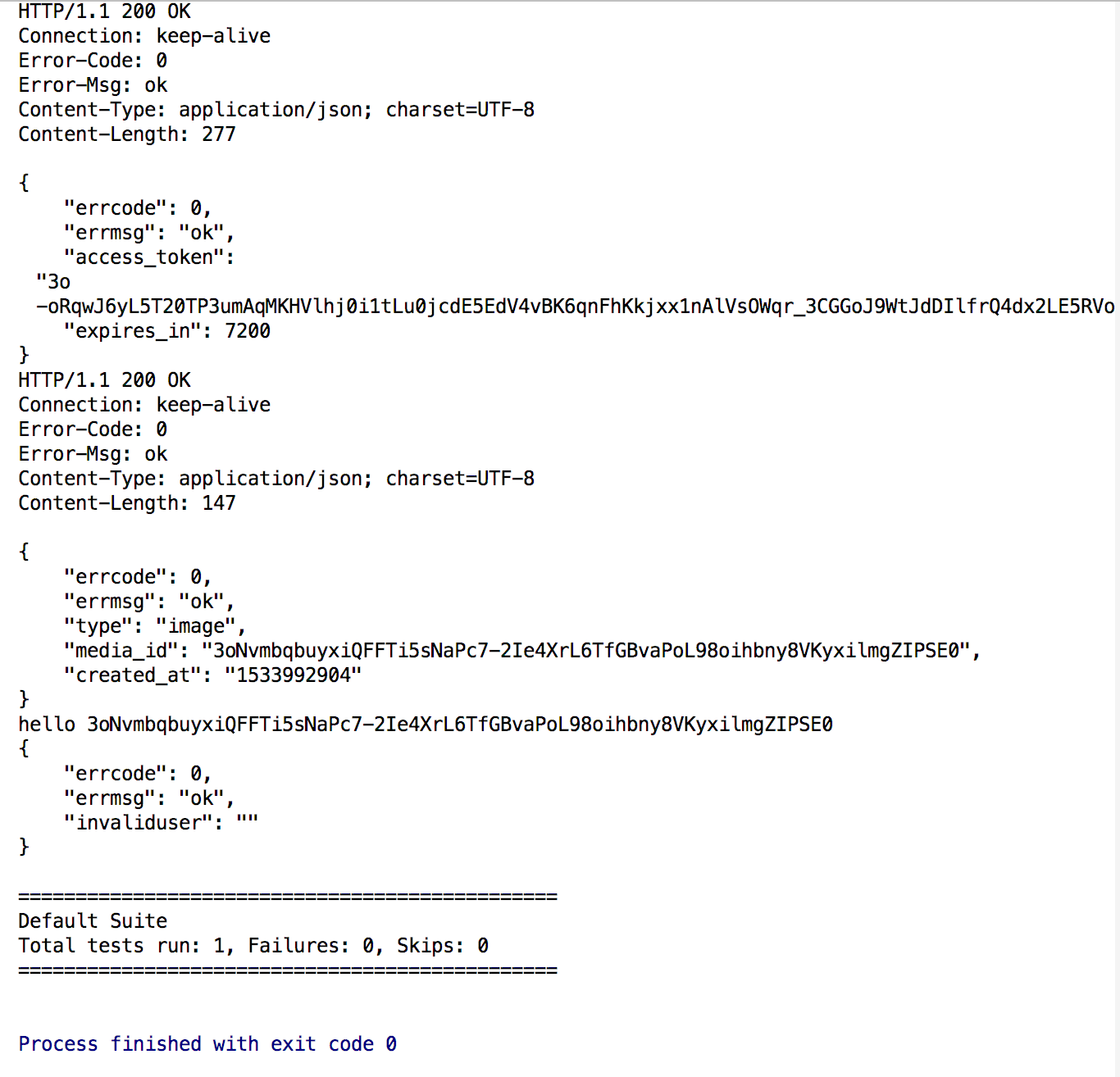上传图片,需要media_id,从上传临时素材获取:https://work.weixin.qq.com/api/doc#10112
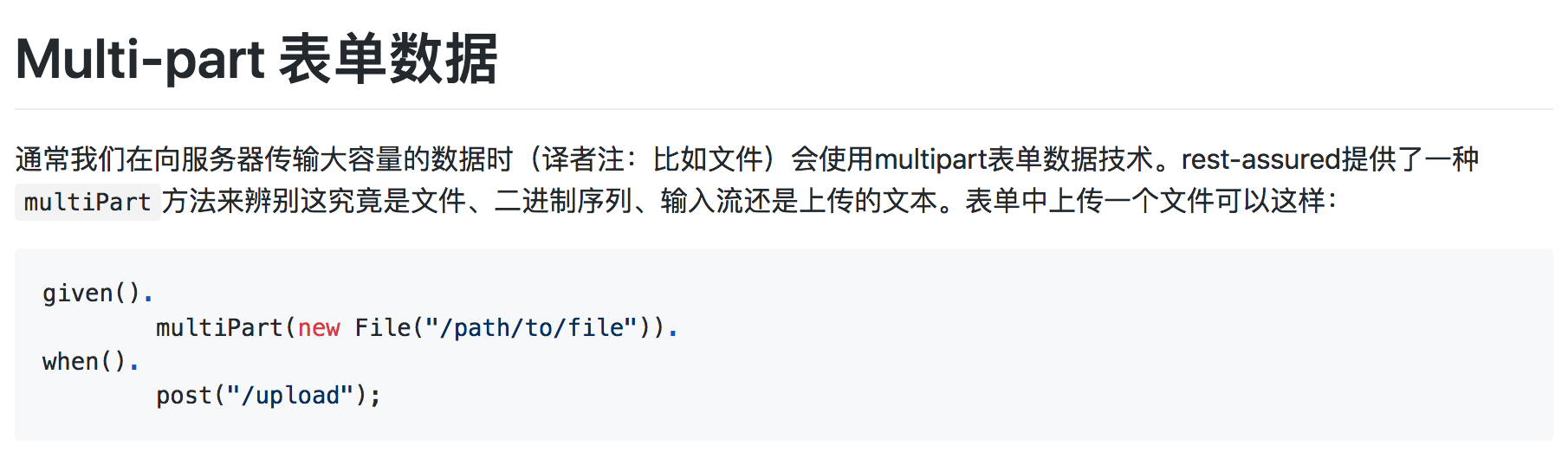
https://qyapi.weixin.qq.com/cgi-bin/media/upload?access_token=ACCESS_TOKEN&type=TYPE
参数 :
- access_token :调用接口凭证
- type :媒体文件类型,分别有图片(image)、语音(voice)、视频(video),普通文件(file)
1.封装image
#java
package date811;
import java.util.Map;
public class WXTextImage {
/**
* {
* "touser" : "UserID1|UserID2|UserID3",
* "toparty" : "PartyID1|PartyID2",
* "totag" : "TagID1 | TagID2",
* "msgtype" : "image",
* "agentid" : 1,
* "image" : {
* "media_id" : "MEDIA_ID"
* },
* "safe":0
* }
*/
private String touser;
private String toparty;
private String totag;
private String msgtype;
private Integer agentid;
private Map<String,String> image;
private Integer safe;
public String getTouser() {
return touser;
}
public void setTouser(String touser) {
this.touser = touser;
}
public String getToparty() {
return toparty;
}
public void setToparty(String toparty) {
this.toparty = toparty;
}
public String getTotag() {
return totag;
}
public void setTotag(String totag) {
this.totag = totag;
}
public String getMsgtype() {
return msgtype;
}
public void setMsgtype(String msgtype) {
this.msgtype = msgtype;
}
public Integer getAgentid() {
return agentid;
}
public void setAgentid(Integer agentid) {
this.agentid = agentid;
}
public Map<String, String> getImage() {
return image;
}
public void setImage(Map<String, String> image) {
this.image = image;
}
public Integer getSafe() {
return safe;
}
public void setSafe(Integer safe) {
this.safe = safe;
}
}
2.在公共类中获取media_id
#java
package date811;
import io.restassured.response.Response;
import org.testng.annotations.Test;
import java.io.File;
import static org.junit.Assert.assertNotNull;
import static org.junit.Assert.assertThat;
import static io.restassured.RestAssured.given;
public class WXUtil {
/*
公共类
*/
private static String corpID = "xxx";
private static String corpSecret = "xxxxx";
private static String tokenURL = "https://qyapi.weixin.qq.com/cgi-bin/gettoken";
//获取access_token的方法
public static String getToken(){
Response res = given().param("corpid",corpID).
param("corpsecret",corpSecret).get(tokenURL).prettyPeek();
String token_text = res.getBody().jsonPath().getString("access_token");
assertNotNull(token_text);
return token_text;
}
//获取media_id
private static String uploadURL = "https://qyapi.weixin.qq.com/cgi-bin/media/upload";
public static String getMedia(){
String token = getToken();
Response res = given().queryParam("access_token",token)
.queryParam("type","image")
.multiPart("media",new File("image/粘贴图片.png"))
.post(uploadURL).prettyPeek();
String mediaId = res.getBody().jsonPath().getString("media_id");
assertNotNull(mediaId);
return mediaId;
}
}
3.执行类
#java
package date811;
import io.restassured.RestAssured.*;
import io.restassured.http.ContentType;
import io.restassured.matcher.RestAssuredMatchers.*;
import io.restassured.response.Response;
import org.hamcrest.Matchers.*;
import org.testng.annotations.Test;
import java.util.HashMap;
import java.util.Map;
import static io.restassured.RestAssured.given;
import static io.restassured.RestAssured.useRelaxedHTTPSValidation;
import static org.hamcrest.Matchers.equalTo;
//assertThat方法一定要静态导入
import static org.hamcrest.Matchers.notNullValue;
import static org.junit.Assert.assertThat;
public class GetToken {
@Test
public void post_message() {
String token_text = WXUtil.getToken();
String postURL = "https://qyapi.weixin.qq.com/cgi-bin/message/send";
WXTextImage wx = new WXTextImage();
wx.setAgentid(0);
wx.setSafe(0);
wx.setToparty("0");
wx.setMsgtype("image");
Map<String,String> text = new HashMap<>();
text.put("media_id",WXUtil.getMedia());
wx.setImage(text);
given().contentType(ContentType.JSON)
.body(wx)
.queryParam("access_token",token_text)
.post(postURL).prettyPrint()
}
}