1、缘由:
按照之前的步骤,在Win10的笔记本上就是不行:
1.1、jupyter notebook的相关界面,如下图所示:
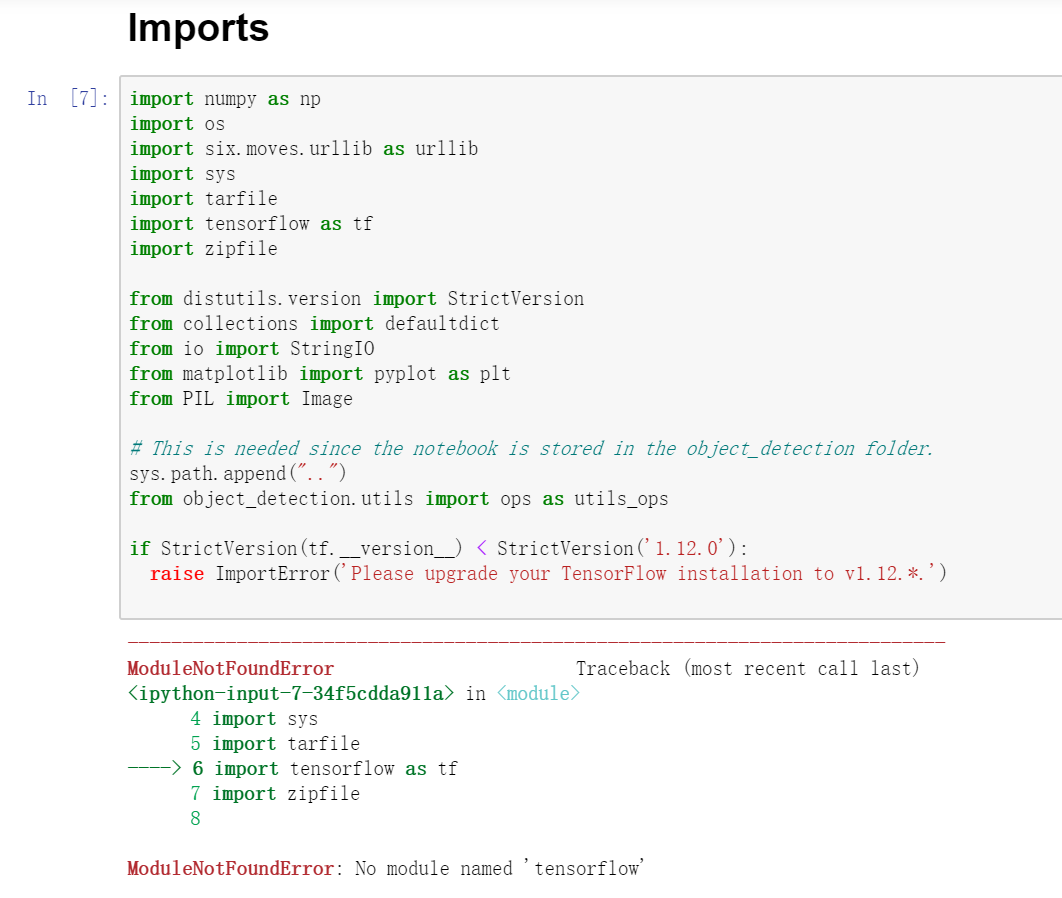
ZC:感觉 应该还是 tensorflow的问题
1.2、然后 各种测试:
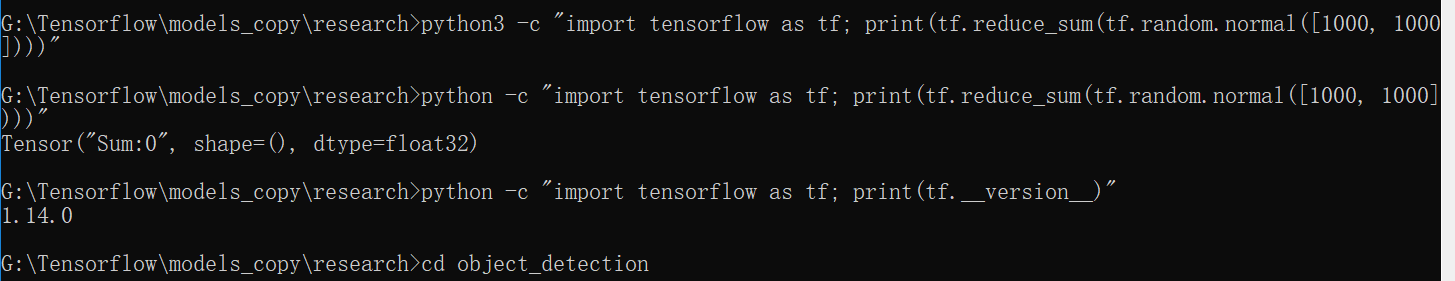
ZC:这里 发现 随机数 出来的Sum结果是 0,感觉不太对("Python3 -c ....."这条命令 一点反应也没有,也感觉怪怪的...)。但是 看版本 又觉得还行,应该是正常的...
// ZC: 下面这句代码 执行后没反应...why? python3 -c "import tensorflow as tf; print(tf.reduce_sum(tf.random.normal([1000, 1000])))" // ZC: 下面这句代码 执行后返回0,why?我装了"tensorflow-1.14.0-cp37-cp37m-win_amd64.whl"后执行这里 一样是0,why?得看看Py的语法了.. python -c "import tensorflow as tf; print(tf.reduce_sum(tf.random.normal([1000, 1000])))" python -c "import tensorflow as tf; print(tf.__version__)"
于是 又换一种方式:
$ python >>> import tensorflow as tf >>> hello = tf.constant('Hello, TensorFlow!') >>> sess = tf.Session() >>> print(sess.run(hello)) Hello, TensorFlow! >>> a = tf.constant(10) >>> b = tf.constant(22) >>> print(sess.run(a + b)) 32 >>>
我是 一句一句将代码复制到Python控制台 然后回车的,在执行到 “sess = tf.Session()”时 报错了:

于是 度娘“Your CPU supports instructions that this TensorFlow binary was not compiled to use: AVX2”
于是找到了:(有很多的 搜索结果的,只是挑了这个先尝试的)
Your CPU supports instructions that this TensorFlow binary was not compiled to use_ AVX2 FMA - 山中有石为玉 - CSDN博客.html(https://blog.csdn.net/weixin_41770169/article/details/86003010)
解决Tensorflow 使用时cpu编译不支持警告 - Fourierrr_的博客 - CSDN博客.html(https://blog.csdn.net/Fourierrr_/article/details/79749899)
pip uninstall tensorflow 完成后可以用pip list查看一下所有库,检查是否成功卸载 pip install tensorflow-1.6.0-cp36-cp36m-win_amd64.whl
ZC:在github中 看到一个 这个路径:“https://github.com/fo40225/tensorflow-windows-wheel/tree/master/1.14.0/cpp” 这里面是专门为 WIndows下的C++准备的?怎么用?以后搜搜... (可以查看到 CPU、GPU、CUDA的版本对应)
2、
3、度娘 搜“libtensorflow-cpu-windows-x86_64-1.14.0.sse2.7z”时 搜到的:
windows下编译tensorflow源码 用其c++接口调用训练好的模型 - 世事一场大梦 - CSDN博客.html(https://blog.csdn.net/yuejisuo1948/article/details/84197534)
4、
5、(20190906)可能要安装 tensorflow-gpu版本
5.1、度搜:“pip install tensorflow-gpu”
windows10安装tensorflow的gpu版本(pip3安装方式) - 华行天下 - 博客园.html(https://www.cnblogs.com/huaxingtianxia/p/8048018.html)
tensorflow 安装GPU版本,个人总结,步骤比较详细 - gangeqian2的博客 - CSDN博客.html(https://blog.csdn.net/gangeqian2/article/details/79358543)
ZC:按照之前 家里笔记本sse2版本改avx2版本的经验,貌似只要改tensorflow就可以 若tensorflow版本号没变的话 其它不用动,不知 改GPU版本 会不会也这么顺利
6、CUDA Toolkit Archive _ NVIDIA Developer.html(https://developer.nvidia.com/cuda-toolkit-archive)
cuDNN Archive _ NVIDIA Developer.html(https://developer.nvidia.com/rdp/cudnn-archive) ZC:下载需要登陆账号,注册了一个 账号:okmnji79513@163.com
7、
8、
9、