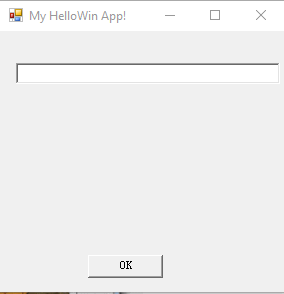using System.Windows.Forms;
namespace ConsoleApp1
{
public class MyForm : Form
{
private TextBox txtEnter;
private Label lblDisplay;
private Button btnOk;
public MyForm()
{
this.txtEnter = new TextBox();
this.lblDisplay = new Label();
this.btnOk = new Button();
this.Text = "My HelloWin App!";
this.txtEnter.Location = new System.Drawing.Point(16, 32);
this.txtEnter.Size = new System.Drawing.Size(264, 20);
// lblDisplay
this.lblDisplay.Location = new System.Drawing.Point(16, 72);
this.lblDisplay.Size = new System.Drawing.Size(264, 128);
// btnOk
this.btnOk.Location = new System.Drawing.Point(88, 224);
this.btnOk.Text = "OK";
this.btnOk.Click +=
new System.EventHandler(this.btnOK_Click);
// MyForm
this.Controls.AddRange(new Control[] {
this.txtEnter, this.lblDisplay, this.btnOk});
}
private static void Mai1n()
{
Application.Run(new MyForm());
}
private void btnOK_Click(object sender, System.EventArgs e)
{
lblDisplay.Text = txtEnter.Text + "
" + lblDisplay.Text;
}
}
}
build: csc MyForm.cs