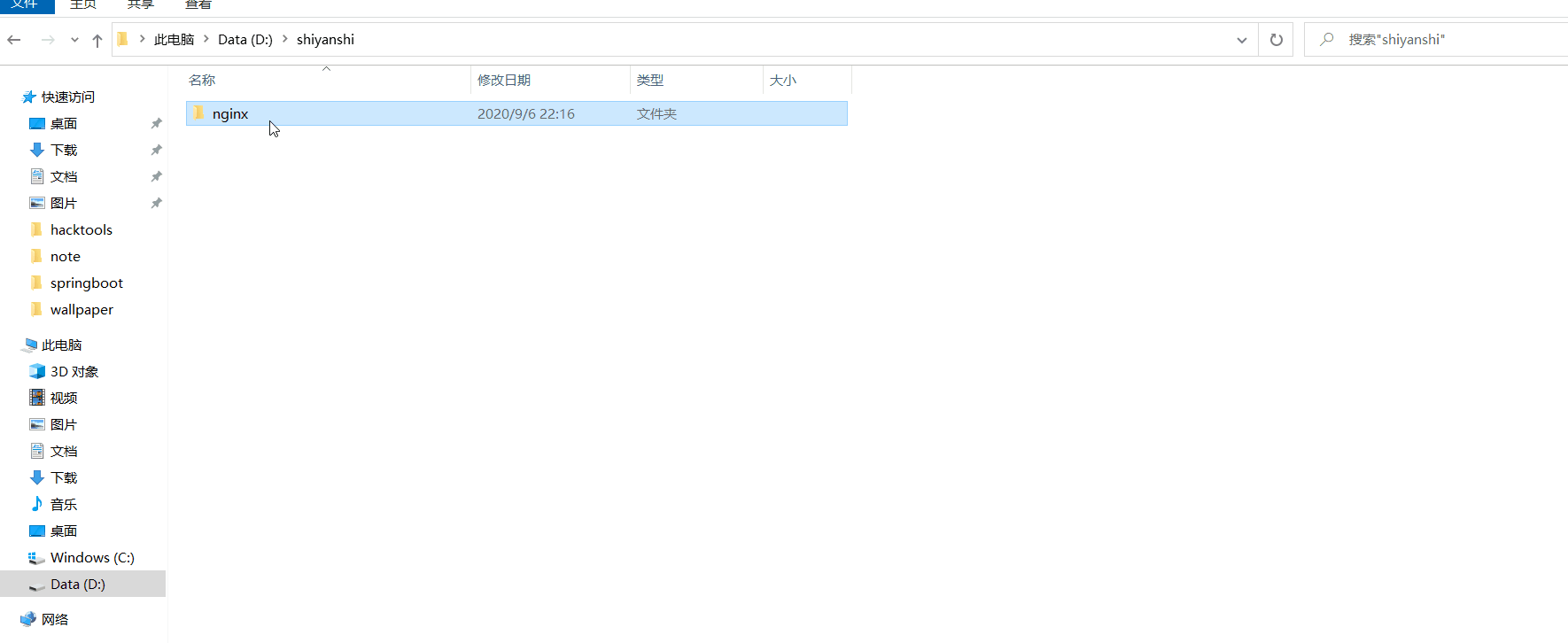str3Path换成自己的sublime text3程序地址即可
@echo off
SET st3Path=D:scoopappssublime-text3.2.2-3211sublime_text.exe
rem add it for all file types
@reg add "HKEY_CLASSES_ROOT*shellOpen with Sublime Text 3" /t REG_SZ /v "" /d "Open with Sublime Text 3" /f
@reg add "HKEY_CLASSES_ROOT*shellOpen with Sublime Text 3" /t REG_EXPAND_SZ /v "Icon" /d "%st3Path%,0" /f
@reg add "HKEY_CLASSES_ROOT*shellOpen with Sublime Text 3command" /t REG_SZ /v "" /d "%st3Path% "%%1"" /f
rem add it for folders
@reg add "HKEY_CLASSES_ROOTFoldershellOpen with Sublime Text 3" /t REG_SZ /v "" /d "Open with Sublime Text 3" /f
@reg add "HKEY_CLASSES_ROOTFoldershellOpen with Sublime Text 3" /t REG_EXPAND_SZ /v "Icon" /d "%st3Path%,0" /f
@reg add "HKEY_CLASSES_ROOTFoldershellOpen with Sublime Text 3command" /t REG_SZ /v "" /d "%st3Path% "%%1"" /f
pause
实际效果