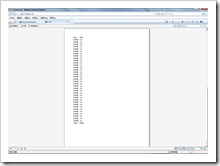当我们的页面中有一个很长的表格时,我们通常都希望在每页中都显示表头,或者一个表尾。那么该如何来控制打印的时候这样的行为呢?
HTML 4.01支持几个新的元素thead,tbody,tfoot,顾名思义,他们分别代表了表格的头,主体和尾。
下面我们来看一个例子
<table>
<thead>
<tr><td>姓名</td><td>年龄</td></tr>
</thead>
<tbody>
<tr>
<td>陈希章</td>
<td>100</td>
</tr>
<tr>
<td>陈希章</td>
<td>100</td>
</tr>
<tr>
<td>陈希章</td>
<td>100</td>
</tr>
</tbody>
<tfoot>
<tr>
<td colspan="2">这是一个表尾</td>
</tr>
</tfoot>
</table>
如果有了这样的内容,那么在打印的时候就会出现下面的效果(请注意看,第一页和第二页都有表头和表尾)
是不是很酷啊?呵呵
需要注意的是:该功能仅在IE中受支持,其他浏览器不一定能有这个效果
同时,如果说我们需要使用局部打印的功能,上次我们提到用脚本的方式
//打印某个内容
function PrintContent(el) {
var iframe = document.createElement('IFRAME');
var content=document.getElementById(el);
var doc = null;
iframe.style.position="absolute";
iframe.style.width="0px";
iframe.style.height="0px";
iframe.style.left="-500px";
iframe.style.top="-500px";
//$(iframe).attr('style', 'position:absolute;0px;height:0px;left:-500px;top:-500px;');
document.body.appendChild(iframe);
doc = iframe.contentWindow.document;
var links = window.document.getElementsByTagName('link');
for (var i = 0; i < links.length; i++)
if (links[i].rel.toLowerCase() == 'stylesheet')
doc.write('<link type="text/css" rel="stylesheet" href="' + links[i].href + '"></link>');
// doc.write('<div class="' + $(el).attr("class") + '">' + $(el).html() + '</div>');
doc.write('<div class="' + content.className + '">' + content.innerHTML + '</div>');
doc.close();
iframe.contentWindow.focus();
iframe.contentWindow.print();
document.body.removeChild(iframe);
}
该代码的确可以实现打印,但会丢失thead等特性,我们需要修改成下面这样
//打印某个内容
function PrintContent(el) {
var iframe = document.createElement('IFRAME');
var content=document.getElementById(el);
var doc = null;
iframe.style.position="absolute";
iframe.style.width="0px";
iframe.style.height="0px";
iframe.style.left="-500px";
iframe.style.top="-500px";
//$(iframe).attr('style', 'position:absolute;0px;height:0px;left:-500px;top:-500px;');
document.body.appendChild(iframe);
doc = iframe.contentWindow.document;
doc.write('<!DOCTYPE html PUBLIC "-//W3C//DTD XHTML 1.0 Transitional//EN" "http://www.w3.org/TR/xhtml1/DTD/xhtml1-transitional.dtd"><html xmlns="http://www.w3.org/1999/xhtml"><head><meta http-equiv="Content-Type" content="text/html; charset=utf-8" />');
var links = window.document.getElementsByTagName('link');
for (var i = 0; i < links.length; i++)
if (links[i].rel.toLowerCase() == 'stylesheet')
doc.write('<link type="text/css" rel="stylesheet" href="' + links[i].href + '"></link>');
// doc.write('<div class="' + $(el).attr("class") + '">' + $(el).html() + '</div>');
doc.write('</head><body>');
doc.write('<div class="' + content.className + '">' + content.innerHTML + '</div>');
doc.write('</body></html>');
doc.close();
iframe.contentWindow.focus();
iframe.contentWindow.print();
document.body.removeChild(iframe);
}
如此,整个世界就清净了