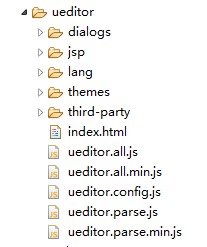<!-- https://mvnrepository.com/artifact/com.baidu.ueditor/ueditor --> <dependency> <groupId>com.baidu</groupId> <artifactId>ueditor</artifactId> <version>1.1.2</version> </dependency>
<script id="container" type="text/plain" style="100%;height:600px;"></script> <script type="text/javascript"> //初始化 var ue = UE.getEditor('container', { autoHeightEnabled: false, //图表多行显示 对应参考http://fex.baidu.com/ueditor/#start-toolbar // toolbars: [ // [ // 'anchor', 'undo', 'redo', 'bold', 'indent','snapscreen','italic', 'underline', 'strikethrough', 'subscript', 'fontborder','superscript','formatmatch', 'source', 'blockquote', 'pasteplain', 'selectall','print', 'mergedown', 'deleterow', 'deletecol', // ], // [ // 'splittorows','splittocols','splittocells','deletecaption', 'inserttitle', 'mergecells','deletetable', 'cleardoc','insertparagraphbeforetable', 'insertcode', 'fontfamily', 'fontsize', 'paragraph','simpleupload','insertimage','edittable', 'edittd','link','emotion','spechars','searchreplace','map', 'gmap', 'insertvideo', 'help', 'justifyleft','justifyright', 'justifycenter', 'justifyjustify', 'forecolor','backcolor', // ], // [ // 'insertorderedlist', 'insertunorderedlist','fullscreen','directionalityltr','directionalityrtl','rowspacingtop', 'rowspacingbottom', 'pagebreak', 'insertframe', 'imagenone', 'imageleft', 'imageright','attachment', 'imagecenter','wordimage', 'lineheight','edittip ', 'customstyle','autotypeset','webapp','touppercase', 'tolowercase','background','template','scrawl','music', 'inserttable','drafts', 'charts', // 图表 // ] // ] }); // var ue = UE.getContent(); // //对编辑器的操作最好在编辑器ready之后再做 // ue.ready(function() { // //设置编辑器的内容 // ue.setContent('hello'); // //获取html内容,返回: <p>hello</p> // var html = ue.getContent(); // console.log(html) // //获取纯文本内容,返回: hello // var txt = ue.getContentTxt(); // }); </script>
后台获取内容直接用editorValue接受
public String save(String editorValue) {}
注意:出版本为jsp版本