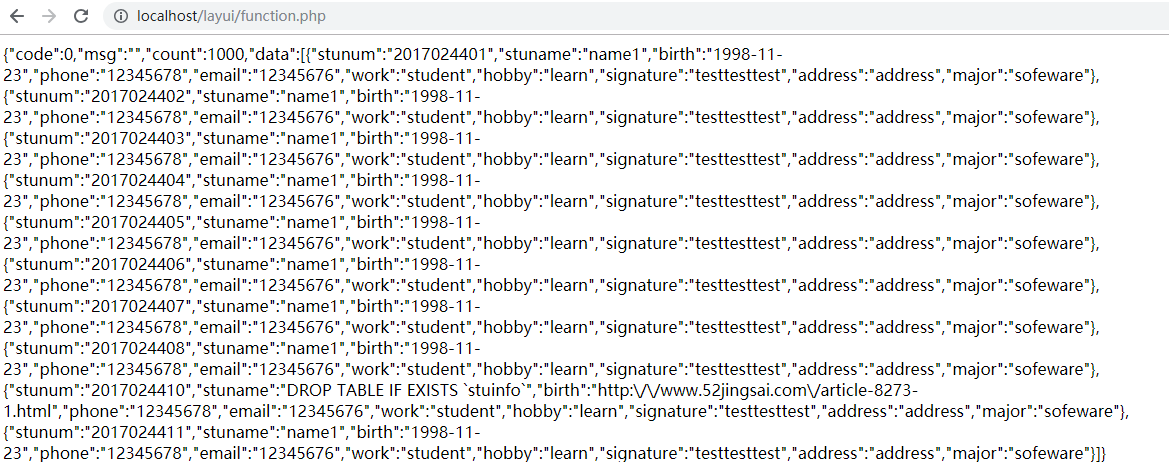layui的数据表单可以实现前台和后台的数据交互。本博客主要记录如何实现后端和前端的数据交互
采用php语言作为后端。
//方法渲染: table.render({ cols: [[ //标题栏 {checkbox: true} ,{field: 'id', title: 'ID', 80} ,{field: 'username', title: '用户名', 120} ]] }); 它等价于自动渲染: <table class="layui-table" lay-data="{基础参数}" lay-filter="test"> <thead> <tr> <th lay-data="{checkbox:true}"></th> <th lay-data="{field:'id', 80}">ID</th> <th lay-data="{field:'username', 180}">用户名</th> </tr> </thead> </table>
如上的两种方式的效果是一样的。
首先看前端的界面
<!DOCTYPE html> <html> <head> <meta charset="utf-8"> <title>table模块快速使用</title> <link rel="stylesheet" href="/layui/css/layui.css" media="all"> </head> <body> <table id="demo" lay-filter="test"></table> <link rel="stylesheet" href="layui-master/src/css/layui.css" /> <script src="layui-master/src/layui.js"></script> <script src="js/jquery-1.8.3.js"></script> <script src="layer/layer.js"></script> <script> layui.use('table', function(){ var table = layui.table; //第一个实例 table.render({ elem: '#test' ,height:480//设置容器的高度 ,limit:10 ,url: 'function.php' //数据接口 ,page: true //开启分页 ,cols: [[ //表头 {field: 'stunum', title: '学号', 120, sort: true, fixed: 'left'} ,{field: 'stuname', title: '用户名', 120} ,{field: 'birth', title: '生日', 120} ,{field: 'phone', title: '手机', 120} ,{field: 'email', title: '邮箱', 120} ,{field: 'work', title: '工作', 120} ,{field: 'hobby', title: '爱好', 120} ,{field: 'signature', title: '个性签名', 120} ,{field: 'address', title: '地址', 120} ,{field: 'major', title: '专业', 120} ]] }); }); </script> <body> <table class="layui-hide" id="test" lay-filter="test" style="height: 100%;"> </table> </body> </html>
这个html通过对function.php的请求获得数据
界面效果如下:

<table class="layui-table" lay-data="{height:315, url:'/demo/table/user/', page:true, id:'test'}" lay-filter="test"> <thead> <tr> <th lay-data="{field:'id', 80, sort: true}">ID</th> <th lay-data="{field:'username', 80}">用户名</th> <th lay-data="{field:'sex', 80, sort: true}">性别</th> <th lay-data="{field:'city'}">城市</th> <th lay-data="{field:'sign'}">签名</th> <th lay-data="{field:'experience', sort: true}">积分</th> <th lay-data="{field:'score', sort: true}">评分</th> <th lay-data="{field:'classify'}">职业</th> <th lay-data="{field:'wealth', sort: true}">财富</th> </tr> </thead> </table>
这种写法同样可以
后端的代码如下:
<?php header("Content-type:text/html;charset=utf-8"); $zhuji="localhost"; $username="root"; $password="root"; $port=3306; $database="test"; $conn=mysqli_connect($zhuji,$username,$password,$database,$port); if(!$conn){ echo "数据连接失败"; } //echo "数据连接成功"; mysqli_query($conn,"set names utf8");//防止数据库乱码 /* * 分页四要素 * 1.当前页 * 2.每页多少条记录,每页多少条记录要和前台对接好,取名最好为limit * 3.从数据库读取出多少条记录 * 4.总共多少页 */ $page=isset($_GET["page"])?$_GET["page"]:1; $limit=10; $count=mysqli_num_rows(mysqli_query($conn,"select *from stuinfo"));//获取数据表的信息数量 $perpage=ceil($count/$limit);//获取分页的数量 $sql="select *from stuinfo limit ".($page-1)*$limit.",".$limit;//从数据库中获取的数据 $result=mysqli_query($conn,$sql);//获取数量 if(mysqli_num_rows($result)>0){//如果数据表不为空 echo '{"code":0,"msg":"","count":1000,"data":['; $i=1; while($row=mysqli_fetch_assoc($result)){ $i++; echo json_encode($row);//json格式 if($i<mysqli_num_rows($result)+1){ echo ","; } } echo "]}"; } ?>