找到IIS Express的安装目录,通常在 "C:Program Files (x86)IIS Express",然后在CMD里运行
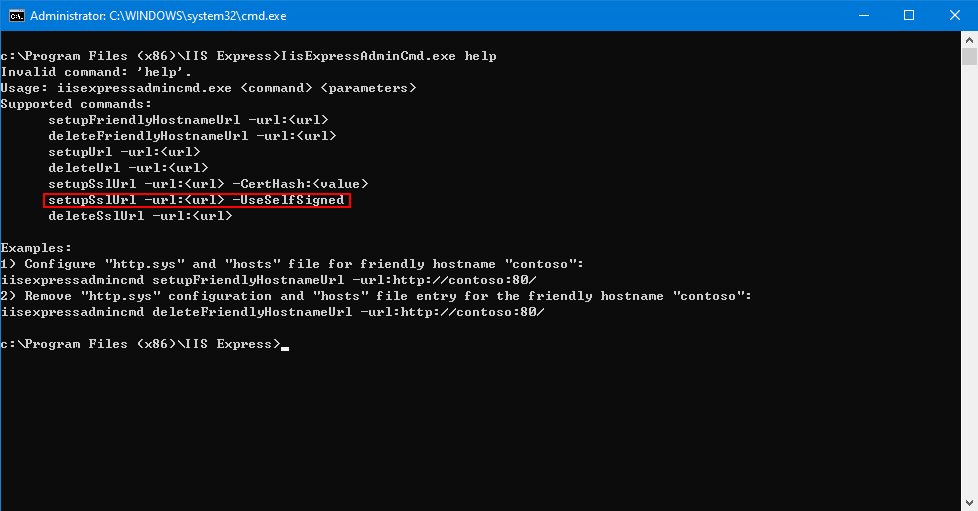
C:Program Files (x86)IIS ExpressIisExpressAdminCmd.exe setupSslUrl -url:https://localhost:8443 -UseSelfSigned
以上就可以为你的 localhost URL 生成一张自证证书,但浏览器还未信任这张证书,想要浏览器信任它就要做以下操作:
1. 运行 -> mmc
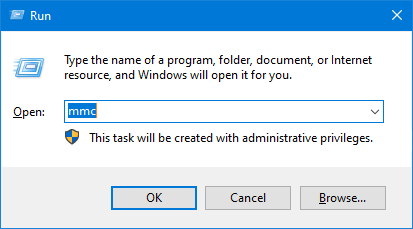
2. 菜单 -> [File] -> [Add/Remove Snap-in...]
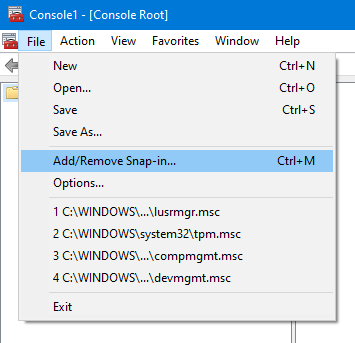
3. [Certificates] -> [Add >]
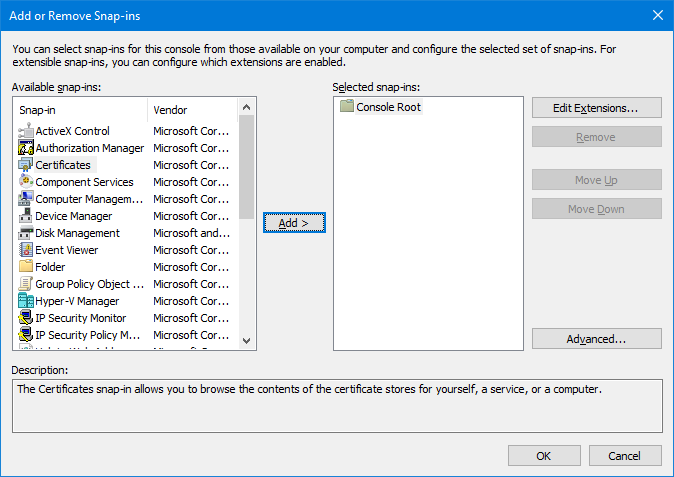
4. [Computer account] -> [Next]
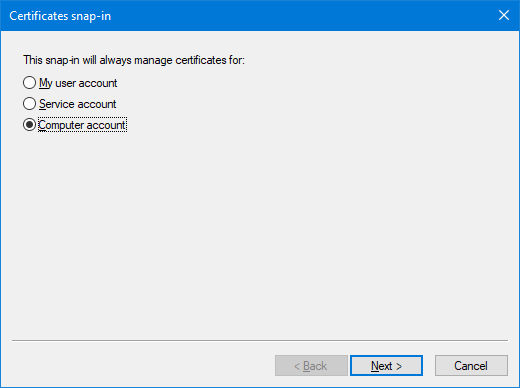
5. [Local computer] > [Finish] -> [OK]
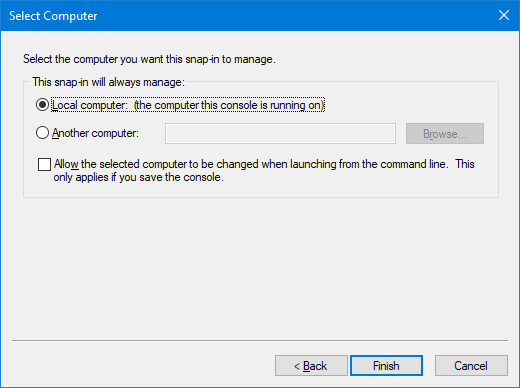
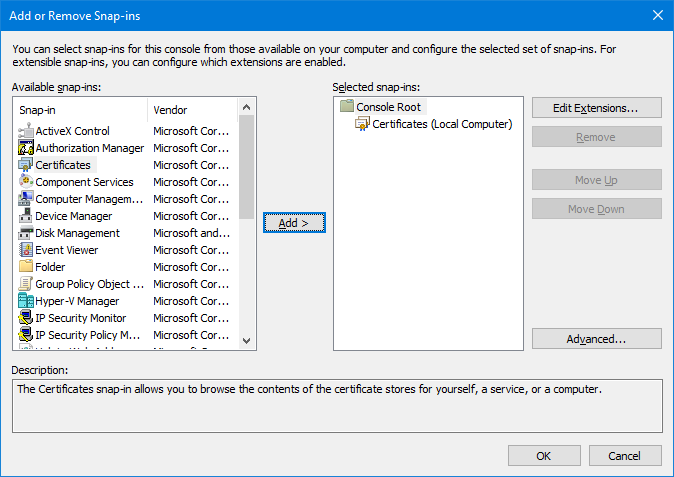
6. [Certificates (Local Computer)] > [Personal] > [Certificates], 选择 Firendly Name 为 “IIS Express Development Certificate” 的 localhost 证书,右键 Copy.

7. [Trusted Root Certification Authorities] > [Certificates] > 右键 > [Paste]
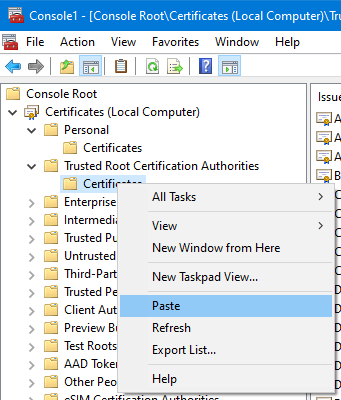
8. 重启浏览器,Visual Studio 重新运行你的 Program, 完!