一,演示项目的相关信息
1,项目地址:
https://github.com/liuhongdi/headertest
2,功能说明:演示了单元测试时传递header参数
3,项目结构:如图:
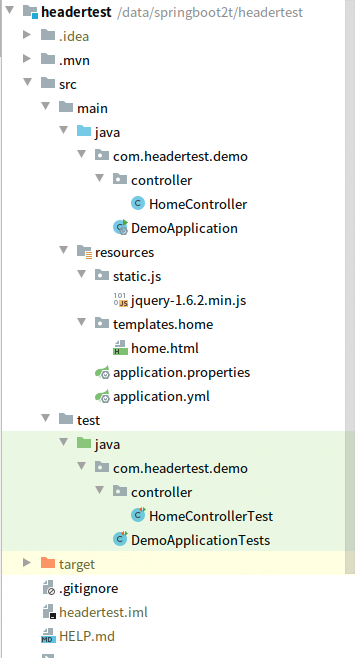
说明:刘宏缔的架构森林是一个专注架构的博客,地址:https://www.cnblogs.com/architectforest
对应的源码可以访问这里获取: https://github.com/liuhongdi/
说明:作者:刘宏缔 邮箱: 371125307@qq.com
二,java代码说明
1,controller/HomeController.java
@Controller @RequestMapping("/home") public class HomeController { //显示home页面 @GetMapping("/home") public String login() { return "home/home"; } //接收header参数 @GetMapping("/send") @ResponseBody public String send(HttpServletRequest httpServletRequest) { String h1 = httpServletRequest.getHeader("h1"); String h2 = httpServletRequest.getHeader("h2"); String h3 = httpServletRequest.getHeader("h3"); return "res:"+h1+"_"+h2+"_"+h3; } }
2,home/home.html
<!DOCTYPE html> <html lang="en"> <head> <meta charset="UTF-8"> <title>测试发送header</title> </head> <body> <div> <input type="button" id="btnSave" onclick="go_send()" value="发送header信息" /> </div> <script src="https://cdn.bootcss.com/jquery/1.11.3/jquery.js"></script> <script> //发送验证码: function go_send() { $.ajax({ cache: true, type: "GET", url: "/home/send", dataType: "text", async: true, beforeSend: function(request) { request.setRequestHeader("h1","h1aa"); request.setRequestHeader("h2","h2bb"); request.setRequestHeader("h3","h3cc"); }, error: function (request) { console.log("Connection error"); }, success: function (data) { //save token console.log("data:"); console.log(data); alert(data); } }); } </script> </body> </html>
3,controller/HomeControllerTest.java
@AutoConfigureMockMvc @SpringBootTest class HomeControllerTest { @Autowired private HomeController homeController; @Autowired private MockMvc mockMvc; @Test @DisplayName("测试读取header值") void send() throws Exception { HttpHeaders httpHeaders = new HttpHeaders(); httpHeaders.add("h1","h1aa"); httpHeaders.add("h2","h2bb"); httpHeaders.add("h3","h3cc"); MvcResult mvcResult = mockMvc.perform(get("/home/send") .headers(httpHeaders) .contentType(MediaType.APPLICATION_FORM_URLENCODED)) .andReturn(); String content = mvcResult.getResponse().getContentAsString(); System.out.println("返回:"+content); assertThat(content, equalTo("res:h1aa_h2bb_h3cc")); } @Test @DisplayName("测试读取header值:map形式") void send_map() throws Exception { Map<String, String> map = new HashMap<>(); map.put("h1", "h1a"); map.put("h2", "h2b"); map.put("h3", "h3c"); HttpHeaders httpHeaders = new HttpHeaders(); httpHeaders.setAll(map); MvcResult mvcResult = mockMvc.perform(get("/home/send") .headers(httpHeaders) .contentType(MediaType.APPLICATION_FORM_URLENCODED)) .andReturn(); String content = mvcResult.getResponse().getContentAsString(); System.out.println("返回:"+content); assertThat(content, equalTo("res:h1a_h2b_h3c")); } }
三,测试效果
1,访问url
http://127.0.0.1:8080/home/home
如图:

2,运行单元测试:

四,查看spring boot的版本:
. ____ _ __ _ _ /\ / ___'_ __ _ _(_)_ __ __ _ ( ( )\___ | '_ | '_| | '_ / _` | \/ ___)| |_)| | | | | || (_| | ) ) ) ) ' |____| .__|_| |_|_| |_\__, | / / / / =========|_|==============|___/=/_/_/_/ :: Spring Boot :: (v2.4.4)