整合 Redis 哨兵模式
引入依赖
在 pox.xml 中引入 org.apache.commons:commons-pool2 和 org.springframework.boot:spring-boot-starter-data-redis 依赖
<dependency>
<groupId>org.apache.commons</groupId>
<artifactId>commons-pool2</artifactId>
</dependency>
<dependency>
<groupId>org.springframework.boot</groupId>
<artifactId>spring-boot-starter-data-redis</artifactId>
</dependency>
相关配置
在 application.yml 中添加 redis 及哨兵集群的配置
spring:
redis:
lettuce:
pool:
# 最大连接数
max-active: 8
# 最大空闲连接数
max-idle: 8
# 最大阻塞等待时间(使用负值表示没有限制)
max-wait: -1ms
# 最小空闲连接数
min-idle: 0
sentinel:
# 哨兵集群主节点名
master: mymaster
# 哨兵集群各节点
nodes: {ip}:{port}, {ip}:{port}, {ip}:{port}
使用 Redis
注意:写入缓存的数据(如实体类)需要实现序列化,否则向 Redis 中存取数据会抛出异常
这里只简单实现对 Redis 的增删改查操作
创建 RedisService
public interface RedisService {
/**
* 存储缓存
* @param key
* @param value
* @param seconds
*/
void set(String key, Object value, long seconds);
/**
* 获取缓存
* @param key
* @return
*/
Object get(String key);
/**
* 删除缓存
* @param key
*/
boolean del(String key);
}
创建 RedisServiceImpl
@Service
public class RedisServiceImpl implements RedisService {
@Autowired
private RedisTemplate redisTemplate;
@Override
public void set(String key, Object value, long seconds) {
redisTemplate.opsForValue().set(key, value, seconds, TimeUnit.SECONDS);
}
@Override
public Object get(String key) {
return redisTemplate.opsForValue().get(key);
}
@Override
public boolean del(String key) {
return redisTemplate.delete(key);
}
}
解决序列化 Redis key-value 乱码
spring-data-redis 的 RedisTemplate<K, V> 模板类在操作 redis 时默认使用 JdkSerializationRedisSerializer 来进行序列化,如下:
private boolean enableDefaultSerializer = true;
private RedisSerializer<?> defaultSerializer = new JdkSerializationRedisSerializer();
private RedisSerializer keySerializer = null;
private RedisSerializer valueSerializer = null;
private RedisSerializer hashKeySerializer = null;
private RedisSerializer hashValueSerializer = null;
创建 RedisListenerConfig 配置类
@Configuration
public class RedisListenerConfig {
@Bean
RedisMessageListenerContainer container(RedisConnectionFactory connectionFactory) {
RedisMessageListenerContainer container = new RedisMessageListenerContainer();
container.setConnectionFactory(connectionFactory);
return container;
}
@Bean(name="redisTemplate")
public RedisTemplate<String, String> redisTemplate(RedisConnectionFactory factory) {
RedisTemplate<String, String> template = new RedisTemplate<>();
RedisSerializer<String> redisSerializer = new StringRedisSerializer();
template.setConnectionFactory(factory);
template.setKeySerializer(redisSerializer);
template.setValueSerializer(redisSerializer);
template.setHashValueSerializer(redisSerializer);
template.setHashKeySerializer(redisSerializer);
return template;
}
}
实现共享 Session
引入依赖
在 pom.xml 中添加 spring-session-data-redis 依赖
<dependency>
<groupId>org.springframework.session</groupId>
<artifactId>spring-session-data-redis</artifactId>
</dependency>
相关配置
创建 RedisConfiguration 配置类
import org.springframework.context.annotation.Configuration;
import org.springframework.session.data.redis.config.annotation.web.http.EnableRedisHttpSession;
@Configuration
@EnableRedisHttpSession(maxInactiveIntervalInSeconds = 60 * 60 * 24)
public class RedisConfiguration {
}
Controller
创建存取 session 的接口
import org.springframework.web.bind.annotation.GetMapping;
import org.springframework.web.bind.annotation.RestController;
import javax.servlet.http.HttpSession;
@RestController
public class IndexController {
@GetMapping(value = "put")
public String putSession(HttpSession session) {
session.setAttribute("userId", "2384783434");
return "ok";
}
@GetMapping(value = "get")
public String getSession(HttpSession session) {
return (String) session.getAttribute("userId");
}
}
测试共享 Session
分别启动两次项目,第一次启动项目设置端口为 80,第二次启动项目设置端口为 81
默认情况下,Intellij IDEA 不允许同时启动两个相同的项目,需要在 Run/Debug Configurations 页面中设置允许同时运行多个相同的项目,如图所示,勾选 Allow parallel run 选项:
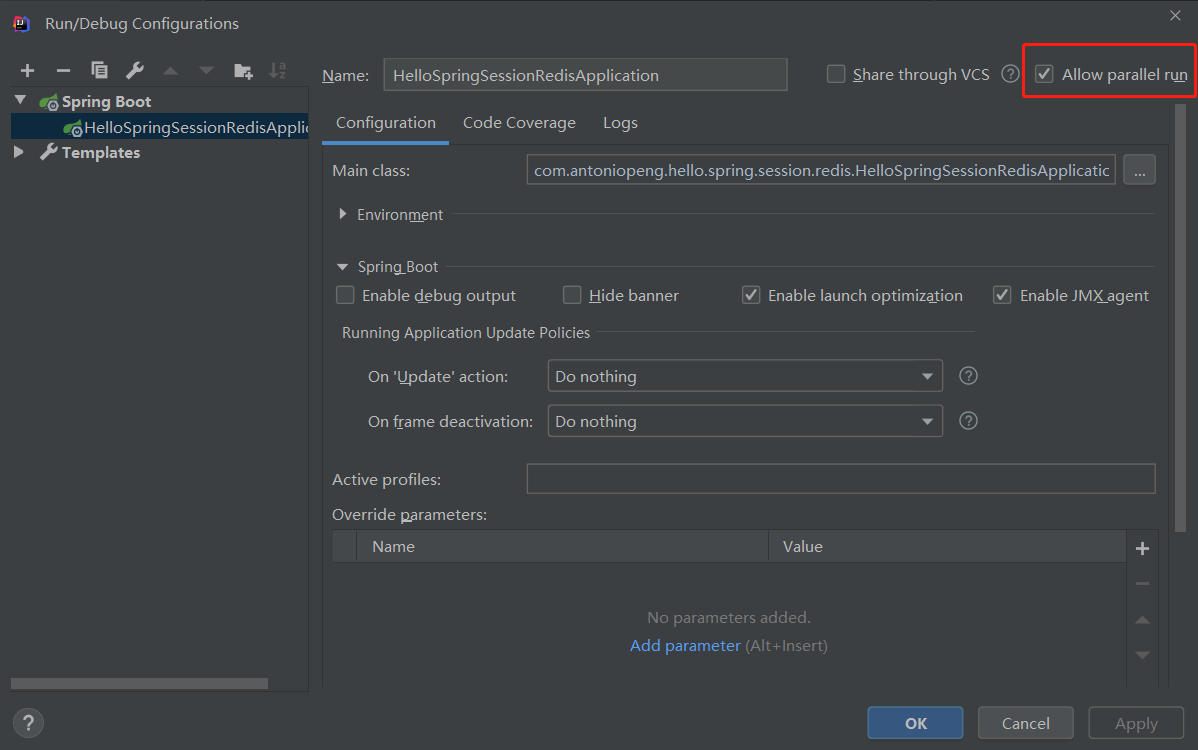
最后在浏览器中先后访问 http://localhost/put 和 http://localhost:81/get
- 文章作者:彭超
- 本文首发于个人博客:https://antoniopeng.com/2019/08/18/springboot/SpringBoot%E4%B8%ADRedis%E7%9A%84%E4%BD%BF%E7%94%A8/
- 版权声明:本博客所有文章除特别声明外,均采用 CC BY-NC-SA 4.0 许可协议。转载请注明来自 彭超 | Blog!