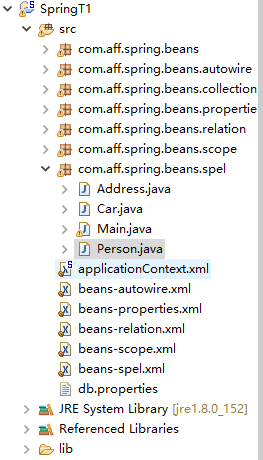1.使用外部属性文件
beans-properties.xml
<?xml version="1.0" encoding="UTF-8"?> <beans xmlns="http://www.springframework.org/schema/beans" xmlns:xsi="http://www.w3.org/2001/XMLSchema-instance" xmlns:p="http://www.springframework.org/schema/p" xmlns:context="http://www.springframework.org/schema/context" xsi:schemaLocation="http://www.springframework.org/schema/beans http://www.springframework.org/schema/beans/spring-beans.xsd http://www.springframework.org/schema/context http://www.springframework.org/schema/context/spring-context-4.0.xsd"> <!-- 导入属性文件 --> <context:property-placeholder location="classpath:db.properties"/> <!--使用外部化属性文件的属性 --> <bean id="dataSource" class="com.mchange.v2.c3p0.ComboPooledDataSource"> <property name="user" value="${user}"></property> <property name="password" value="${password}"></property> <property name="driverClass" value="${driverclass}"></property> <property name="jdbcUrl" value="${jdbcurl}"></property> </bean> </beans>
Main.java
package com.aff.spring.beans.properties; import java.sql.SQLException; import javax.sql.DataSource; import org.springframework.context.ApplicationContext; import org.springframework.context.support.ClassPathXmlApplicationContext; public class Main { public static void main(String[] args) throws SQLException { ApplicationContext ctx = new ClassPathXmlApplicationContext("beans-properties.xml"); DataSource dataSource = (DataSource) ctx.getBean("dataSource"); System.out.println(dataSource.getConnection()); //com.mchange.v2.c3p0.impl.NewProxyConnection@2db7a79b } }
db.properties
user=root
password=123456
driverclass=com.mysql.jdbc.Driver
jdbcurl=jdbc:mysql:///test
2.SpEL
Spring 表达式语言(简称SpEL):是一个支持运行时查询和操作对象图的强大的表达式语言。
语法类似于 EL:SpEL 使用 #{…} 作为定界符,所有在大框号中的字符都将被认为是 SpEL
SpEL 为 bean 的属性进行动态赋值提供了便利
通过 SpEL 可以实现:
通过 bean 的 id 对 bean 进行引用
调用方法以及引用对象中的属性
计算表达式的值
正则表达式的匹配
beans-spel.xml
<?xml version="1.0" encoding="UTF-8"?> <beans xmlns="http://www.springframework.org/schema/beans" xmlns:xsi="http://www.w3.org/2001/XMLSchema-instance" xmlns:p="http://www.springframework.org/schema/p" xsi:schemaLocation="http://www.springframework.org/schema/beans http://www.springframework.org/schema/beans/spring-beans.xsd"> <bean id="address" class="com.aff.spring.beans.spel.Address"> <!-- 使用SpEL 为属性 赋一个字面值 --> <property name="city" value="#{'hefei'}"></property> <property name="street" value="#{'nanqi'}"></property> </bean> <bean id="car" class="com.aff.spring.beans.spel.Car"> <property name="brand" value="Audi"></property> <property name="price" value="300000"></property> <!-- 使用SpEL 引用类的静态属性 --> <property name="tyrePerimeter" value="#{T(java.lang.Math).PI*80}"></property> </bean> <bean id="person" class="com.aff.spring.beans.spel.Person"> <property name="name" value="hff"></property> <!--使用SpEL 来应用其他的Bean --> <property name="car" value="#{car}"></property> <!-- 使用SpEL 来应用 其他的 bean 的属性 --> <property name="city" value="#{address.city}"></property> <!-- 在SpEL 中使用运算符 --> <property name="info" value="#{car.price>300000?'金领':'白领'}"></property> </bean> </beans>
Main.java
package com.aff.spring.beans.spel; import org.springframework.context.ApplicationContext; import org.springframework.context.support.ClassPathXmlApplicationContext; public class Main { public static void main(String[] args) { ApplicationContext ctx = new ClassPathXmlApplicationContext("beans-spel.xml"); Address address = (Address) ctx.getBean("address"); System.out.println(address); // Address [city=hefei, street=nanqi] Car car = (Car) ctx.getBean("car"); System.out.println(car); // Car [brand=Audi, price=300000.0, tyrePerimeter=251.32741228718345] Person person = (Person) ctx.getBean("person"); System.out.println(person); //Person [name=hff, car=Car [brand=Audi, price=300000.0, tyrePerimeter=251.32741228718345], city=hefei, info=白领] } }
Address.java
package com.aff.spring.beans.spel; public class Address { private String city; private String street; public String getCity() { return city; } public void setCity(String city) { this.city = city; } public String getStreet() { return street; } public void setStreet(String street) { this.street = street; } @Override public String toString() { return "Address [city=" + city + ", street=" + street + "]"; } public Address() { super(); } public Address(String city, String street) { super(); this.city = city; this.street = street; } }
Car.java
package com.aff.spring.beans.spel; public class Car { private String brand; private double price; // 轮胎的周长 private double tyrePerimeter; public String getBrand() { return brand; } public void setBrand(String brand) { this.brand = brand; } public double getPrice() { return price; } public void setPrice(double price) { this.price = price; } public double getTyrePerimeter() { return tyrePerimeter; } public void setTyrePerimeter(double tyrePerimeter) { this.tyrePerimeter = tyrePerimeter; } @Override public String toString() { return "Car [brand=" + brand + ", price=" + price + ", tyrePerimeter=" + tyrePerimeter + "]"; } public Car() { super(); } public Car(String brand, double price, double tyrePerimeter) { super(); this.brand = brand; this.price = price; this.tyrePerimeter = tyrePerimeter; } }
Person.java
package com.aff.spring.beans.spel; public class Person { private String name; private Car car; // 引用 address bean 的city值 private String city; // 根据 car 的price 确定 info : car 的price >=300000:金领 // 否则 为白领 private String info; public String getName() { return name; } public void setName(String name) { this.name = name; } public Car getCar() { return car; } public void setCar(Car car) { this.car = car; } public String getCity() { return city; } public void setCity(String city) { this.city = city; } public String getInfo() { return info; } public void setInfo(String info) { this.info = info; } @Override public String toString() { return "Person [name=" + name + ", car=" + car + ", city=" + city + ", info=" + info + "]"; } }
目录