1.上一节内容补充:
1.1将字符串转换成数字:

var s1='ass'; var n1=parseInt(s1); //将字符串转换成数字 var s2='2334'; var n2=parseInt(s2);//将字符串转换成数字 console.log(n1); console.log(n2); 结果为 NaN 01内容补充.js:9 2334
1.2regexp中没有提到的坑:如果test中没有传值,就默认传undefined;

var n1=/^[a-zA-z][a-zA-Z]{3,8}/;
var n2=n1.test();
console.log(n2);
结果为
true
1.3第二种创建类的方法:自定义一个类:

var n1=new Object(); n1.name='alecx'; n1.age=134; console.log(n1); {name: "alecx", age: 134}
1.4如果想显示自定义时间和格式可以使用如下方法:

var t1=new Date('2004-1-2'); var t2= t1.toLocaleString(); 不仅显示列的数据还显示时间 var t3=t1.toLocaleDateString(); 只显示所列举的数据 console.log(t2); console.log(t3); 结果: 2004/1/2 上午12:00:00 01内容补充.js:21 2004/1/2
2
2.1.BOM(Browser object Model)指的是浏览器对象模型,它使javascript有能力与浏览器进行对话;
2.2DOM(document object model)指的是文档对象类型,通过它,可以访问html文档的所有元素。
2.3window对象是客户端JavaScript最高的对象之一,由于windows对象事其他大部分对象的共同祖先,在调用windows对象的方法和属性时,可以省略windows对象的应用,类如window.document.write()可以简写成:document.write().

var name='小强'; undefined window.name; "小强"
3.window的一些操作方法(只做了解)

window.open();(打开一个新的网页) Window {parent: Window, opener: Window, top: Window, length: 0, frames: Window, …}; 2.window.innerHeight; 显示网页高度; 3.window.innerWidth; 显示网页宽度;

window.open();(打开一个新的网页) Window {parent: Window, opener: Window, top: Window, length: 0, frames: Window, …}; 2.window.innerHeight; 显示网页高度; 3.window.innerWidth; 显示网页宽度;
4.histoty对象的一些方法:

history.back
ƒ back() { [native code] }
history.forward;
ƒ forward() { [native code] }
5.location的一些属性:
5.1显示当前浏览网页的url;

location.href; "https://www.bing.com/?mkt=zh-CN&mkt=zh-CN"
5.2跳转到指定页面:

location.href='http://www.baidu.com';
6.打开网页时出现弹窗的操作:
6.1alert操作:

alert('hello');
6.2confirm:认证操作:如果选择确认返回true,翻则取消返回false;

confirm('heoool');
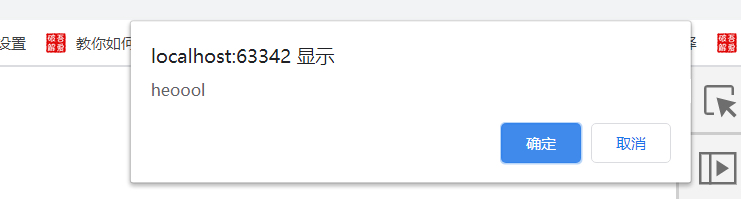
6.3prompt(在文本框中输入内容并返回)

var n=prompt('请输入内容'); console.log(n);
7.计时相关的操作:
7.1setTimeout(js语句,秒数);当时间到了以后就可以执行js的语句:注js语句要放到引号中:

setTimeout("alert('hello')",3000);

function foo(){ console.log('hehe'); } setTimeout(foo(),10000);
(下面这一个有问题)
7,2cleartimeout()请输时间的格式:

var n1=setTimeout("alert('hello')",3000); console.log(n1); var n1=setTimeout("alert('hello')",3000); console.log(n1); clearTimeout(2); console.log(n1);
7。3每隔一定时间执行一次js代码:

function foo(){ console.log('hehe'); } var t=setInterval('foo()',10000);
8.DOM
8.1DOM是一套对文档的内容进行抽象和概念化的方法。
8.2当网页被加载时,浏览器会创建页面的文档对象模型(document object model)。
8.3html dom 模型被构造为对象的数。
9 html dom
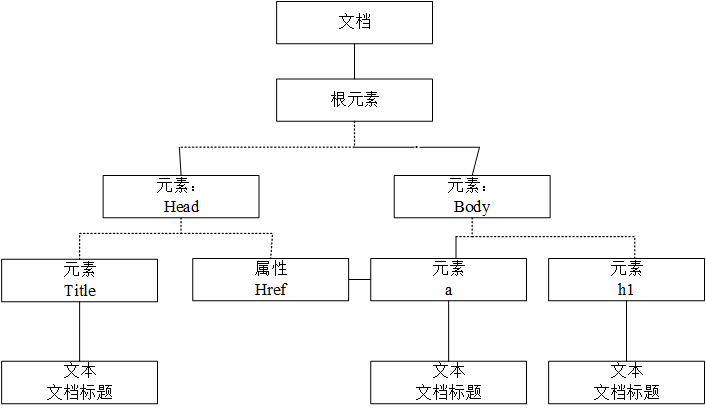
10JavaScript 可以通过DOM来创建·动态的html
1.JavaScript能够改变页面中所有的html元素
2.JavaScript能够改变html中所有的html属性
3.JavaScript能够改变页面中所有css样式
4.JavaScript能够对页面中所有事件做出反应。
11.DOM操作:
11.1获取某个元素的id

var d2=document.getElementById("d2");
11.2获取某个元素的类:

document.getElementsByClassName('c1'); HTMLCollection(2) [div#d1.c1, div#d2.c1, d1: div#d1.c1, d2: div#d2.c1]
11.3通过标签来进行查找:

document.getElementsByTagName('div'); HTMLCollection(3) [div#d1.c1, div#d2.c1, div, d1: div#d1.c1, d2: div#d2.c1]
12.进行间接查找:
1.查找父类标签:

var d4Ele=document.getElementById('d4'); undefined userscript.html?id=3743f8e2-9258-415a-8a6b-6f0849b54fb6:12105 SpeedyPlay Info: waiting... d4Ele.parentElement; <div id="d3">…</div>
2,查找所有子标签:

var d3Ele=document.getElementById('d3'); undefined 7userscript.html?id=3743f8e2-9258-415a-8a6b-6f0849b54fb6:12105 SpeedyPlay Info: waiting... d3Ele.children; HTMLCollection(4) [div#d4, div#dt, div#d55, div#fff, d4: div#d4, dt: div#dt, d55: div#d55, fff: div#fff]
3.查找第一子标签元素:

d3Ele.firstElementChild; <div id="d4">fjinljj</div>
4.查找最后一个子标签元素:

d3Ele.lastElementChild;
5.查找上一个兄弟标签:

dtEle.previousElementSibling; <div id="d4">fjinljj</div>
6.查找下一个标签:

dtEle.nextElementSibling; <div id="d55">fjdkjf</div>
13.进行元素的创建和属性的添加:
1.进行元素的创建:

var imgEle=document.createElement('img'); undefined
2.追加一个子节点:(放到最后面):

d3Ele.appendChild(imgEle);
<img>
4.吧增加的节点放到某个节点的前面:(插入创建的元素时不需要加引号,而且左边放入插入的元素,右边放入插入对象的前面)

var p1Ele=document.createElement('p'); undefined var d4Ele=document.getElementById('d4'); undefined d3Ele.insertBefore(p1Ele,d4Ele); <p></p>
5.给创键的对象添加文本和链接:

aEle.innerText='s搜房'; "s搜房" aEle.href='http://www.baidu.com'; "http://www.baidu.com"
6.删除某个子节点:

var dtEle=document.getElementById('dt'); undefined d3Ele.removeChild(dtEle); <div id="dt">jfj</div>
7.节点之间的替换:

var a1Ele=document.createElement('a'); undefined var d55Ele=document.getElementById('d55'); undefined d3Ele.replaceChild(a1Ele,d55); <div id="d55">fjdkjf</div>
8类的一些操作方法:

var divEle=document.getElementsByTagName('div'); undefined divEle HTMLCollection [div.c1.c2.c3] divEle[0] <div class="c1 c2 c3">ffff</div> divEle[0].className "c1 c2 c3" var divList=divEle[0].classList; undefined divList.remove('c1'); undefined divList DOMTokenList(2) ["c2", "c3", value: "c2 c3"] divList.append('c99'); VM1981:1 Uncaught TypeError: divList.append is not a function at <anonymous>:1:9 (anonymous) @ VM1981:1 divList.add('c99'); undefined
9.classList.contians(cls)存在返回true,否则返会false;

divList.contains('c1'); false divList.contains('c2'); true
10.classList.toggle(cls)存在就删除,不存在就进行添加;

<style> .c1{ height: 200px; 200px; border-radius:50%; background-color:yellow; } .c2{ background-color:red; } </style> <script> </script> <title>内容补充</title> </head> <body> <form action=""> <label for="i1">用户名 <input id="i1" name="username" type="text"> </label> <label for="i2">男 <input id ='i2' name="gener" vaule="0" type="radio"> </label> <label for="i3">女 <input id="i3" name="gener" value="1" type="radio"> </label> <label for="i4"> <select name="from" id="i4"> <option value="011">北京</option> <option value="012">南京</option> <option value="013">上海</option> <option value=""014>苏州</option> </select> <label for="i5"> <textarea name="meno" id="i5" cols="30" rows="10"> </textarea> </label> </label> <div class="c1 c2 "onclick="change(this)"></div> <script> function change(ths){ ths.classList.toggle('c2'); } </script>
14.获取操作的值:适用于input 、select、textarea;

<form action=""> <label for="i1">用户名 <input id="i1" name="username" type="text"> </label> <label for="i2">男 <input id ='i2' name="gener" vaule="0" type="radio"> </label> <label for="i3">女 <input id="i3" name="gener" value="1" type="radio"> </label> <label for="i4"> <select name="from" id="i4"> <option value="011">北京</option> <option value="012">南京</option> <option value="013">上海</option> <option value=""014>苏州</option> </select> <label for="i5"> <textarea name="meno" id="i5" cols="30" rows="10"> </textarea> </label> </label>
1获取输入的值:使用value进行获取值

liEle.value;
15.对于含有横线的css属性2,将中间的横线后面的第一个字母换成大写即可:
1obj.sytle.marginTOP
2.obj.style.fontFamily;
16.事件的绑定操作:’
1:一般会进行3个步骤:1用户可以在浏览器上点击标签,然后标签会触发一个点击的事件,事件需要函数来进行处理。
1.onclick 当用户点击某个对象时调用事件的句柄:
2.看下面程序,并且看怎么进行修改:

<div class="c1 c2 "onclick="change(this)"></div> <div class="c1 c2 "onclick="change(this)"></div> <div class="c1 c2 "onclick="change(this)"></div> <div class="c1 c2 "onclick="change(this)"></div> <script> function change(ths){ ths.classList.toggle('c2'); } </script>
2.修改过后的程序:(当点击道哪一个元素的时候this就代表哪一个元素)当鼠标·点击此标签时,this就会链接到此标签上

<div class="c1 c2 "></div> <div class="c1 c2 "></div> <div class="c1 c2"></div> <div class="c1 c2"></div> <script> var divEle = document.getElementsByTagName('div'); for (var i = 0; i < divEle.length; i++) { divEle[i].onclick = function () { ths.classList.toggle('c2'); } } </script>
3文本输入框定时器的问题:
4.文本输入框输入内容的问题;onfocus(元素获取焦点 元素失去焦点)

<script> var ilEle=document.getElementById('i1'); ilEle.onfocus=function(){ this.value=''; } ilEle.onblur=function(){ if (!this.value.trim()){ this.value='水井坊'; } }
5.select中选择一个城市之后可以进行下面城镇的选择:(域内容发生改变的时候)

<head>
<script src="01内容补充.js"></script>
<meta charset="UTF-8">
<style>
.c1 {
height: 200px;
200px;
border-radius: 50%;
background-color: yellow;
}
.c2 {
background-color: red;
}
</style>
<script>
</script>
<title>内容补充</title>
</head>
<body>
<form action="">
<label for="i1">用户名
<input id="i1" name="username" type="text" value="水井坊">
<input id="start" type="button" value="开始">
<input id="stop" type="button" value="结束">
</label>
<label for="i2">男
<input id='i2' name="gener" vaule="0" type="radio">
</label>
<label for="i3">女
<input id="i3" name="gener" value="1" type="radio">
</label>
<label for="i4">
<select name="from" id="i4">
<option value="1">北京</option>
<option value="2">南京</option>
<option value="013">上海</option>
<option value="" 014>苏州</option>
</select>
<select name="" id="i42">
</select>
<label for="i5">
<textarea name="meno" id="i5" cols="30" rows="10">
</textarea>
</label>
</label>
<div class="c1 c2 "></div>
<div class="c1 c2 "></div>
<div class="c1 c2"></div>
<div class="c1 c2"></div>
<script>
var dic1 = {1:['清华','北大','北航'], 2: ['南师','南大']}
var se1Ele = document.getElementById('i4');
se1Ele.onchange = function () {
var selValue = this.value;
var dicValue = dic1[selValue];
console.log(selValue);
console.log(dicValue);
var se2Ele = document.getElementById('i42');
se2Ele.innerHTML = '';
for (var i = 0; i < dicValue.length; i++) {
var optionEle = document.createElement('option');
optionEle.innerText = dicValue[i];
se2Ele.appendChild(optionEle);
}
}
</script>
</form>
</div>
</body>
