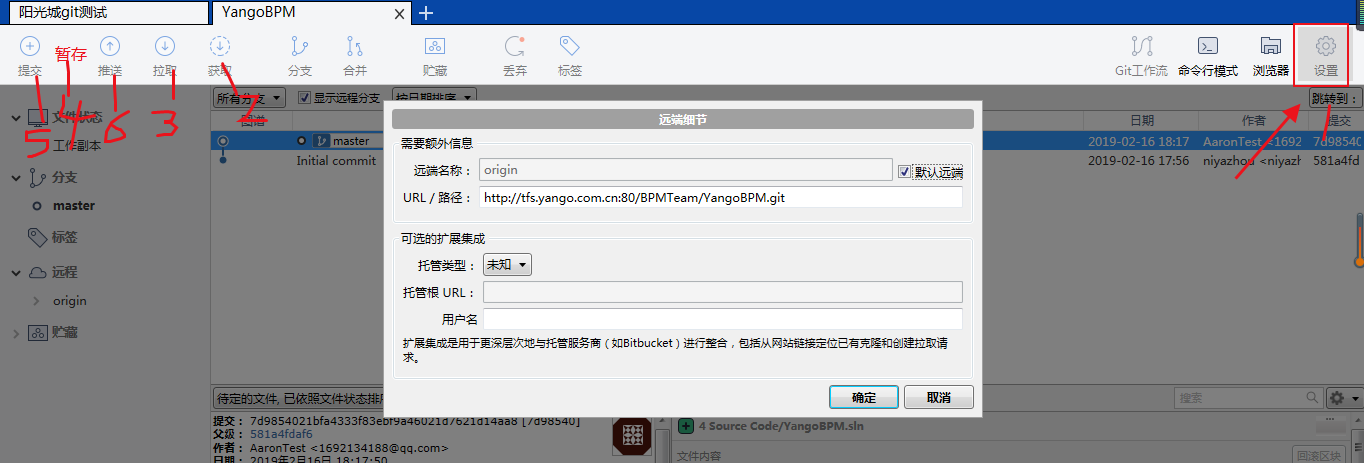一、git安装教程
git安装比较简单,选择好安装路径,直接默认下一步即可
1:检查git是否安装成功
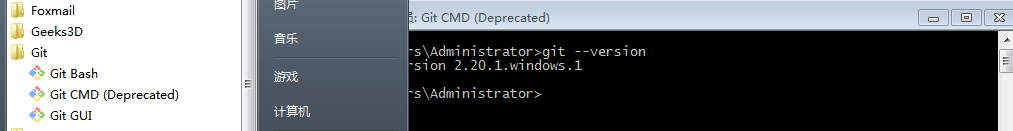
二、SourceTree工具
1:下载&安装
安装过程中如何免注册?
在C:UsersAdministratorAppDataLocalAtlassianSourceTree文件里放入新建(或修改)accounts.json并将以下内容复制到其中后保存。

[ { "$id": "1", "$type": "SourceTree.Api.Host.Identity.Model.IdentityAccount, SourceTree.Api.Host.Identity", "Authenticate": true, "HostInstance": { "$id": "2", "$type": "SourceTree.Host.Atlassianaccount.AtlassianAccountInstance, SourceTree.Host.AtlassianAccount", "Host": { "$id": "3", "$type": "SourceTree.Host.Atlassianaccount.AtlassianAccountHost, SourceTree.Host.AtlassianAccount", "Id": "atlassian account" }, "BaseUrl": "https://id.atlassian.com/" }, "Credentials": { "$id": "4", "$type": "SourceTree.Model.BasicAuthCredentials, SourceTree.Api.Account", "Username": "", "Email": null }, "IsDefault": false } ]
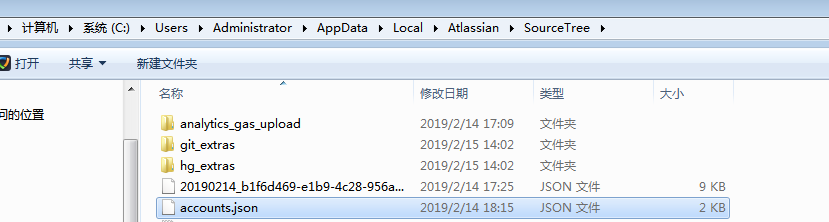
三、把代码迁入到服务器上
1:进入source tree —> 文件 —> 克隆/新建 —> 创建仓库 —>选择本机上的项目
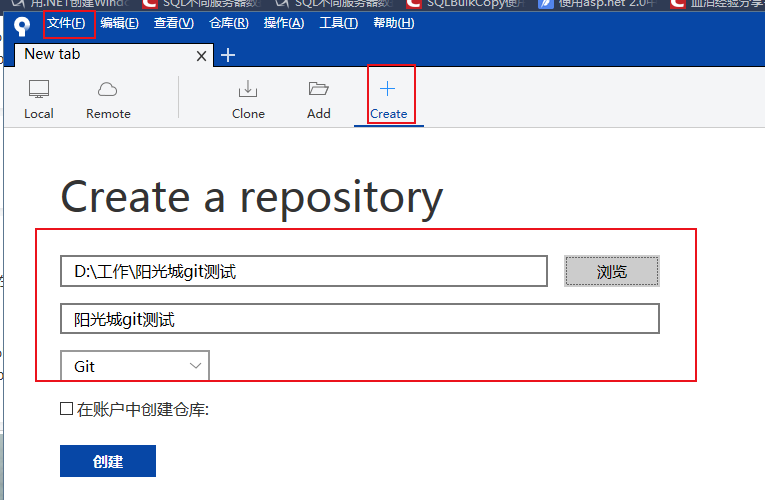
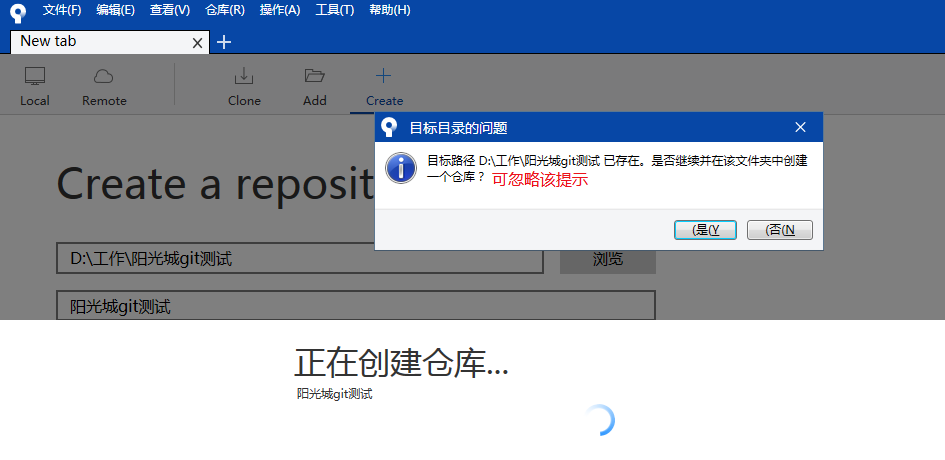 .
.
创建完仓库后先不提交,获取远程仓库的url(这里暂时使用GitHub创建的仓库)
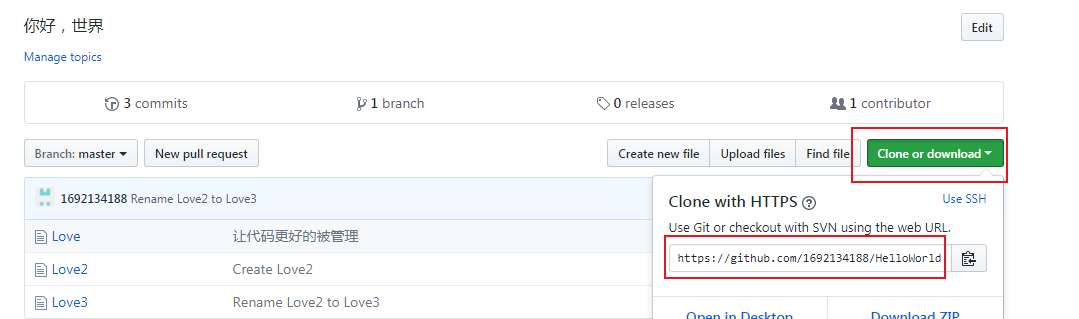
配置远端服务器地址 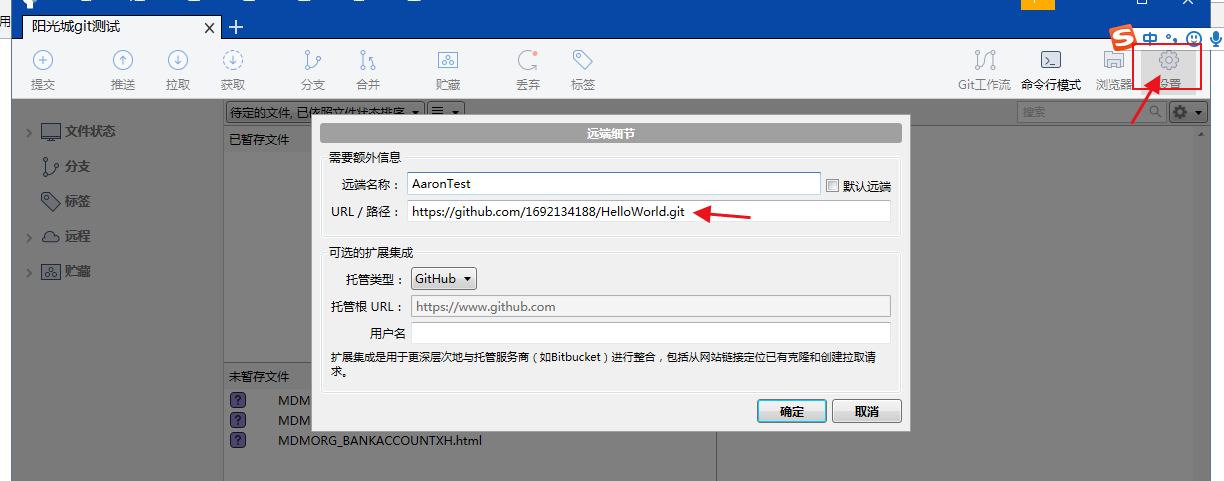
四、正式搭建
地址:http://tfs.yango.com.cn

1:先使用Gogs在该地址上创建一个仓库。


http://tfs.yango.com.cn:80/BPMTeam/YangoBPM.git
2:按照上面的步骤创建和配置