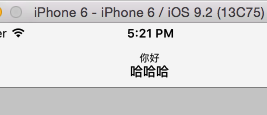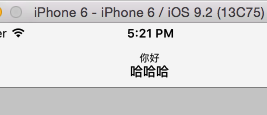图文混排
// 图文混排
NSMutableAttributedString *attributedText = [[NSMutableAttributedString alloc] init];
// 1 - 你好
NSAttributedString *first = [[NSAttributedString alloc] initWithString:@"你好"];
[attributedText appendAttributedString:first];
// 2 - 图片
// 带有图片的附件对象
NSTextAttachment *attachment = [[NSTextAttachment alloc] init];
attachment.image = [UIImage imageNamed:@"header_cry_icon"];
CGFloat lineH = label.font.lineHeight;
attachment.bounds = CGRectMake(0, - ((label.xmg_height - lineH) * 0.5 - 1), lineH, lineH);
// 将附件对象包装成一个属性文字
NSAttributedString *second = [NSAttributedString attributedStringWithAttachment:attachment];
[attributedText appendAttributedString:second];
// 3 - 哈哈哈
NSAttributedString *third = [[NSAttributedString alloc] initWithString:@"哈哈哈"];
[attributedText appendAttributedString:third];
label.attributedText = attributedText;

UILabel *label = [[UILabel alloc] init];
// label.text = @"你好哈哈哈";
NSMutableAttributedString *text = [[NSMutableAttributedString alloc] initWithString:@"你好哈哈哈"];
[text addAttribute:NSForegroundColorAttributeName value:[UIColor yellowColor] range:NSMakeRange(0, 3)];
[text addAttribute:NSBackgroundColorAttributeName value:[UIColor redColor] range:NSMakeRange(2, 3)];
label.attributedText = text;
label.frame = CGRectMake(100, 100, 100, 25);
[self.view addSubview:label];

UILabel *label = [[UILabel alloc] init];
// 设置属性文字
NSString *text = @"你好
哈哈哈";
NSMutableAttributedString *attributedText = [[NSMutableAttributedString alloc] initWithString:text];
[attributedText addAttribute:NSFontAttributeName value:[UIFont systemFontOfSize:10] range:NSMakeRange(0, text.length)];
[attributedText addAttribute:NSFontAttributeName value:[UIFont boldSystemFontOfSize:13] range:NSMakeRange(3, 3)];
label.attributedText = attributedText;
// 其他设置
label.numberOfLines = 0;
label.textAlignment = NSTextAlignmentCenter;
label.frame = CGRectMake(0, 0, 100, 40);
[self.view addSubview:label];
self.navigationItem.titleView = label;