首先是使用WSDL协议实现:这里使用XFire,XFire一个免费、开源的SOAP框架,它构建了POJO和SOA之间的桥梁,主要特性就是支持将POJO通过非常简单的方式发布成Web服务,其原理是以接口反射机制自动取得远程方法的
什么是wsdl? 参考: http://blog.csdn.net/sunchaohuang/archive/2008/10/14/3076375.aspx
下面开始介绍如何使用XFire:
一:首先创建一个Maven项目,在pom.xml中引入依赖jar包
<!-- XFire所依赖的jar包 --> <dependency> <groupId>org.codehaus.xfire</groupId> <artifactId>xfire-all</artifactId> <version>1.2.6</version> </dependency>
如果项目中本来就引入了spring的jar包,由于xfire-all-1.2.6.jar包中是会引起jar包冲突,所以需要去掉依赖的jar包:
<dependency> <groupId>org.codehaus.xfire</groupId> <artifactId>xfire-all</artifactId> <version>1.2.6</version> <exclusions> <exclusion> <groupId>org.springframework</groupId> <artifactId>spring</artifactId> <version>1.2.6</version> </exclusion> </exclusions> </dependency>
二:把XFire加载到系统中来,增加web.xml的配置信息
<servlet> <servlet-name>XFireServlet</servlet-name> <servlet-class>org.codehaus.xfire.transport.http.XFireConfigurableServlet</servlet-class> <load-on-startup>1</load-on-startup>
</servlet> <servlet-mapping> <servlet-name>XFireServlet</servlet-name> <url-pattern>/services/*</url-pattern> </servlet-mapping>
三:创建一个model类
package com.ws.xfire.model; public class TestModel { private String name ; private Integer age; public TestModel(){ }; public TestModel(Integer age, String name){ this.age = age; this.name = name; } public String getName() { return name; } public void setName(String name) { this.name = name; } public Integer getAge() { return age; } public void setAge(Integer age) { this.age = age; } }
四:创建web服务接口,声明该Web服务对外暴露的接口
package com.ws.xfire.impl; import java.util.List; import com.ws.xfire.model.TestModel; public interface ITestService { public String getTestString(String str); public TestModel getTestObject(TestModel model); public List getTestList(); }
五:创建web服务实现类,提供接口的实现
package com.ws.xfire.impl; import java.util.ArrayList; import java.util.List; import com.ws.xfire.model.TestModel; public class TestServiceImpl implements ITestService{ @Override public String getTestString(String str) { return "TestString:" + str; } @Override public TestModel getTestObject(TestModel model) { model.setAge(21); model.setName("小明"); return model; } @Override public List<TestModel> getTestList() { List<TestModel> modelList = new ArrayList<TestModel>(); Integer[] ageArr = new Integer[]{21,22,22}; String[] nameArr = new String[]{"小明","小红","小亮"}; for(int i=0; i<3; i++){ modelList.add(new TestModel(ageArr[i],nameArr[i])); } return modelList; } }
六:在src的目录下新建一个META-INF/xfire/services.xml文件,该文件是XFire框架的服务发布文件。
<?xml version="1.0" encoding="UTF-8"?> <!-- 服务发布文件 --> <beans xmlns="http://xfire.codehaus.org/config/1.0"> <!-- service标签和它所包含的xml内容为发布成Web服务的POJO提供完整的描述 --> <service> <!-- Web服务被发布时所采用的唯一名称 ,调用时需要指定这个--> <name>TestService</name> <!-- Web服务发布时所使用的命名空间 --> <namespace>http://test/TestService</namespace> <!-- Web服务接口类的全名 --> <serviceClass>com.ws.xfire.impl.ITestService</serviceClass> <!-- Web服务实现类的全名 --> <implementationClass>com.ws.xfire.impl.TestServiceImpl</implementationClass> <!-- 不需要接口时,把业务写在serviceClass标签中 --> </service> </beans>
七:注意:当用到List这些集合类时,需要定义Mapping关系,必须与接口同名后缀.aegis.xml,而且要与接口同一位置。
<mappings xmlns:xsi="http://www.w3.org/2001/XMLSchema-instance" xsi:schemaLocation="http://xfire.codehaus.org/schemas/1.0/mapping.xsd"> <!-- XFire可以支持基本类型,但针对集合类型时需要特殊配置 --> <mapping> <!-- 需要配置的方法名 --> <method name="getTestList"> <!-- index="0"代表方法的参数的序号0即第一个参数,componentType属性代表集合参数内包含的类型,没有参数可不写--> <!-- <parameter index="0" componentType="java.lang.String" /> --> <!-- 配置返回类型,componentType属性代表返回的集合中所包含的类 --> <return-type componentType="com.ws.xfire.model.TestModel" /> </method> <method name="getTestObject"> <parameter index="0" componentType="com.ws.xfire.model.TestModel" /> <return-type componentType="com.ws.xfire.model.TestModel" /> </method> </mapping> </mappings>

八:上面以外完成了服务端的基本配置,可以进行测试下,部署项目,启动Tomcat,我的端口号是80。访 问http://localhost:80/xFireDemo/services/TestService?wsdl,出现对应的wsdl文件即说明成功。

九:现在建立客户端项目,新建一个Maven项目xFireClient,并且导入相应的xfire的jar包,如第一步。客 户端类Client来进行测试,一般客户端测试需要把服务器端的接口和实体打成jar包给客户端引用,或者根 据wsdl生产客户端。
这里我们只需要将服务端中的ItestService接口和参数类TestModel打成jar包并引入到客户端项目中
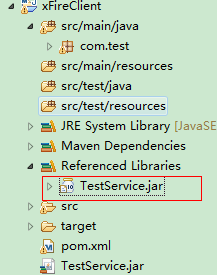
十:接下去编写Client类:
package com.test; import java.net.MalformedURLException; import java.util.List; import org.codehaus.xfire.XFire; import org.codehaus.xfire.XFireFactory; import org.codehaus.xfire.client.XFireProxyFactory; import org.codehaus.xfire.service.Service; import org.codehaus.xfire.service.binding.ObjectServiceFactory; import com.ws.xfire.impl.ITestService; import com.ws.xfire.model.TestModel; public class Client { public static void main(String[] args) { //这里是创建一个service,需要传入一个接口类,因为我们后面必须调用相应的接口方法 Service serviceModel = new ObjectServiceFactory().create(ITestService.class); //代理工厂,这里是为了后面创建相应的接口类 //XFireProxyFactory factory = new XFireProxyFactory(XFireFactory.newInstance().getXFire()); XFire xfire = XFireFactory.newInstance().getXFire(); XFireProxyFactory factory = new XFireProxyFactory(xfire); String serviceUrl = "http://localhost:80/xFireDemo/services/TestService"; ITestService client = null; try{ client = (ITestService)factory.create(serviceModel,serviceUrl); }catch(MalformedURLException e){ e.printStackTrace(); } //测试获得服务器的getTestString方法 String str = client.getTestString("Client"); System.out.println("-----getTestString-------"); System.out.println(str); System.out.println(); //测试getTestObject方法 TestModel model = new TestModel(); model = client.getTestObject(model); System.out.println("-----getTestObject-------"); System.out.println("name:" + model.getName() + ",age:" + model.getAge()); System.out.println(); //测试getTestList方法 List<TestModel> list = client.getTestList(); System.out.println("-----getTestList-------"); for(TestModel item : list){ System.out.println("name:" + item.getName() + ",age:" + item.getAge()); } } }
十一:编写好Client测试类后,还需要将xFireDemo中的aegis.xml文件放到客户端项目xFireClient里 面,位置和Client一致。

最后将服务器运行起来,然后在Client进行测试,结果如下:
