将元素垂直,水平居中分两种情况:一个是元素尺寸固定,二是元素尺寸不固定
一.尺寸固定
方法1:定位 ,50%,margin负距

.box{
400px;
height: 300px;
border: 2px solid black;
/* 把元素变成定位元素 */
position: absolute;
/* 元素距离上,左都为50% */
left: 50%;
top: 50%;
/* 让元素的左外边距,上外边距为元素宽高的1/2 注意margin是负距*/
margin-top: -150px;
margin-left: -200px;
}
图解:
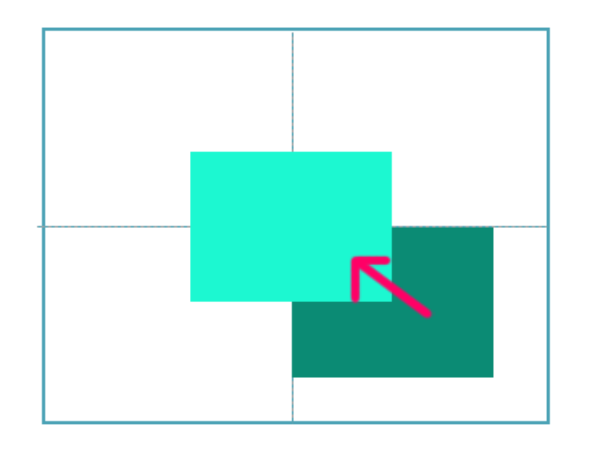
方法2:四方为都为0 ,margin:auto
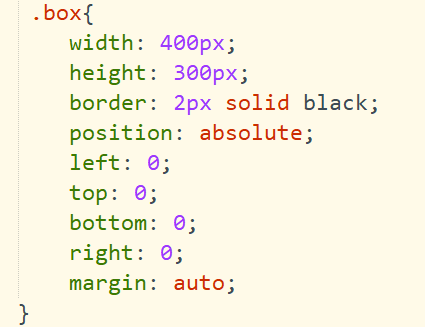
.box{
400px;
height: 300px;
border: 2px solid black;
position: absolute;
left: 0;
top: 0;
bottom: 0;
right: 0;
margin: auto;
}
图解:
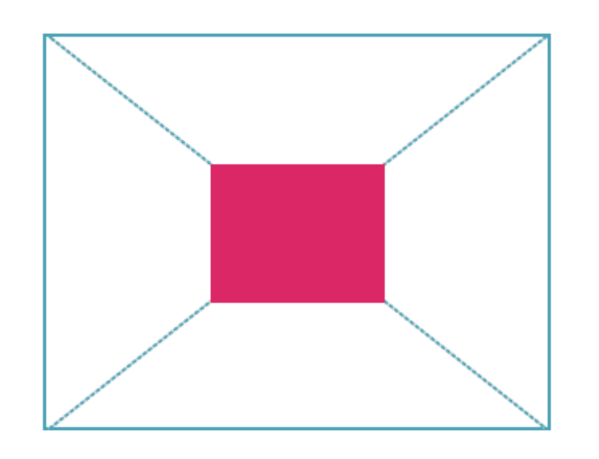
3 方法三,元素尺寸不固定

.box2 {
position: absolute;
left: 50%;
top: 50%;
/* 设置元素的相对于自身的偏移度为负50%(也就是元素自身尺寸的一半)*/
transform: translate(-50%, -50%);
}
4.方法四:使用伪元素 利用inline-block与vertical-align配合伪元素达到垂直居中
/* 背景左右居中 */
.dialog_container {
text-align: center;
position: absolute;
top: 0;
left: 0;
z-index: 10;
100%;
height: 100%;
background-color: rgba(0, 0, 0, 0.35);
}
/* 伪元素上下居中 */
.dialog_container:after {
display: inline-block;
0;
height: 100%;
content: "";
vertical-align: middle;
}
/* 真正居中的元素 */
.dialog_box {
display: inline-block;
vertical-align: middle;
text-align: left;
border: 1px solid black;
}
补充:将元素水平居中比较简单
1.块级元素居中 margin 和width配合

2.内联元素居中 给其父级元素加text-align:center
