smarty课程---最最最简单的smarty例子
一、总结
一句话总结:其实所有的模板引擎的工作原理是差不多的,无非就是在php程序里面用正则匹配将模板里面的标签替换为php代码从而将两者混合为一个php的混编文件,然后执行这个混编文件。
smarty的两个主要函数:
assign->分配变量
display->加载模板
1、smarty的功能是什么?
用一个php文件给一个html文件分配变量
其实也是模板和控制器分离(也就是mvc模式)
2、smarty的两个函数的主要作用是什么?
assign->分配变量
display->加载模板
替换模板中的变量,例如把{$name}替换为<? echo $this->arr['name'];?>
然后用include加载执行这个模板
3、我们在外部访问的是哪个文件?
访问的是index.php,而不是index.html,也就是相对于thinkphp里面的控制器,我们根本就没有访问模板,模板只是作为模板文件使用,编译好后被扔到了控制器里面
也就是说,在thinkphp里面我们只访问了控制器,而模板里面的内容是扔到了控制器里面,我们根本没有访问模板,我们一直都只是在控制器
4、display函数里面为什么不能用echo而用include?
直接echo的话php代码不执行,因为echo本身就在php里面,所以不能接着套php标签,而编译好的模板里面是php代码
include作用:不仅仅是引入,还执行
9 function display($file){
10 $str=file_get_contents($file);
11 $ptn='/{$(.+)}/i';
12 $rep='<?php echo $this->arr["$1"];?>';
13 $rst=preg_replace($ptn, $rep, $str);
14 $dstfile="templates_c/".md5($file).".php";
15 file_put_contents($dstfile, $rst);
16 include($dstfile);
17 //echo "$str";
18 //直接echo的话php代码不执行,因为echo本身就在php里面,所以不能接着套php标签
19 }
二、最最最简单的smarty例子
1、截图
目录结构
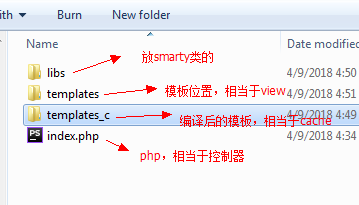
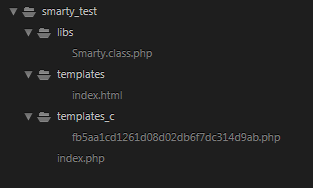
运行成功后的样例
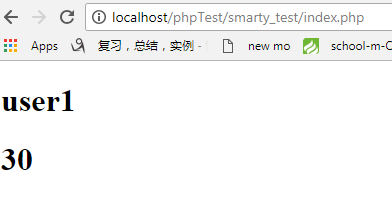
2、代码
index.php
1 <?php 2 include("libs/Smarty.class.php"); 3 4 $s=new Smarty(); 5 $s->assign("name","user1"); 6 $s->assign("age","30"); 7 8 $s->display("templates/index.html"); 9 ?>
模板 index.html
1 <!DOCTYPE html> 2 <html lang="en"> 3 <head> 4 <meta charset="UTF-8"> 5 <title>Document</title> 6 </head> 7 <body> 8 <h1>{$name}</h1> 9 <h1>{$age}</h1> 10 </body> 11 </html>
Smarty.class.php
1 <?php 2 class Smarty{ 3 public $arr; 4 5 function assign($key,$val){ 6 $this->arr[$key]=$val; 7 } 8 9 function display($file){ 10 $str=file_get_contents($file); 11 $ptn='/{$(.+)}/i'; 12 $rep='<?php echo $this->arr["$1"];?>'; 13 $rst=preg_replace($ptn, $rep, $str); 14 $dstfile="templates_c/".md5($file).".php"; 15 file_put_contents($dstfile, $rst); 16 include($dstfile); 17 //echo "$str"; 18 //直接echo的话php代码不执行,因为echo本身就在php里面,所以不能接着套php标签 19 } 20 } 21 ?>
Smarty编译后的:fb5aa1cd1261d08d02db6f7dc314d9ab.php
1 <!DOCTYPE html> 2 <html lang="en"> 3 <head> 4 <meta charset="UTF-8"> 5 <title>Document</title> 6 </head> 7 <body> 8 <h1><?php echo $this->arr["name"];?></h1> 9 <h1><?php echo $this->arr["age"];?></h1> 10 </body> 11 </html>