上篇文章,我们试着调用API,成功返回值,今天接下来看看代码是怎么构成的

1 [Route("api/[controller]")] 2 [ApiController] 3 public class TodoController : ControllerBase 4 { 5 private readonly TodoContext _context; 6 7 public TodoController(TodoContext context) 8 { 9 _context = context; 10 11 if (_context.TodoItems.Count() == 0) 12 { 13 // Create a new TodoItem if collection is empty, 14 // which means you can't delete all TodoItems. 15 _context.TodoItems.Add(new TodoItem { Name = "Item1" }); 16 _context.SaveChanges(); 17 } 18 } 19 20 21 // GET: api/Todo 22 [HttpGet] 23 public ActionResult<IEnumerable<TodoItem>> GetDataList() 24 { 25 return _context.TodoItems.ToList(); 26 } 27 [HttpPost] 28 public IActionResult Create( TodoItem item) 29 { 30 if (item == null) 31 { 32 return BadRequest(); 33 } 34 35 _context.TodoItems.Add(item); 36 _context.SaveChanges(); 37 38 return CreatedAtRoute("GetTodo", new { id = item.Id }, item); 39 } 40 [HttpPut("{id}")] 41 public IActionResult Update(long id, [FromBody] TodoItem item) 42 { 43 if (item == null || item.Id != id) 44 { 45 return BadRequest(); 46 } 47 48 var todo = _context.TodoItems.FirstOrDefault(t => t.Id == id); 49 if (todo == null) 50 { 51 return NotFound(); 52 } 53 54 todo.IsComplete = item.IsComplete; 55 todo.Name = item.Name; 56 57 _context.TodoItems.Update(todo); 58 _context.SaveChanges(); 59 return new NoContentResult(); 60 } 61 [HttpDelete("{id}")] 62 public IActionResult Delete(long id) 63 { 64 var todo = _context.TodoItems.FirstOrDefault(t => t.Id == id); 65 if (todo == null) 66 { 67 return NotFound(); 68 } 69 70 _context.TodoItems.Remove(todo); 71 _context.SaveChanges(); 72 return new NoContentResult(); 73 } 74 // GET: api/Todo/5 75 [HttpGet("{id}")] 76 public async Task<ActionResult<TodoItem>> GetTodoItem(long id) 77 { 78 var todoItem = await _context.TodoItems.FindAsync(id); 79 80 if (todoItem == null) 81 { 82 return NotFound(); 83 } 84 85 return todoItem; 86 } 87 }
首先我们的方法都写在Controller里面,这个Controller必须继承基类 ControllerBase
每个暴露给外面的接口方法都是public ,为了表明方法是post 或Get, 在方法的上面标注[HttpPost]或[HttpGet],这是一种约定,这是一种规范。
在这里有两个注意点.如果方法不标注,则Get和Post方法都支持,但是同时只能有一个对外开放的方法不标注
下面我们来验证下结论,方法不标注用Get方法调用

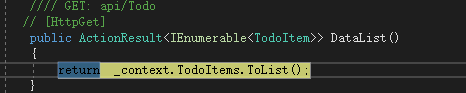
看,虽然HTTPGet注释了,但是方法还是成功的被调用
同样的 post 方法也能成功调用
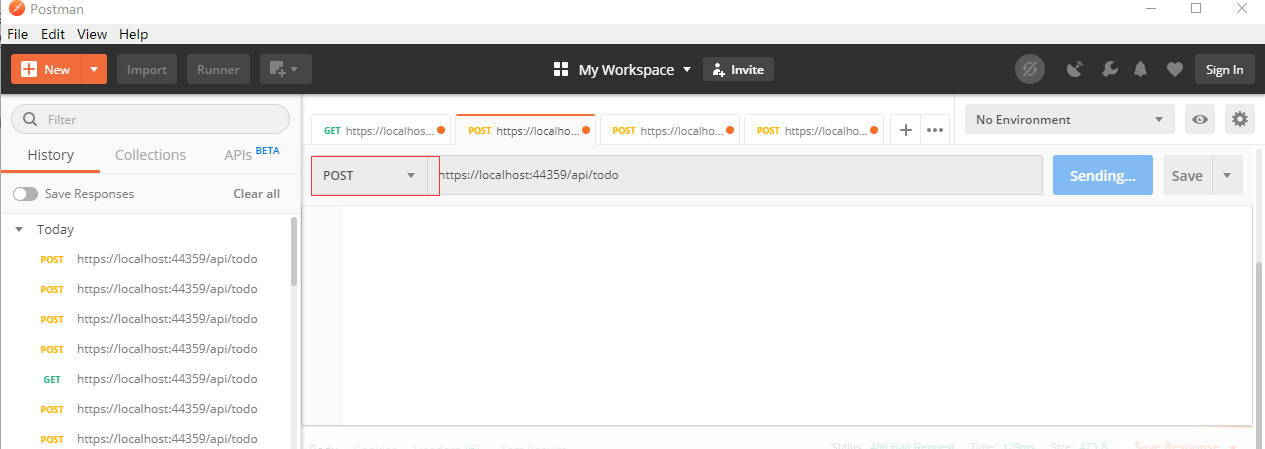

为啥只能有一个API方法可以不标注,如果本来就已经标注了Get方法,不标注的方法还可以是Get方法吗?如果我们要有2个以上get方法是否可以,带着这些疑问,我们下篇文章再来验证。
