一、环境介绍
系统平台:CentOS release 6.6 (Final)
Postgresql:postgresql-9.6.6
二、安装过程
1.安装依赖包
yum -y install gcc*
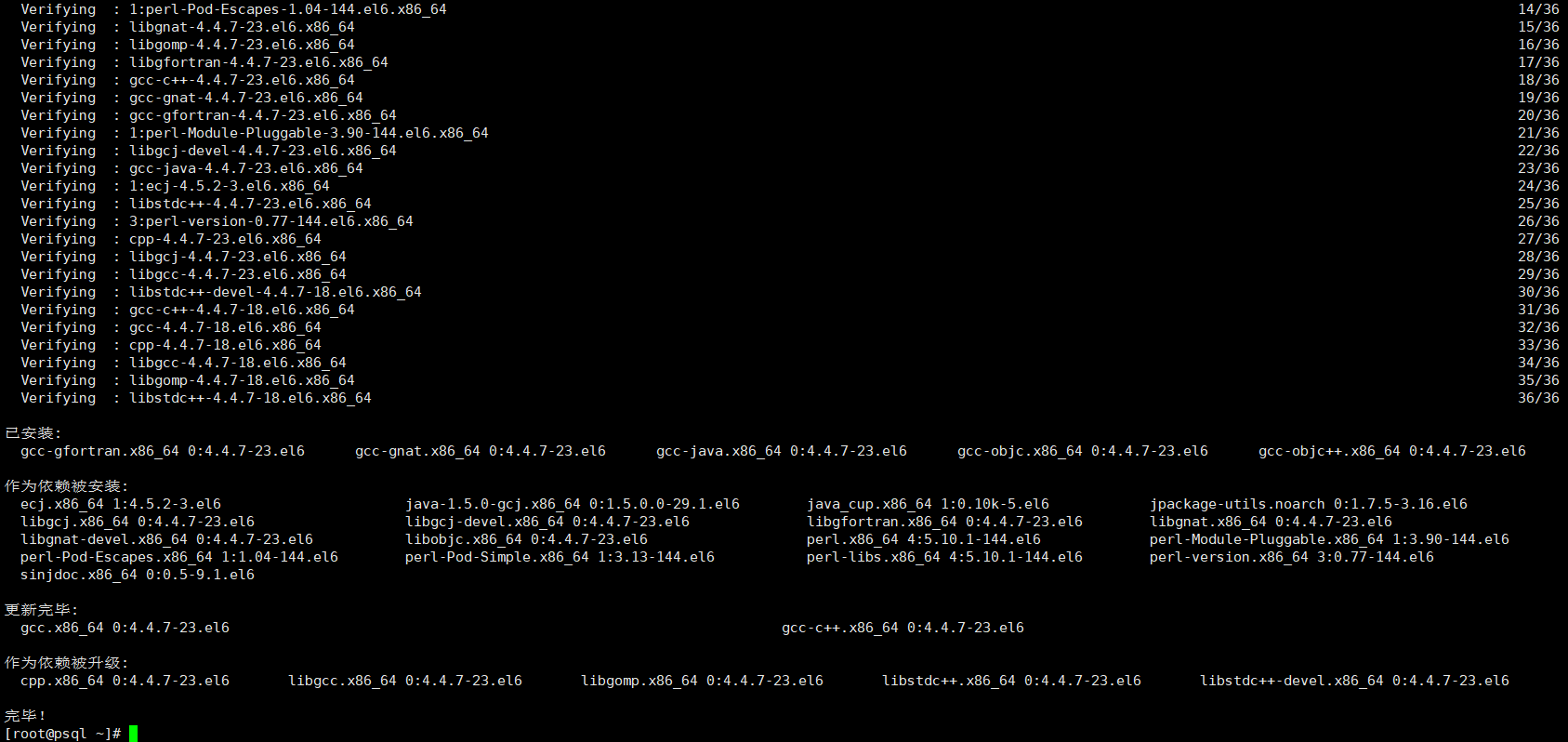
yum -y install readline-devel
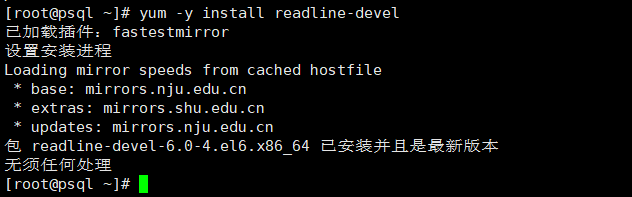
2.源码包获取
wget http://ftp.postgresql.org/pub/source/v9.6.6/postgresql-9.6.6.tar.gz
如果出现这个错误,说明没有安装wget

可执行如下命令,安装
yum -y install wget
3.解压
tar zxf postgresql-9.6.6.tar.gz
4.创建用户、设置密码
adduser postgres
passwd postgres
5.编译安装
cd postgresql-9.6.6 ./configure --prefix=/home/postgres/pgsql gmake gmake install
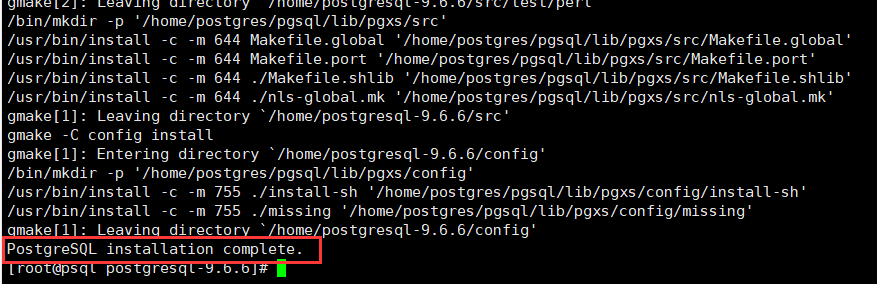
6.设置环境变量
vim /etc/profile
7.创建数据库目录
mkdir /home/postgres/pgsql/data
创建数据库操作历史记录文件
touch /home/postgres/pgsql/.pgsql_history
更改所属组
chown -R postgres:postgres /home/postgres/pgsql/*
8.切换到postgre用户,初始化数据库
su - postgres /home/postgres/pgsql/bin/initdb -D /home/postgres/pgsql/data exit
9.编译启动命令
从postgres解压后的文件夹里拷贝linux到/etc/init.d/
cp /root/postgresql-9.6.6/contrib/start-scripts/linux /etc/init.d/postgresql vim /etc/init.d/postgresql
修改下面两行:
prefix=/home/postgres/pgsql PGDATA="/home/postgres/pgsql/data"
保存退出
添加可执行权限
chmod +x /etc/init.d/postgresql
10.启动postgres数据库
/etc/init.d/postgresql start