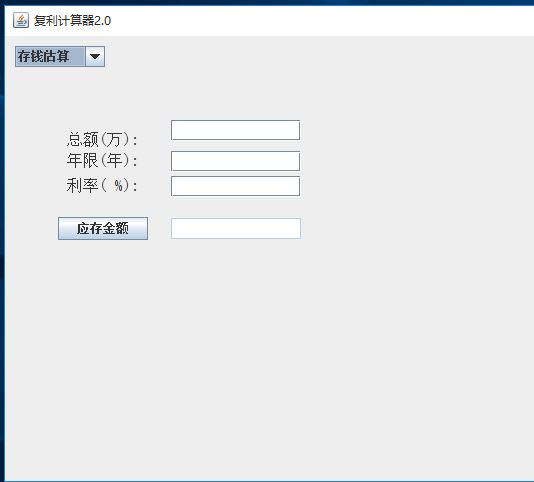1 package JSQ; 2 3 import java.awt.EventQueue; 4 5 import javax.swing.JFrame; 6 import javax.swing.JPanel; 7 import javax.swing.border.EmptyBorder; 8 import javax.swing.JLabel; 9 import javax.swing.JTextField; 10 import javax.swing.JButton; 11 import java.awt.event.ActionListener; 12 import java.awt.event.ActionEvent; 13 import java.awt.Font; 14 import java.awt.event.MouseAdapter; 15 import java.awt.event.MouseEvent; 16 import java.awt.Color; 17 import javax.swing.JComboBox; 18 import javax.swing.DefaultComboBoxModel; 19 import java.awt.event.ItemListener; 20 import java.awt.event.ItemEvent; 21 22 public class FuLiJiSuanQi extends JFrame { 23 24 /** 25 * 26 */ 27 private static final long serialVersionUID = 1L; 28 private JPanel contentPane; 29 private JTextField textField_1; 30 private JTextField textField_2; 31 private JTextField textField; 32 private JTextField textField_3; 33 private JLabel label_1; 34 double capital,year,rate,sum; 35 int tag; 36 /** 37 * Launch the application. 38 */ 39 public static void main(String[] args) { 40 EventQueue.invokeLater(new Runnable() { 41 public void run() { 42 try { 43 FuLiJiSuanQi frame = new FuLiJiSuanQi(); 44 frame.setVisible(true); 45 } catch (Exception e) { 46 e.printStackTrace(); 47 } 48 } 49 }); 50 } 51 52 /** 53 * Create the frame. 54 */ 55 public FuLiJiSuanQi() { 56 setTitle("u590Du5229u8BA1u7B97u56682.0"); 57 setDefaultCloseOperation(JFrame.EXIT_ON_CLOSE); 58 setBounds(100, 100, 450, 300); 59 contentPane = new JPanel(); 60 contentPane.setBorder(new EmptyBorder(5, 5, 5, 5)); 61 setContentPane(contentPane); 62 contentPane.setLayout(null); 63 64 final JLabel label = new JLabel("u5B58u6B3E(u4E07):"); 65 label.setFont(new Font("宋体", Font.PLAIN, 16)); 66 label.setBounds(62, 96, 90, 15); 67 contentPane.add(label); 68 69 textField = new JTextField(); 70 textField.setBounds(166, 84, 130, 21); 71 contentPane.add(textField); 72 textField.setColumns(10); 73 //x=textField.getText(); 74 75 label_1 = new JLabel("u5229u7387( %):"); 76 label_1.setFont(new Font("宋体", Font.PLAIN, 16)); 77 label_1.setBounds(62, 142, 81, 15); 78 contentPane.add(label_1); 79 80 textField_1 = new JTextField(); 81 textField_1.setBounds(166, 115, 130, 21); 82 contentPane.add(textField_1); 83 textField_1.setColumns(10); 84 85 JLabel label_2 = new JLabel("u5E74u9650(u5E74):"); 86 label_2.setFont(new Font("宋体", Font.PLAIN, 16)); 87 label_2.setBounds(62, 117, 104, 15); 88 contentPane.add(label_2); 89 90 textField_2 = new JTextField(); 91 textField_2.setBounds(166, 140, 130, 21); 92 contentPane.add(textField_2); 93 textField_2.setColumns(10); 94 95 final JButton btnNewButton = new JButton("u672Cu606F(u4E07)"); 96 btnNewButton.addMouseListener(new MouseAdapter() { 97 @Override 98 public void mouseClicked(MouseEvent e) { 99 capital=Double.parseDouble(textField.getText()); 100 year=Double.parseDouble(textField_1.getText()); 101 rate=Double.parseDouble(textField_2.getText()); 102 if(tag==1) 103 { 104 sum=capital*Math.pow((1+rate/100),year); 105 } 106 else if(tag==0){ 107 sum=capital*(1+rate/100)*year; 108 } 109 else { 110 sum=capital/Math.pow((1+rate/100),year); 111 } 112 textField_3.setText(Double.toString(sum)); 113 } 114 }); 115 btnNewButton.addActionListener(new ActionListener() { 116 public void actionPerformed(ActionEvent e) { 117 } 118 }); 119 btnNewButton.setBounds(53, 181, 90, 23); 120 contentPane.add(btnNewButton); 121 122 textField_3 = new JTextField(); 123 textField_3.setForeground(new Color(127, 255, 212)); 124 textField_3.setEnabled(false); 125 textField_3.setBounds(166, 182, 130, 21); 126 contentPane.add(textField_3); 127 textField_3.setColumns(10); 128 129 final JComboBox comboBox = new JComboBox(); 130 comboBox.addItemListener(new ItemListener() { 131 public void itemStateChanged(ItemEvent e) { 132 if(comboBox.getSelectedItem().toString().equals("u5355u5229u8BA1u7B97")) 133 { 134 tag=0; 135 label.setText("u5B58u6B3E(u4E07):"); 136 btnNewButton.setText("u672Cu606F(u4E07)"); 137 } 138 else if(comboBox.getSelectedItem().toString().equals("u590Du5229u8BA1u7B97")) { 139 tag=1; 140 label.setText("u5B58u6B3E(u4E07):"); 141 btnNewButton.setText("u672Cu606F(u4E07)"); 142 } 143 else { 144 tag=3; 145 label.setText("总额(万):"); 146 btnNewButton.setText("应存金额"); 147 } 148 } 149 }); 150 comboBox.setModel(new DefaultComboBoxModel(new String[] {"u590Du5229u8BA1u7B97", "u5355u5229u8BA1u7B97", "u5B58u94B1u4F30u7B97"})); 151 comboBox.setBounds(10, 10, 90, 21); 152 contentPane.add(comboBox); 153 }
}