refer to: https://www.udemy.com/course/the-web-developer-bootcamp/
Document Object Model - JS
- The DOM is a JavaScript representation of a webpage
- It's your JS "window" into the contents of a webpage
- It's just a bunch of objects that you can interact with via JS.
Document
- The document object is our entry point into the world of the DOM. It contains representations of all the content on a page, plus tons of useful methods and properties.
SELECT
- document.getelementById('id')
- document.getelementByTagName('TagName')
- document.getelementByClassName('ClassName')
- getElementById
-
function changeColor(newColor) { var elem = document.getElementById('para'); elem.style.color = newColor; }
-
- getElementByTagName
- getElementByClassName
querySelector,找到并返回第一个匹配项
querySelectorAll,找到所有匹配项的合集
根据id找,属性值前面加#; 根据class找,属性值前面加.
-
// finds first h1 element document.querySelector('h1'); //finds first element with ID of red document.querySelector('#red'); //find first element with Class of big document.querySelector('.big'); //find the input element whose type is checkbox document.querySelector("input[type = 'checkbox']");
MANIPULATE
- innerHTML, textContent/innerText
change innerText
-
document.querySelector("span").innerText = 'Disgusting'; - manipulating attributes
change src and alt text of a img element
-
document.querySelector("img").src = 'https://www.flaticon.com/svg/static/icons/svg/3523/3523063.svg'; document.querySelector("img").alt = 'chicken'; - changing styles, key word: “.style”, 内容用引号括起来!!!
-
document.querySelector('#container').style.textAlign = 'center'; document.querySelector('img').style.width = '150px'; document.querySelector('img').style.borderRadius = '50%'; - Rainbow Text
-
const colors = ['red', 'orange', 'yellow', 'green', 'blue', 'indigo', 'violet']; //PLEASE DON'T CHANGE THIS LINE! //YOU CODE GOES HERE: 7 individual spans, each holds a single letter, const spans = document.querySelectorAll("span"); //querySelectorAll找出所有的spans
for(let i = 0; i < 7; i++){ spans[i].style.color = colors[i]; }
- getAttribute/ setAttribute/ .classList/ .classList.add() / .classList.remove() /classList.contains() / classList.toggle()
-
页面DOM里的每个节点上都有一个classList对象,我们可以新增、删除、修改节点上的CSS类。还可以使用classList判断某个节点是否被赋予了某个CSS类。
-
以下代码中的border, purple都是写在css里面可以供调用的。
-
const h2 = document.querySelector("h2"); h2.classList //没有括号,返回所有的class列表 h2.classList.add('border')//属性覆盖,如果已经存在,即更新,不存在,即加上这个属性 h2.classList.add('purple') h2.classList.remove('border') //去掉这个属性 h2.classList.contains('border') //return true/false - toggle: 当元素上没有这个CSS类时,它就新增这个CSS类;如果myDiv元素已经有了这个CSS类,它就是删除它。就是反转操作。
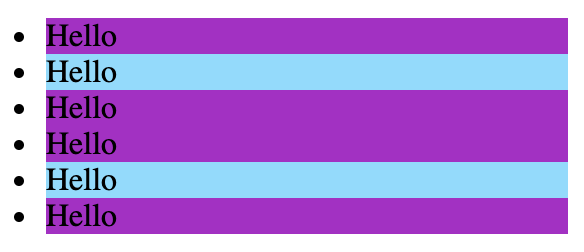

- 实现反转效果,js代码里面必须对每一个<li></li>单独操作
<!DOCTYPE html>
<head>
<title>ClasList</title>
<!--LEAVE THESE LINES ALONE, PLEASE! THEY MAKE THE LIVE PREVIEW WORK!-->
<script src="node_modules/babel-polyfill/dist/polyfill.js" type="text/javascript"> </script>
<script src="https://unpkg.com/@babel/standalone/babel.min.js"></script>
<link rel="stylesheet" href="app.css">
</head>
<body>
<!--LEAVE THIS FILE ALONE!-->
<ul>
<li>Hello</li>
<li class="highlight">Hello</li>
<li>Hello</li>
<li>Hello</li>
<li class="highlight">Hello</li>
<li>Hello</li>
</ul>
<script src="app.js"></script>
</body>
</html>
app.css
li { background-color: #B10DC9; } .highlight { background-color: #7FDBFF; }
const lists = document.querySelectorAll("li");
for (let list of lists) {
list.classList.toggle("highlight")
}
- traversing parent/child/sibling
- .parentElement, 每一个元素都只有一个直系的parent,但是可能会有多个直系的children
- .parentElement.parentElement.parentElement。可以一层一层往上找到祖宗,曾祖宗
.children,返回一个孩子的集合,按照文档的顺序排列的
- .childrenElementCount计算孩子个数
- .children[i] 定位到第i个孩子
- .children[i].parentElement又回到parent
- .parentElement, 每一个元素都只有一个直系的parent,但是可能会有多个直系的children
-
- .previousSibing VS .previousElementSibing,nextSibling VS nextElementSibling, 一般使用.ElementSibing可以精准定位到姊妹元素, 而.Sibing很多时候会包含一些空格什么的。
notes: 定位孩子,姊妹,父亲结点的时候需要先找到一个基准点(通常使用 const base = document.querySelector('#red'); 然后根据这 个base来找其孩子,姊妹,父亲)
- Append& AppendChild,
- How to make a new DOM element: .createElemen('tag name'), tag_name = img, div, ...
- const newImg = document.createElement('img(tag_name)')
set attributes for new created element: 根据元素的属性添加对应的属性值
- newImg.src = "http://zxbnxbcnsbj"
- newH3.innerText = 'I am a new h3'
- document.body.appendChild(newImg)
- change the class of the new appended element
- newImg.classList.add('square'). //css里面设置图片为正方形的属性
- append VS appendChild
- append可以同时插入多个不同的结点,可以直接把文字插在后面(append taxt into something directly),例如paragrapg.append('xxxxxx'),内容直接是添加在那个段落的下一句的(inside of the paragraph),而不是另起一个段落
- prepend, appending before something directly
- InsertAdjacentElement
- The
insertAdjacentElement()method of theElementinterface inserts a given element node at a given position relative to the element it is invoked upon. -
targetElement.insertAdjacentElement(position, element) 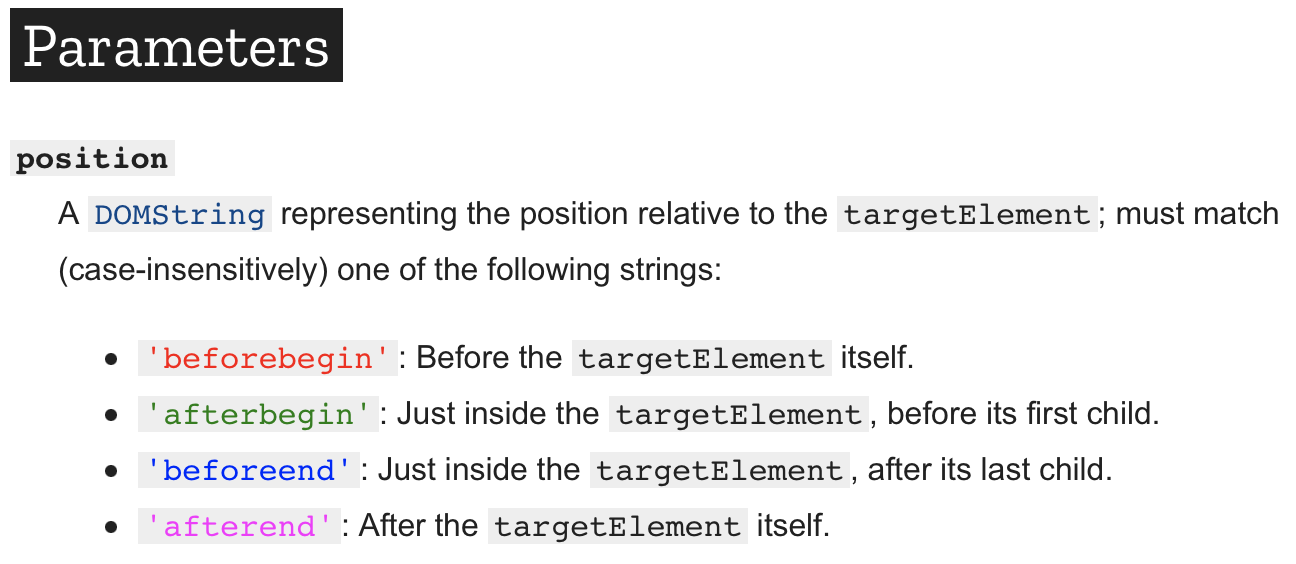
-
- 还可以直接.after/ .before添加姊妹结点,但是有些浏览器不支持
- How to make a new DOM element: .createElemen('tag name'), tag_name = img, div, ...
- exercie: append 100 buttons inside of div

-
<!DOCTYPE html> <head> <title>100 Buttons!</title> </head> <body> <!--DO NOT TOUCH THIS FILE PLEASE!--> <h1>Look At All My Buttons!</h1> <div id="container"> </div> </body> </html>
// WRITE YOUR CODE IN HERE: const div = document.querySelector('div') for(let i = 0; i < 100; i++){ const btn = document.createElement('BUTTON') btn.innerText = "Hey!" div.appendChild(btn); }
思考:为什么 const btn = document.createElement('BUTTON') btn.innerText = "Hey!"要写在for 循环里面呢?
- remove/removeChild
- old version: b.parentElement.removeChild(b) 通过移除父母的孩子来移除当前元素
- new version: node.remove();