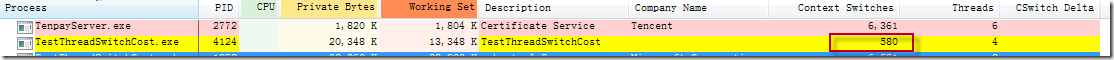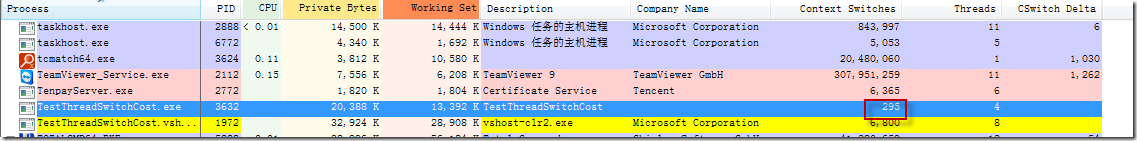线程上下文切换的性能损耗测试
线程上下文切换的性能损耗到底有多少,一直没有直观的理解,今天写个程序测试一下。先看看下面的程序(点击下载):
ThreadTester是所有Tester的基类。所有的Tester都干的是同样一件事情,把counter增加到100000000,每次只能加1。
1: public abstract class ThreadTester
2: {
3: public const long MAX_COUNTER_NUMBER = 100000000;
4:
5: private long _counter = 0;
6:
7: //获得计数
8: public virtual long GetCounter()
9: {
10: return this._counter;
11: }
12:
13: //增加计数器
14: protected virtual void IncreaseCounter()
15: {
16: this._counter += 1;
17: }
18:
19: //启动测试
20: public abstract void Start();
21:
22: //获得Counter从开始增加到现在的数字所耗的时间
23: public abstract long GetElapsedMillisecondsOfIncreaseCounter();
24:
25: //测试是否正在运行
26: public abstract bool IsTesterRunning();
27: }
SingleThreadTester是单线程计数。
1: class SingleThreadTester : ThreadTester
2: {
3: private Stopwatch _aStopWatch = new Stopwatch();
4:
5: public override void Start()
6: {
7: _aStopWatch.Start();
8:
9: Thread aThread = new Thread(() => WorkInThread());
10: aThread.Start();
11: }
12:
13: public override long GetElapsedMillisecondsOfIncreaseCounter()
14: {
15: return this._aStopWatch.ElapsedMilliseconds;
16: }
17:
18: public override bool IsTesterRunning()
19: {
20: return _aStopWatch.IsRunning;
21: }
22:
23: private void WorkInThread()
24: {
25: while (true)
26: {
27: if (this.GetCounter() > ThreadTester.MAX_COUNTER_NUMBER)
28: {
29: _aStopWatch.Stop();
30: break;
31: }
32:
33: this.IncreaseCounter();
34: }
35: }
36: }
TwoThreadSwitchTester是两个线程交替计数。
1: class TwoThreadSwitchTester : ThreadTester
2: {
3: private Stopwatch _aStopWatch = new Stopwatch();
4: private AutoResetEvent _autoResetEvent = new AutoResetEvent(false);
5:
6: public override void Start()
7: {
8: _aStopWatch.Start();
9:
10: Thread aThread1 = new Thread(() => Work1InThread());
11: aThread1.Start();
12:
13: Thread aThread2 = new Thread(() => Work2InThread());
14: aThread2.Start();
15: }
16:
17: public override long GetElapsedMillisecondsOfIncreaseCounter()
18: {
19: return this._aStopWatch.ElapsedMilliseconds;
20: }
21:
22: public override bool IsTesterRunning()
23: {
24: return _aStopWatch.IsRunning;
25: }
26:
27: private void Work1InThread()
28: {
29: while (true)
30: {
31: _autoResetEvent.WaitOne();
32:
33: this.IncreaseCounter();
34:
35: if (this.GetCounter() > ThreadTester.MAX_COUNTER_NUMBER)
36: {
37: _aStopWatch.Stop();
38: break;
39: }
40:
41: _autoResetEvent.Set();
42: }
43: }
44:
45: private void Work2InThread()
46: {
47: while (true)
48: {
49: _autoResetEvent.Set();
50: _autoResetEvent.WaitOne();
51: this.IncreaseCounter();
52:
53: if (this.GetCounter() > ThreadTester.MAX_COUNTER_NUMBER)
54: {
55: _aStopWatch.Stop();
56: break;
57: }
58: }
59: }
60: }
MultiThreadTester可以指定线程数,多个线程争抢计数。
1: class MultiThreadTester : ThreadTester
2: {
3: private Stopwatch _aStopWatch = new Stopwatch();
4: private readonly int _threadCount = 0;
5: private readonly object _counterLock = new object();
6:
7: public MultiThreadTester(int threadCount)
8: {
9: this._threadCount = threadCount;
10: }
11:
12: public override void Start()
13: {
14: _aStopWatch.Start();
15:
16: for (int i = 0; i < _threadCount; i++)
17: {
18: Thread aThread = new Thread(() => WorkInThread());
19: aThread.Start();
20: }
21: }
22:
23: public override long GetElapsedMillisecondsOfIncreaseCounter()
24: {
25: return this._aStopWatch.ElapsedMilliseconds;
26: }
27:
28: public override bool IsTesterRunning()
29: {
30: return _aStopWatch.IsRunning;
31: }
32:
33: private void WorkInThread()
34: {
35: while (true)
36: {
37: lock (_counterLock)
38: {
39: if (this.GetCounter() > ThreadTester.MAX_COUNTER_NUMBER)
40: {
41: _aStopWatch.Stop();
42: break;
43: }
44:
45: this.IncreaseCounter();
46: }
47: }
48: }
49: }
Program的Main函数中,根据用户的选择来决定执行哪个测试类。
1: class Program
2: {
3: static void Main(string[] args)
4: {
5:
6: string inputText = GetUserChoice();
7:
8: while (!"4".Equals(inputText))
9: {
10: ThreadTester tester = GreateThreadTesterByInputText(inputText);
11: tester.Start();
12:
13: while (true)
14: {
15: Console.WriteLine(GetStatusOfThreadTester(tester));
16: if (!tester.IsTesterRunning())
17: {
18: break;
19: }
20: Thread.Sleep(100);
21: }
22:
23: inputText = GetUserChoice();
24: }
25:
26: Console.Write("Click enter to exit...");
27: }
28:
29: private static string GetStatusOfThreadTester(ThreadTester tester)
30: {
31: return string.Format("[耗时{0}ms] counter = {1}, {2}",
32: tester.GetElapsedMillisecondsOfIncreaseCounter(), tester.GetCounter(),
33: tester.IsTesterRunning() ? "running" : "stopped");
34: }
35:
36: private static ThreadTester GreateThreadTesterByInputText(string inputText)
37: {
38: switch (inputText)
39: {
40: case "1":
41: return new SingleThreadTester();
42: case "2":
43: return new TwoThreadSwitchTester();
44: default:
45: return new MultiThreadTester(100);
46: }
47: }
48:
49: private static string GetUserChoice()
50: {
51: Console.WriteLine(@"==Please select the option in the following list:==
52: 1. SingleThreadTester
53: 2. TwoThreadSwitchTester
54: 3. MultiThreadTester
55: 4. Exit");
56:
57: string inputText = Console.ReadLine();
58:
59: return inputText;
60: }
61: }
三个测试类,运行结果如下:
Single Thread:
[耗时407ms] counter = 100000001, stopped
[耗时453ms] counter = 100000001, stopped
[耗时412ms] counter = 100000001, stopped
Two Thread Switch:
[耗时161503ms] counter = 100000001, stopped
[耗时164508ms] counter = 100000001, stopped
[耗时164201ms] counter = 100000001, stopped
Multi Threads - 100 Threads:
[耗时3659ms] counter = 100000001, stopped
[耗时3950ms] counter = 100000001, stopped
[耗时3720ms] counter = 100000001, stopped
Multi Threads - 2 Threads:
[耗时3078ms] counter = 100000001, stopped
[耗时3160ms] counter = 100000001, stopped
[耗时3106ms] counter = 100000001, stopped
什么是线程上下文切换
上下文切换的精确定义可以参考: http://www.linfo.org/context_switch.html。多任务系统往往需要同时执行多道作业。作业数往往大于机器的CPU数,然而一颗CPU同时只能执行一项任务,为了让用户感觉这些任务正在同时进行,操作系统的设计者巧妙地利用了时间片轮转的方式,CPU给每个任务都服务一定的时间,然后把当前任务的状态保存下来,在加载下一任务的状态后,继续服务下一任务。任务的状态保存及再加载,这段过程就叫做上下文切换。时间片轮转的方式使多个任务在同一颗CPU上执行变成了可能,但同时也带来了保存现场和加载现场的直接消耗。(Note. 更精确地说, 上下文切换会带来直接和间接两种因素影响程序性能的消耗. 直接消耗包括: CPU寄存器需要保存和加载, 系统调度器的代码需要执行, TLB实例需要重新加载, CPU 的pipeline需要刷掉; 间接消耗指的是多核的cache之间得共享数据, 间接消耗对于程序的影响要看线程工作区操作数据的大小).
根据上面上下文切换的定义,我们做出下面的假设:
- 之所以TwoThreadSwitchTester执行速度最慢,因为线程上下文切换的次数最多,时间主要消耗在上下文切换了,两个线程交替计数,每计数一次就要做一次线程切换。
- “Multi Threads - 100 Threads”比“Multi Threads - 2 Threads”开的线程数量要多,导致线程切换次数也比后者多,执行时间也比后者长。
由于Windows下没有像Linux下的vmstat这样的工具,这里我们使用Process Explorer看看程序执行的时候线程上线文切换的次数。
Single Thread:
计数期间,线程总共切换了580-548=32次。(548是启动程序后,初始的数值)
Two Thread Switch:
计数期间,线程总共切换了33673295-124=33673171次。(124是启动程序后,初始的数值)
Multi Threads - 100 Threads:
计数期间,线程总共切换了846-329=517次。(329是启动程序后,初始的数值)
Multi Threads - 2 Threads:
计数期间,线程总共切换了295-201=94次。(201是启动程序后,初始的数值)
从上面收集的数据来看,和我们的判断基本相符。
干活的其实是CPU,而不是线程
再想想原来学过的知识,之前一直以为线程多干活就快,简直是把学过的计算机原理都还给老师了。真正干活的不是线程,而是CPU。线程越多,干活不一定越快。
那么高并发的情况下什么时候适合单线程,什么时候适合多线程呢?
适合单线程的场景:单个线程的工作逻辑简单,而且速度非常快,比如从内存中读取某个值,或者从Hash表根据key获得某个value。Redis和Node.js这类程序都是单线程,适合单个线程简单快速的场景。
适合多线程的场景:单个线程的工作逻辑复杂,等待时间较长或者需要消耗大量系统运算资源,比如需要从多个远程服务获得数据并计算,或者图像处理。
例子程序:http://pan.baidu.com/s/1ntNUPWP