场景:项目中遇到有需要导出Excel的需求,并且是多行标题且有合并单元格的,参考网上的文章,加上自己的理解,封装成了可自由扩展的导出工具
先上效果,再贴代码:
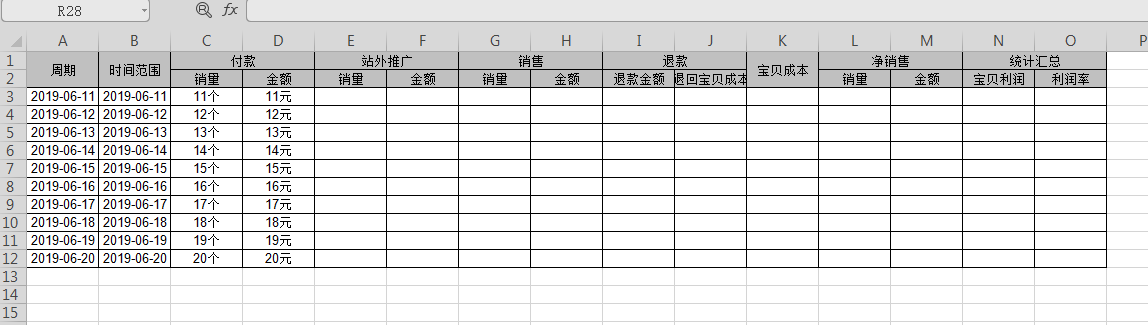
调用工具类进行导出:
public static void main(String[] args) throws Exception { FileOutputStream fos=new FileOutputStream("D:\test.xls"); String[] head0 = new String[]{"周期", "时间范围", "付款", "付款", "站外推广", "站外推广", "销售", "销售", "退款", "退款", "宝贝成本", "净销售", "净销售", "统计汇总", "统计汇总"}; String[] head1 = new String[]{" ", " ", "销量", "金额", "销量", "金额", "销量", "金额", "退款金额", "退回宝贝成本", "", "销量", "金额", "宝贝利润", "利润率"}; //对应excel中的行和列,("开始行,结束行,开始列,结束列") String[] headnum0 = new String[]{"0,1,0,0", "0,1,1,1,", "0,0,2,3", "0,0,4,5", "0,0,6,7", "0,0,8,9", "0,1,10,10", "0,0,11,12", "0,0,13,14"}; List<String> attrList = Lists.newArrayList("reportDate", "dateRange", "saleNum", "payFee", "specialSaleNum", "specialSaleFee", "totalSaleNum", "saleFee", "refundFee", "refundCost", "costFee", "retaSaleNum", "retaProfitFee", "profitFee", "profitPercent"); //组装头部Map Map<Integer, Map<String, String[]>> headMap = Maps.newHashMap(); Map<String, String[]> head0InfoMap = Maps.newHashMap(); head0InfoMap.put(ExcelUtil.HEADNAME, head0); head0InfoMap.put(ExcelUtil.HEADNUM, headnum0); Map<String, String[]> head1InfoMap = Maps.newHashMap(); head1InfoMap.put(ExcelUtil.HEADNAME, head1); headMap.put(0, head0InfoMap); headMap.put(1, head1InfoMap); //数据列表 List<ItemProfitExcelVo> itemProfitExcelVoList = Lists.newArrayList(); int i =10; while (i<20){ i++; ItemProfitExcelVo itemProfitExcelVo = new ItemProfitExcelVo(); itemProfitExcelVo.setReportDate("2019-06-"+i); itemProfitExcelVo.setDateRange("2019-06-"+i); itemProfitExcelVo.setPayFee(i+"元"); itemProfitExcelVo.setSaleNum(i+"个"); itemProfitExcelVoList.add(itemProfitExcelVo); } Workbook workbook = ExcelUtil.exportMergeXls(sheetName, itemProfitExcelVoList, attrList, headMap, ItemProfitExcelVo.class); workbook.write(fos); fos.close(); }
工具类ExcelUtil:
package com.verse.hades.web.stats.util; import com.google.common.base.Predicates; import com.verse.hades.core.constant.ResultCodeConstant; import com.verse.hades.core.exception.BusinessException; import com.verse.hades.excel.annotaion.ExcelNum; import com.verse.hades.excel.annotaion.ExcelPercent; import com.verse.hades.excel.annotaion.ExcelUnit; import com.verse.hades.utils.LocalDateUtil; import com.verse.hades.utils.MoneyUtil; import com.verse.hades.utils.ReflectionHelper; import org.apache.poi.ss.usermodel.*; import org.apache.poi.ss.util.CellRangeAddress; import org.apache.poi.xssf.usermodel.XSSFWorkbook; import org.reflections.ReflectionUtils; import java.lang.reflect.Field; import java.lang.reflect.Method; import java.lang.reflect.Modifier; import java.time.LocalDate; import java.time.LocalDateTime; import java.util.*; public class ExcelUtil { public static final String HEADNAME = "headName"; //列名 key的值 public static final String HEADNUM = "headNum"; //合并单元格下标 key的值 /** * @param: sheetName * @param: objList 导出的数据对象列表 * @param: attr 导出数据对象对应的字段 * @param: headMap 头部列表名称数组与合并单元格数组的Map * @param: clazz 对象类 * @Return: org.apache.poi.ss.usermodel.Workbook * @Decription: * @Modify: */ public static <T> Workbook exportMergeXls(String sheetName, List<T> objList, List<String> attr, Map<Integer/*行标*/, Map<String/*头部列表key的名字*/, String[]/*对应的值*/>> headMap, Class<T> clazz) { //String[] head0, String[] headnum0, String[] head1, String[] headnum1, Workbook workbook = new XSSFWorkbook(); Sheet sheet = workbook.createSheet(sheetName); //头部单元格样式 CellStyle cellStyle = workbook.createCellStyle(); setAlign(cellStyle, HorizontalAlignment.CENTER, VerticalAlignment.CENTER); setBorder(cellStyle, BorderStyle.THIN, IndexedColors.BLACK); setColor(cellStyle, IndexedColors.GREY_25_PERCENT.index, FillPatternType.SOLID_FOREGROUND); Font font = workbook.createFont(); font.setFontName("Arial"); font.setFontHeightInPoints((short) 10);//设置字体大小 cellStyle.setFont(font); Set<Integer> headKeySet = headMap.keySet(); if (headKeySet.size() > 0) { headKeySet.stream().sorted(); for (Integer rowNum : headKeySet) { Map<String, String[]> rowInfo = headMap.get(rowNum); String[] headName = rowInfo.get(HEADNAME); String[] headNum = rowInfo.get(HEADNUM); if (null != headName && headName.length > 0) { Row row1 = sheet.createRow(rowNum); for (int i = 0; i < headName.length; i++) { Cell cell = row1.createCell(i); cell.setCellValue(headName[i]); cell.setCellStyle(cellStyle); } } if (null != headNum && headNum.length > 0) { //动态合并单元格 for (String aHeadNum : headNum) { String[] temp = aHeadNum.split(","); Integer startrow = Integer.parseInt(temp[0]); Integer overrow = Integer.parseInt(temp[1]); Integer startcol = Integer.parseInt(temp[2]); Integer overcol = Integer.parseInt(temp[3]); CellRangeAddress cra = new CellRangeAddress(startrow, overrow, startcol, overcol); sheet.addMergedRegion(cra); } } } } return insertData(workbook, sheet, objList, clazz, attr, headKeySet.size(), attr.size()); } /** * @param: workbook * @param: sheet * @param: objList 对象列表 * @param: clazz 对象类 * @param: attr 对象的字段名数组 * @param: startRow 数据开始的行数 * @param: colNum 总共的列数 * @Return: org.apache.poi.ss.usermodel.Workbook * @Decription: 插入数据 * @Modify: */ private static <T> Workbook insertData(Workbook workbook, Sheet sheet, List<T> objList, Class<T> clazz, List<String> attr, int startRow, int colNum) { CellStyle cellStyle = workbook.createCellStyle(); setAlign(cellStyle, HorizontalAlignment.CENTER, VerticalAlignment.CENTER); setBorder(cellStyle, BorderStyle.THIN, IndexedColors.BLACK); Font font = workbook.createFont(); font.setFontName("Arial"); font.setFontHeightInPoints((short) 10);//设置字体大小 cellStyle.setFont(font); List<List<Object>> lists = getValueList(objList, clazz, attr); for (List<Object> list : lists) { Row row = sheet.createRow(startRow++); for (int col = 0; col < colNum; col++) { Cell cell = row.createCell(col); //设置单元格换行 cell.setCellStyle(cellStyle); writeCell(workbook, list.get(col), cell); } } return workbook; } /** * @param: workbook * @param: obj * @param: cell * @Return: void * @Decription: 将数据写入单元格 * @Modify: */ private static void writeCell(Workbook workbook, Object obj, Cell cell) { if (obj == null) { cell.setCellValue(""); } else if (obj instanceof String) { cell.setCellValue((String) obj); } else if (obj instanceof Character) { cell.setCellValue((Character) obj); } else if (obj instanceof Long) { cell.setCellValue((Long) obj); } else if (obj instanceof Integer) { cell.setCellValue((Integer) obj); } else if (obj instanceof Short) { cell.setCellValue((Short) obj); } else if (obj instanceof Byte) { cell.setCellValue((Byte) obj); } else if (obj instanceof Float) { cell.setCellValue((Float) obj); } else if (obj instanceof Double) { cell.setCellValue((Double) obj); } else if (obj instanceof Boolean) { cell.setCellValue((Boolean) obj); } else if (obj instanceof Date) { CellStyle cellStyle = workbook.createCellStyle(); CreationHelper createHelper = workbook.getCreationHelper(); cellStyle.setDataFormat( createHelper.createDataFormat().getFormat("yyyy/m/d h:mm:ss")); cell.setCellValue((Date) obj); cell.setCellStyle(cellStyle); } else if (obj instanceof LocalDate) { cell.setCellValue(LocalDateUtil.getDateAsString((LocalDate) obj)); } else if (obj instanceof LocalDateTime) { cell.setCellValue(LocalDateUtil.getDateTimeAsString((LocalDateTime) obj)); } } /** * @param: objList * @param: clazz * @param: attr * @Return: java.util.List<java.util.List<java.lang.Object>> * @Decription: 获取对象对应的字段的值 * @Modify: */ private static <T> List<List<Object>> getValueList(List<T> objList, Class<T> clazz, List<String> attr) { Set<Method> methods = ReflectionUtils.getAllMethods(clazz, Predicates.and(ReflectionUtils.withModifier(Modifier.PUBLIC), ReflectionUtils.withPrefix("get"))); Map<String, Object> annotationMap = getAnnotaions(clazz); Map<String, Method> methodMap = new HashMap<>(); for (Method method : methods) { String attrName = ReflectionHelper.getAttrNameFromMethod(method.getName()); if (attr.contains(attrName)) { methodMap.put(attrName, method); } } if (methodMap.keySet().size() != attr.size()) { throw new BusinessException(ResultCodeConstant.ERROR_SERVICE_CODE, "excel格式错误,列表和数据不一致,处理失败"); } List<List<Object>> res = new ArrayList<>(); for (T obj : objList) { List<Object> list = new ArrayList<>(); for (String name : attr) { Method method = methodMap.get(name); list.add(wrapperValue(method, name, annotationMap.get(name), obj)); } res.add(list); } return res; } private static Object wrapperValue(Method method, String name, Object annotation, Object obj) { String hasConvert = ""; Object value; try { value = method.invoke(obj); } catch (Exception e) { throw new BusinessException(ResultCodeConstant.ERROR_SERVICE_CODE, "excel格式错误,不能获取对应列的数据|" + name); } if (value != null) { if (annotation instanceof ExcelPercent) { ExcelPercent excelPercent = (ExcelPercent) annotation; hasConvert = excelPercent.pre() + MoneyUtil.convertCentToString(getLongValue(value, name), 2) + "%"; } else if (annotation instanceof ExcelNum) { ExcelNum excelNum = (ExcelNum) annotation; hasConvert = excelNum.pre() + MoneyUtil.convertCentToString(getLongValue(value, name), 2) + excelNum.unit(); } else if (annotation instanceof ExcelUnit) { ExcelUnit excelUnit = (ExcelUnit) annotation; hasConvert = excelUnit.pre() + value + excelUnit.value(); } } if (hasConvert.equals("")) { return value; } else { return hasConvert; } } private static Long getLongValue(Object value, String name) { Long conver2Long = 0L; if (value instanceof Integer) { conver2Long = ((Integer) value).longValue(); } else if (value instanceof Long) { conver2Long = (Long) value; } else { throw new BusinessException(ResultCodeConstant.ERROR_SERVICE_CODE, "excel格式错误,当前类型无法转换" + name); } return conver2Long; } private static Map<String, Object> getAnnotaions(Class c) { Map<String, Object> annotationMap = new HashMap<>(); Field[] fields = c.getDeclaredFields(); for (Field field : fields) { if (field.getAnnotation(ExcelPercent.class) != null) { annotationMap.put(field.getName(), field.getAnnotation(ExcelPercent.class)); } else if (field.getAnnotation(ExcelNum.class) != null) { annotationMap.put(field.getName(), field.getAnnotation(ExcelNum.class)); } else if (field.getAnnotation(ExcelUnit.class) != null) { annotationMap.put(field.getName(), field.getAnnotation(ExcelUnit.class)); } } return annotationMap; } private static void setAlign(CellStyle cellStyle, HorizontalAlignment halign, VerticalAlignment valign) { cellStyle.setAlignment(halign); cellStyle.setVerticalAlignment(valign); } private static void setBorder(CellStyle cellStyle, BorderStyle borderSize, IndexedColors colorIndex) { cellStyle.setBorderBottom(borderSize); cellStyle.setBottomBorderColor(colorIndex.index); cellStyle.setBorderLeft(borderSize); cellStyle.setLeftBorderColor(colorIndex.index); cellStyle.setBorderRight(borderSize); cellStyle.setRightBorderColor(colorIndex.index); cellStyle.setBorderTop(borderSize); cellStyle.setTopBorderColor(colorIndex.index); } private static void setColor(CellStyle cellStyle, short color, FillPatternType fillPattern) { cellStyle.setFillForegroundColor(color); cellStyle.setFillPattern(fillPattern); } }