参考的地址是: https://www.cnblogs.com/tugenhua0707/p/9794423.html
之所以会在这里记录下来,是为了方便自己以后忘记的时候查看学习而已~;
并没有别的意思~;
如果想看详细版本
去这里:https://www.cnblogs.com/tugenhua0707/p/9794423.html
作者写的很详细的~
当我们的组件需要获取多个状态的时候,
将这些状态都声明为计算属性会有些重复和冗余,为了解决这个问题,
我们可以使用mapState的辅助函数来帮助我们生成计算属性。
mapState函数返回的是一个对象,
我们需要使用一个工具函数将多个对象合并为一个,
这样就可以使我们将最终对象传给computed属性。
store/state.js 代码如下:
export default {
add: 0,
errors: '',
counts: 0
};
store/mutations.js 代码如下:
import * as types from './mutations-types';
export default {
[types.ADD] (state, payload) {
state.add = payload;
},
[types.SETERROR] (state, payload) {
state.errors = payload;
},
[types.COUNTASYNC] (state, payload) {
state.counts = payload;
}
}
store/mutations-types.js 代码如下:
// 新增list
export const ADD = 'ADD';
// 设置错误提示
export const SETERROR = 'SETERROR';
// 异步操作count
export const COUNTASYNC = 'COUNTASYNC';
store/index.js 代码如下:
import Vue from 'vue'
import Vuex from 'vuex'
import state from './state'
import mutations from './mutations'
import * as getters from './getters'
import * as actions from './actions'
Vue.use(Vuex)
export default new Vuex.Store({
state,
mutations,
actions,
getters
});
home.vue 在mounted生命周期打印一下 console.log(this);
<template>
<div></div>
</template>
<script type="text/javascript">
export default {
data() {
return {
}
},
methods: {
},
mounted() {
console.log(this);
}
}
</script>

如上代码,我们使用 mapState工具函数会将store中的state映射到局部计算属性中。
我们在mounted方法内,直接使用 this.xx 即可使用到对应computed中对应的属性了。也就是 我们使用 this.add 就直接映射到 this.$store.state.add 了 。
当然mapState也可以接受一个数组,如下简单代码:
computed: {
/*
...mapState({
add: state => state.add,
counts: state => state.counts
})
*/
...mapState([
'add',
'counts'
])
},
mounted() {
console.log(this);
}
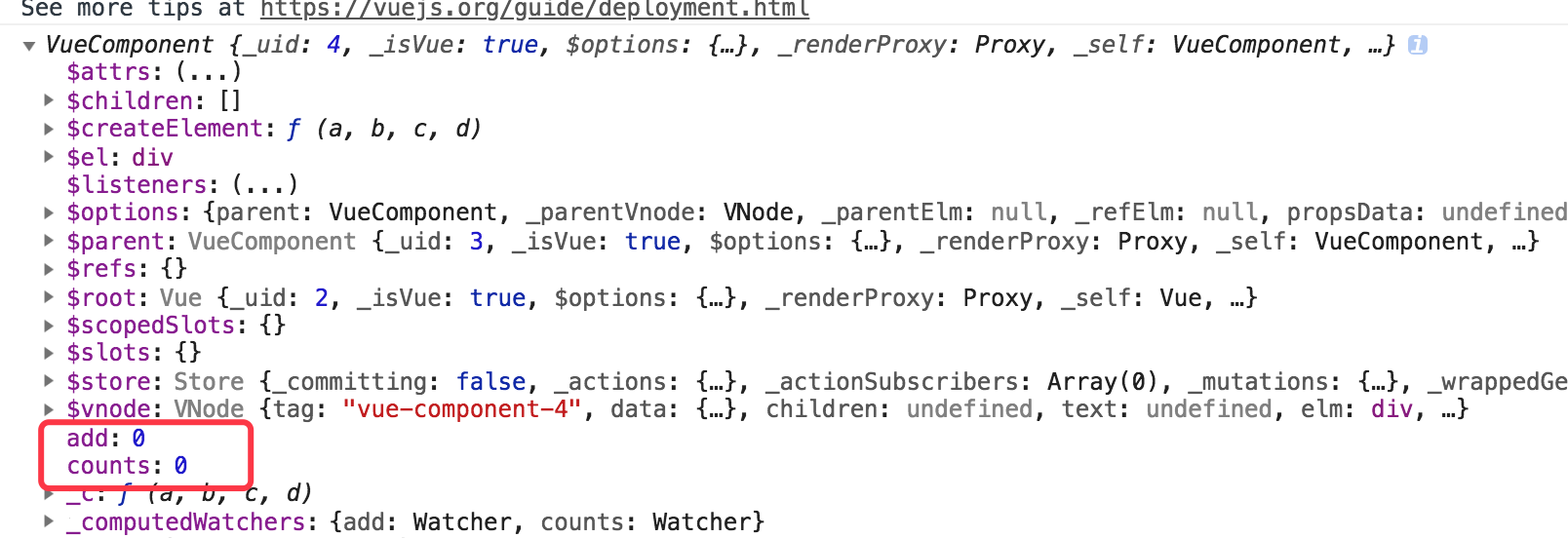
可以看到,接受数组也是可以的,在mounted生命周期内,我们直接可以使用 this.add 或 this.counts 可以获取到值了。
切记:mapState的属性的时候,一定要和state的属性值相对应,也就是说 state中定义的属性值叫add,那么mapState就叫add,如果我们改成add2的话,就获取不到add的值了