开发工具:IDEA
SprintBoot版本:1.4.1
项目结构图:
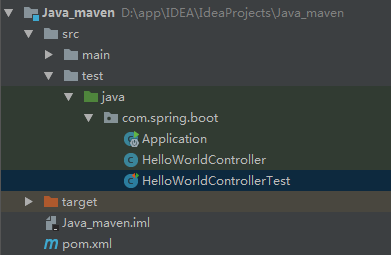
核心注解类说明
@RestController
就是@Controller+@ResponseBody组合,支持RESTful访问方式,返回结果都是json字符串
@SpringBootApplication
@SpringBootConfiguration+@EnableAutoConfiguration+@ComponentScan等组合在一下
@SpringBootTest
Spring Boot版本1.4才出现的,具有Spring Boot支持的引导程序(例如,加载应用程序、属性,为我们提供Spring Boot的所有精华部分)
关键是自动导入测试需要的类。。。
配置文件(pox.xml)
<project xmlns="http://maven.apache.org/POM/4.0.0" xmlns:xsi="http://www.w3.org/2001/XMLSchema-instance" xsi:schemaLocation="http://maven.apache.org/POM/4.0.0 http://maven.apache.org/xsd/maven-4.0.0.xsd"> <modelVersion>4.0.0</modelVersion> <groupId>com.jege.spring.boot</groupId> <artifactId>spring-boot-hello-world</artifactId> <version>0.0.1-SNAPSHOT</version> <packaging>jar</packaging> <name>spring-boot-hello-world</name> <url>http://maven.apache.org</url> <!-- 公共spring-boot配置,下面依赖jar文件不用在写版本号 --> <parent> <groupId>org.springframework.boot</groupId> <!-- 自动包含以下信息: --> <!-- 1.使用Java6编译级别 --> <!-- 2.使UTF-8编码 --> <!-- 3.实现了通用的测试框架 (JUnit, Hamcrest, Mockito). --> <!-- 4.智能资源过滤 --> <!-- 5.智能的插件配置(exec plugin, surefire, Git commit ID, shade). --> <artifactId>spring-boot-starter-parent</artifactId> <!-- spring boot 1.x最后稳定版本 --> <version>1.4.1.RELEASE</version> <!-- 表示父模块pom的相对路径,这里没有值 --> <relativePath /> </parent> <properties> <project.build.sourceEncoding>UTF-8</project.build.sourceEncoding> <java.version>1.8</java.version> </properties> <dependencies> <!-- web --> <dependency> <groupId>org.springframework.boot</groupId> <artifactId>spring-boot-starter-web</artifactId> </dependency> <!-- 测试 --> <dependency> <groupId>org.springframework.boot</groupId> <artifactId>spring-boot-starter-test</artifactId> <!-- 只在test测试里面运行 --> <scope>test</scope> </dependency> <!-- https://mvnrepository.com/artifact/junit/junit --> <dependency> <groupId>junit</groupId> <artifactId>junit</artifactId> <version>4.12</version> <scope>test</scope> </dependency> </dependencies> <build> <finalName>spring-boot-hello-world</finalName> <plugins> <!-- jdk编译插件 --> <plugin> <groupId>org.apache.maven.plugins</groupId> <artifactId>maven-compiler-plugin</artifactId> <configuration> <source>${java.version}</source> <target>${java.version}</target> </configuration> </plugin> </plugins> </build> </project>
启动Application
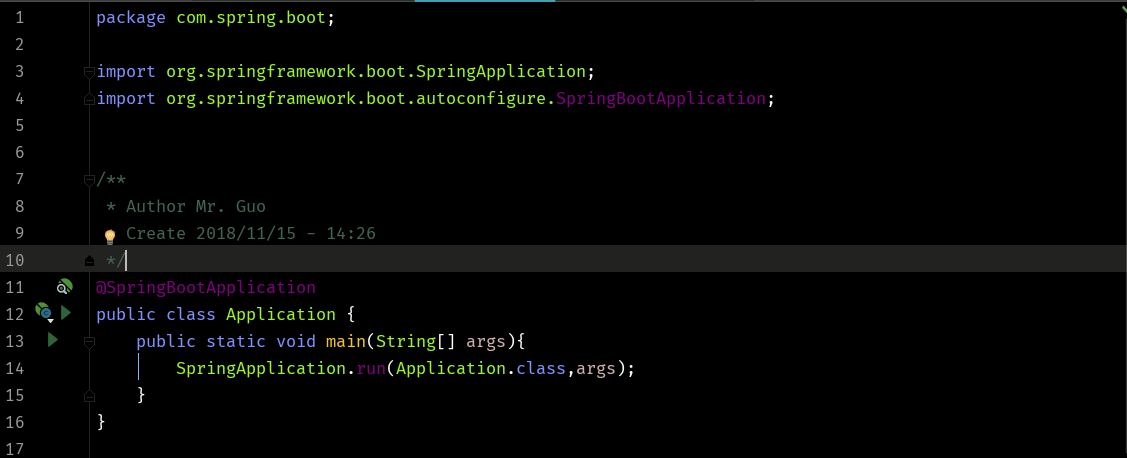
控制器HelloWorldControler
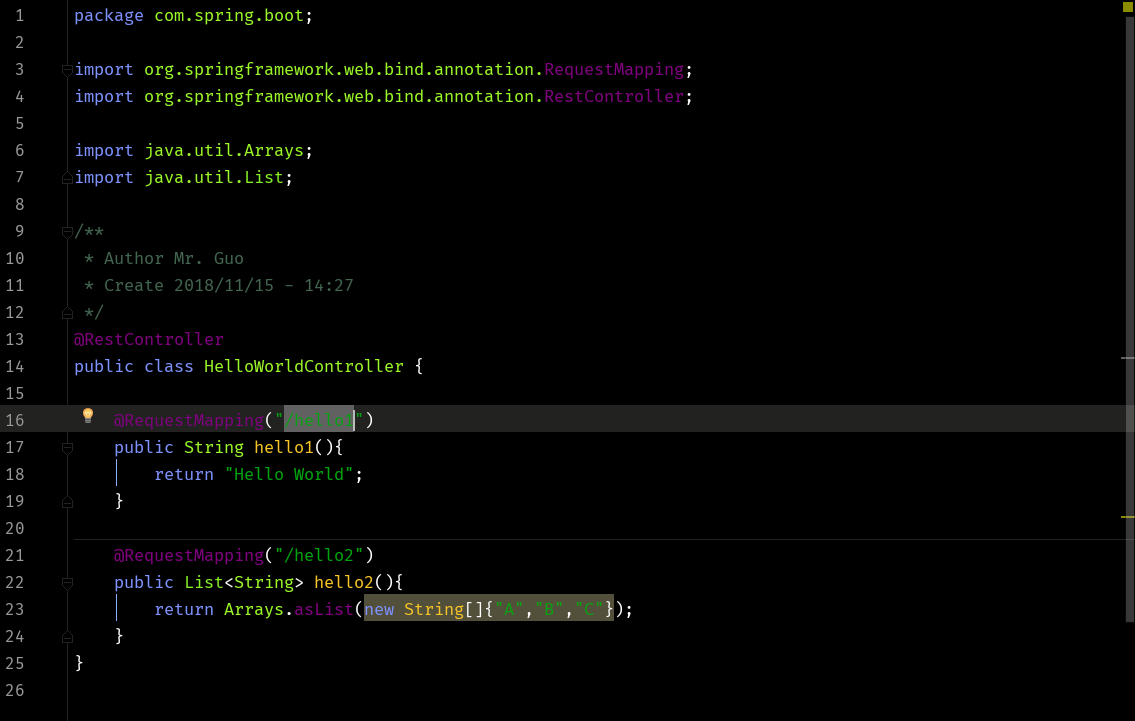
测试类HelloWorldControllerTest
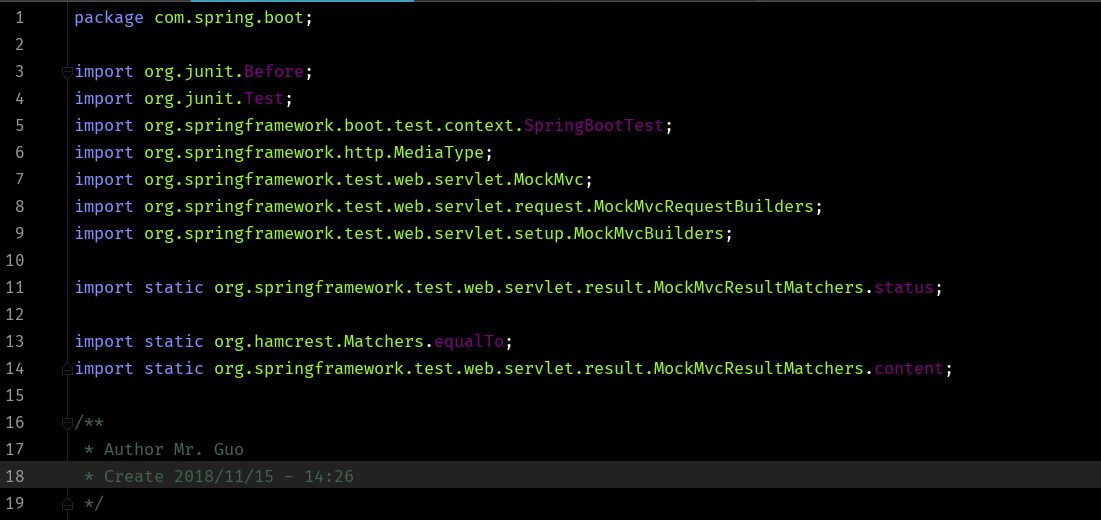
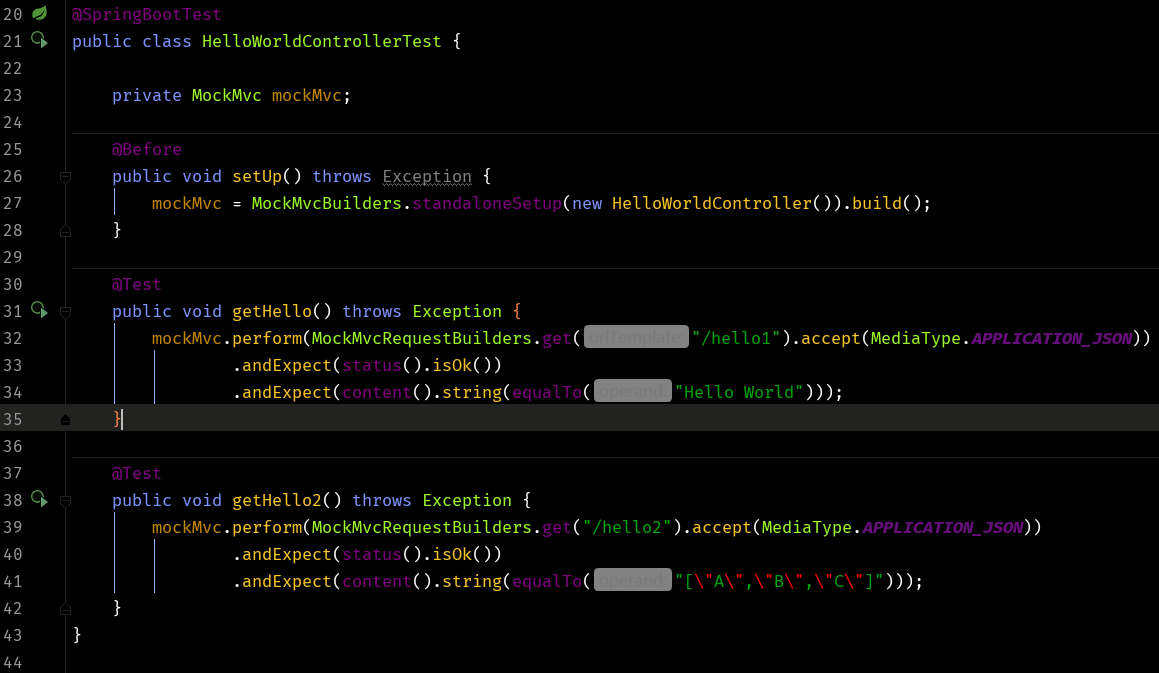
运行
运行Application的main方法,打开浏览器:
http://localhost:8080/hello1
输出Hello World
http://localhost:8080/hello2
输出[“A”,”B”,”C”]
运行HelloWorldControllerTest
以Mock方式测试Controller