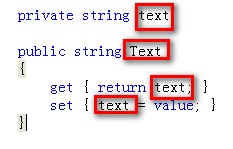一:运行前后截图,实现功能将子窗体的lable的text值取出来给父窗体的lable的text
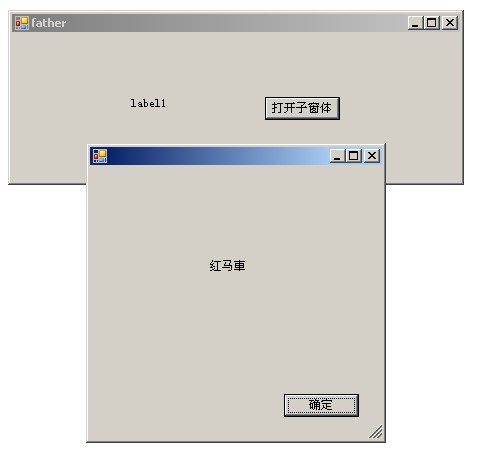
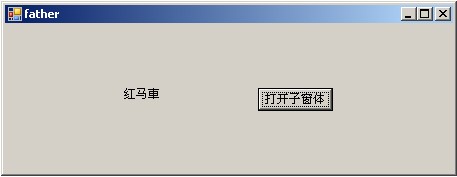
二:全部代码
a,父窗体
using System;
using System.Collections.Generic;
using System.ComponentModel;
using System.Data;
using System.Drawing;
using System.Linq;
using System.Text;
using System.Windows.Forms;
namespace passV
{
public partial class Form1 : Form
{
public Form1()
{
InitializeComponent();
}
/// <summary>
/// 将子窗体的lable的text值取出来给父窗体的lable的text
/// </summary>
/// <param name="txt"></param>
private void getLableTxt(string text)
{
this.label1.Text = text;
}
/// <summary>
/// 打开子窗体
/// </summary>
/// <param name="sender"></param>
/// <param name="e"></param>
private void button2_Click(object sender, EventArgs e)
{
son son = new son();
if (DialogResult.OK == son.ShowDialog())
{
getLableTxt(son.Text);
}
}
}
}
b,子窗体
using System;
using System.Collections.Generic;
using System.ComponentModel;
using System.Data;
using System.Drawing;
using System.Linq;
using System.Text;
using System.Windows.Forms;
namespace passV
{
public partial class son : Form
{
private string text;
public string Text
{
get { return text; }
set { text = value; }
}
public son()
{
InitializeComponent();
}
/// <summary>
/// 确定
/// </summary>
/// <param name="sender"></param>
/// <param name="e"></param>
private void button1_Click(object sender, EventArgs e)
{
Text = label1.Text;
this.DialogResult = DialogResult.OK;
this.Close();
}
}
}