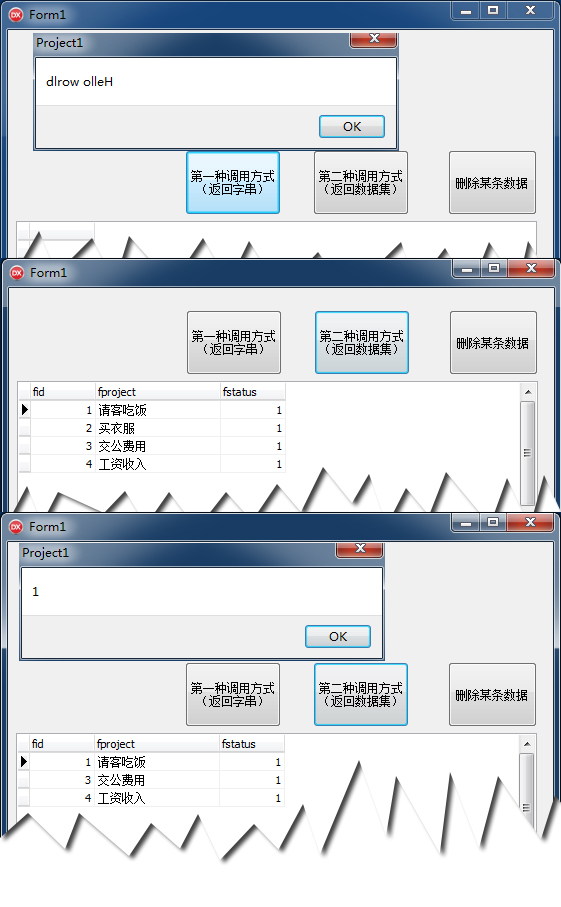
相交资料:
http://blog.csdn.net/shuaihj/article/details/6129131
http://www.cnblogs.com/hnxxcxg/p/4007876.html
http://www.cnblogs.com/hnxxcxg/p/4008789.html
http://www.dfwlt.com/forum.php?mod=viewthread&tid=729 (生成Unit2)
PS:
右键点击TSQLConnection选择“Generate DataSnap client classes”生成,Uuit2。
服务端实例:
1 unit ServerMethodsUnit1; 2 3 interface 4 5 uses System.SysUtils, System.Classes, System.Json, 6 Datasnap.DSServer, Datasnap.DSAuth, DataSnap.DSProviderDataModuleAdapter, 7 Datasnap.Provider, FireDAC.Stan.ExprFuncs, FireDAC.Phys.SQLiteDef, 8 FireDAC.UI.Intf, FireDAC.VCLUI.Wait, FireDAC.Stan.Intf, FireDAC.Stan.Option, 9 FireDAC.Stan.Error, FireDAC.Phys.Intf, FireDAC.Stan.Def, FireDAC.Stan.Pool, 10 FireDAC.Stan.Async, FireDAC.Phys, FireDAC.Stan.Param, FireDAC.DatS, 11 FireDAC.DApt.Intf, FireDAC.DApt, Data.DB, FireDAC.Comp.DataSet, 12 FireDAC.Comp.Client, FireDAC.Comp.UI, FireDAC.Phys.SQLite, 13 FireDAC.Stan.Storage,//未知 14 FireDAC.Stan.StorageBin,//未知 15 FireDAC.Stan.StorageJSON,//未知 16 FireDAC.Stan.StorageXML,//未知 17 Data.FireDACJSONReflect;//TFDJSONDataSets返回表使用 18 19 type 20 TServerMethods1 = class(TDSServerModule) 21 DataSetProvider1: TDataSetProvider; //要增加的控件 22 FDPhysSQLiteDriverLink1: TFDPhysSQLiteDriverLink;//要增加的控件 23 FDGUIxWaitCursor1: TFDGUIxWaitCursor; //要增加的控件 24 FDConnection1: TFDConnection; //要增加的控件 25 FDQuery1: TFDQuery;//要增加的控件 26 DataSource1: TDataSource;//要增加的控件 27 private 28 { Private declarations } 29 public 30 { Public declarations } 31 function EchoString(Value: string): string; 32 function ReverseString(Value: string): string; 33 //用户查询数据 34 function GetDataTable(Value: string): TFDJSONDataSets; 35 //用户删除记录 36 function DeleteData(Value:string):string; 37 38 end; 39 40 implementation 41 42 43 {$R *.dfm} 44 45 uses System.StrUtils; 46 47 function TServerMethods1.EchoString(Value: string): string; 48 begin 49 Result := Value; 50 end; 51 52 function TServerMethods1.ReverseString(Value: string): string; 53 begin 54 Result := System.StrUtils.ReverseString(Value); 55 end; 56 57 //用户查询数据 58 function TServerMethods1.GetDataTable(Value: string): TFDJSONDataSets; 59 begin 60 //指定数据库 61 FDConnection1.DriverName := 'SQLite'; 62 FDConnection1.Params.Add('Database=E:diarydate.db'); 63 //控件的联接情况 64 FDQuery1.Connection := FDConnection1; 65 DataSource1.DataSet := FDQuery1; 66 //用户查询 67 FDQuery1.SQL.Text := Value;//SELECT * FROM tproject 68 //打开数据集 69 FDConnection1.Open(); 70 FDQuery1.Open(); 71 //建立多个数据集返回集 72 Result := TFDJSONDataSets.Create; 73 //你也可以给自己的数据集起外名字 74 //TFDJSONDataSetsWriter.ListAdd(Result, 'A123', FDQuery1); 75 TFDJSONDataSetsWriter.ListAdd(Result, FDQuery1); 76 end; 77 78 //用户删除记录 79 function TServerMethods1.DeleteData(Value: string): string; 80 begin 81 //代表空 82 Result := '0'; 83 //指定数据库 84 FDConnection1.DriverName := 'SQLite'; 85 FDConnection1.Params.Add('Database=E:diarydate.db'); 86 //控件的联接情况 87 FDQuery1.Connection := FDConnection1; 88 DataSource1.DataSet := FDQuery1; 89 //用户查询 90 FDQuery1.SQL.Text := Value;//delete from tproject where fid=2 91 //打开数据集 92 FDConnection1.Open(); 93 FDQuery1.ExecSQL; 94 //代表完成 95 Result := '1'; 96 end; 97 98 end.
客户端实例:
1 unit Unit1; 2 3 interface 4 5 uses 6 Winapi.Windows, Winapi.Messages, System.SysUtils, System.Variants, System.Classes, Vcl.Graphics, 7 Vcl.Controls, Vcl.Forms, Vcl.Dialogs, Data.DBXDataSnap, IPPeerClient, 8 Data.DBXCommon, Data.DB, Data.SqlExpr, Data.FMTBcd, Vcl.StdCtrls, 9 FireDAC.Stan.Intf, FireDAC.Comp.DataMove, 10 FireDAC.Stan.Option, FireDAC.DatS, FireDAC.Phys.Intf, FireDAC.DApt.Intf, 11 FireDAC.DApt, 12 FireDAC.Comp.Client, 13 FireDAC.Stan.Param, FireDAC.Stan.Error, 14 FireDAC.Comp.DataSet, Vcl.Grids, Vcl.DBGrids, Datasnap.DBClient, 15 Datasnap.DSConnect, 16 Unit2,//DataSnap单元 17 Data.FireDACJSONReflect,//TFDJSONDataSets使用 18 FireDAC.Stan.StorageJSON,//未知 19 FireDAC.Stan.StorageBin, //未知 20 FireDAC.Stan.StorageXML,//未知 21 FireDAC.Stan.Storage, //未知 22 Datasnap.Provider; 23 24 type 25 TForm1 = class(TForm) 26 SQLConnection1: TSQLConnection; //要增加的控件 27 SqlServerMethod1: TSqlServerMethod; //要增加的控件 28 button1: TButton; //要增加的控件 29 button2: TButton; //要增加的控件 30 FDStanStorageJSONLink1: TFDStanStorageJSONLink; //要增加的控件 31 FDStanStorageBinLink1: TFDStanStorageBinLink; //要增加的控件 32 33 FDMemTable1: TFDMemTable; //要增加的控件 34 DBGrid1: TDBGrid; //要增加的控件 35 DataSource1: TDataSource; //要增加的控件 36 Button3: TButton; //要增加的控件 37 procedure button1Click(Sender: TObject); 38 procedure button2Click(Sender: TObject); 39 procedure Button3Click(Sender: TObject); 40 private 41 { Private declarations } 42 public 43 { Public declarations } 44 end; 45 46 var 47 Form1: TForm1; 48 49 implementation 50 51 {$R *.dfm} 52 53 procedure TForm1.button1Click(Sender: TObject); 54 begin 55 SqlServerMethod1.ParamByName('Value').AsString:='Hello world'; 56 SqlServerMethod1.ExecuteMethod; 57 ShowMessage(SqlServerMethod1.ParamByName('ReturnParameter').AsString); 58 end; 59 60 procedure TForm1.button2Click(Sender: TObject); 61 var 62 oDSList: TFDJSONDataSets; 63 oDataModel: TServerMethods1Client; 64 begin 65 try 66 //连接指定IP和Port的应用服务器 67 SQLConnection1.Close; 68 //这我用的是本机的,所以就没有写 69 //SQLConnection1.Params.Values['HostName'] := edtIP.Text; 70 //SQLConnection1.Params.Values['Port'] := edtPort.Text; 71 try 72 SQLConnection1.Open; 73 try 74 //创建应用服务器上的Sample Methods在客户端的实现类 75 oDataModel := TServerMethods1Client.Create(SQLConnection1.DBXConnection); 76 //执行服务器上的方法 77 FDMemTable1.Close; 78 oDSList := oDataModel.GetDataTable('SELECT * FROM tproject'); 79 FDMemTable1.AppendData(TFDJSONDataSetsReader.GetListValue(oDSList, 0)); 80 FDMemTable1.Open; 81 finally 82 oDataModel.Free; 83 end; 84 except 85 on E: Exception do 86 ShowMessage(E.Message); 87 end; 88 finally 89 SQLConnection1.Close; 90 end; 91 end; 92 93 procedure TForm1.Button3Click(Sender: TObject); 94 var 95 oDataModel: TServerMethods1Client; 96 bIsTrue: string; 97 begin 98 try 99 //连接指定IP和Port的应用服务器 100 SQLConnection1.Close; 101 //这我用的是本机的,所以就没有写 102 //SQLConnection1.Params.Values['HostName'] := edtIP.Text; 103 //SQLConnection1.Params.Values['Port'] := edtPort.Text; 104 try 105 SQLConnection1.Open; 106 try 107 //创建应用服务器上的Sample Methods在客户端的实现类 108 oDataModel := TServerMethods1Client.Create(SQLConnection1.DBXConnection); 109 bIsTrue := oDataModel.DeleteData('delete from tproject where fid=2'); 110 ShowMessage(bIsTrue); 111 finally 112 oDataModel.Free; 113 end; 114 except 115 on E: Exception do 116 ShowMessage(E.Message); 117 end; 118 finally 119 SQLConnection1.Close; 120 end; 121 end; 122 123 end.