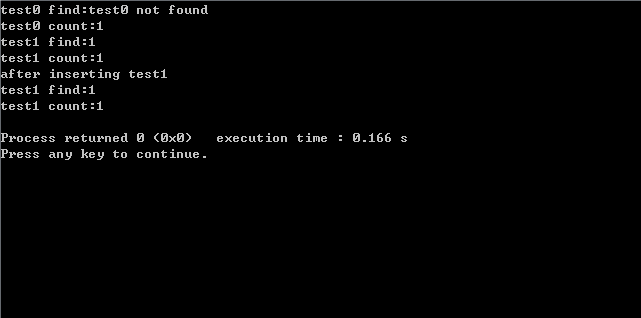编程的时候比较常用,今天记录一下,以后备用。
使用count,返回的是被查找元素的个数。如果有,返回1;否则,返回0。注意,map中不存在相同元素,所以返回值只能是1或0。
使用find,返回的是被查找元素的位置,没有则返回map.end()。
例子:
1 #include<string> 2 #include<cstring> 3 #include<iostream> 4 #include<queue> 5 #include<map> 6 #include<algorithm> 7 using namespace std; 8 int main(){ 9 map<string,int> test; 10 test.insert(make_pair("test1",1));//test["test1"]=1 11 test.insert(make_pair("test2",2));//test["test2"]=2 12 map<string,int>::iterator it; 13 it=test.find("test0"); 14 cout<<"test0 find:"; 15 if(it==test.end()){ 16 cout<<"test0 not found"<<endl; 17 } 18 else{ 19 cout<<it->second<<endl; 20 } 21 cout<<"test0 count:"; 22 cout<<test.count("test1")<<endl; 23 24 cout<<"test1 find:"; 25 it=test.find("test1"); 26 if(it==test.end()){ 27 cout<<"test1 not found"<<endl; 28 } 29 else{ 30 cout<<it->second<<endl; 31 } 32 cout<<"test1 count:"; 33 cout<<test.count("test1")<<endl; 34 35 cout<<"after inserting test1"<<endl; 36 test.insert(make_pair("test1",2)); 37 cout<<"test1 find:"; 38 it=test.find("test1"); 39 if(it==test.end()){ 40 cout<<"test1 not found"<<endl; 41 } 42 else{ 43 cout<<it->second<<endl; 44 } 45 cout<<"test1 count:"; 46 cout<<test.count("test1")<<endl; 47 return 0; 48 }
运行结果: