https://my.oschina.net/u/4772459/blog/4699602
如图所示:
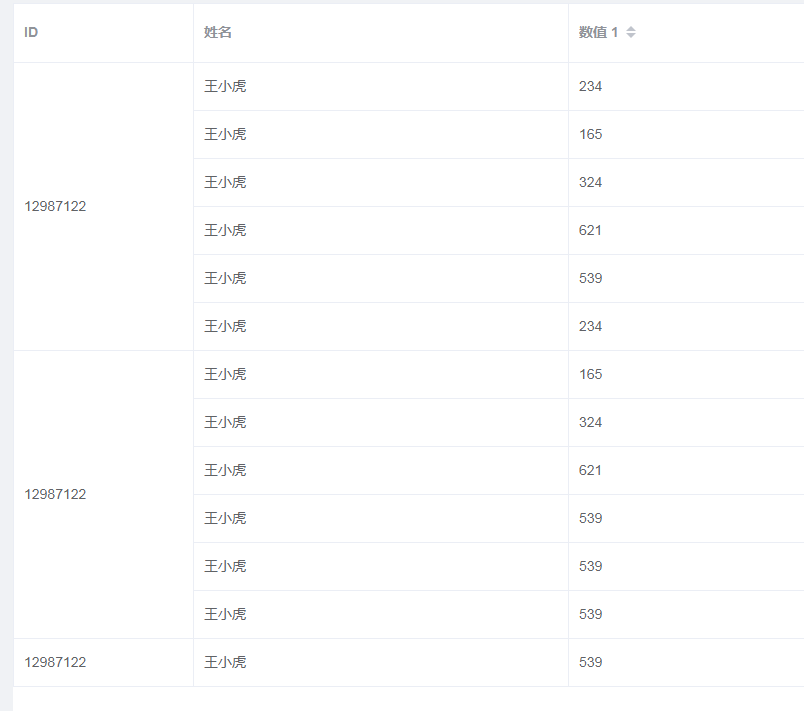
1 <template class="SysRole"> 2 <div> 3 <el-table 4 :data="tableData" 5 :span-method="arraySpanMethod" 6 border 7 style=" 100%"> 8 <el-table-column 9 prop="id" 10 label="ID" 11 width="180"> 12 </el-table-column> 13 <el-table-column 14 prop="name" 15 label="姓名"> 16 </el-table-column> 17 <el-table-column 18 prop="amount1" 19 sortable 20 label="数值 1"> 21 </el-table-column> 22 <el-table-column 23 prop="amount2" 24 sortable 25 label="数值 2"> 26 </el-table-column> 27 <el-table-column 28 prop="amount3" 29 sortable 30 label="数值 3"> 31 </el-table-column> 32 </el-table> 33 34 35 </div> 36 </template> 37 38 <script> 39 export default { 40 data() { 41 return { 42 tableData: [{ 43 id: '12987122', 44 name: '王小虎', 45 amount1: '234', 46 amount2: '3.2', 47 amount3: 10 48 },{ 49 id: '12987122', 50 name: '王小虎', 51 amount1: '165', 52 amount2: '4.43', 53 amount3: 12 54 }, { 55 id: '12987122', 56 name: '王小虎', 57 amount1: '324', 58 amount2: '1.9', 59 amount3: 9 60 },{ 61 id: '12987122', 62 name: '王小虎', 63 amount1: '621', 64 amount2: '2.2', 65 amount3: 17 66 },{ 67 id: '12987122', 68 name: '王小虎', 69 amount1: '539', 70 amount2: '4.1', 71 amount3: 15 72 },{ 73 id: '12987122', 74 name: '王小虎', 75 amount1: '234', 76 amount2: '3.2', 77 amount3: 10 78 },{ 79 id: '12987122', 80 name: '王小虎', 81 amount1: '165', 82 amount2: '4.43', 83 amount3: 12 84 },{ 85 id: '12987122', 86 name: '王小虎', 87 amount1: '324', 88 amount2: '1.9', 89 amount3: 9 90 },{ 91 id: '12987122', 92 name: '王小虎', 93 amount1: '621', 94 amount2: '2.2', 95 amount3: 17 96 },{ 97 id: '12987122', 98 name: '王小虎', 99 amount1: '539', 100 amount2: '4.1', 101 amount3: 15 102 },{ 103 id: '12987122', 104 name: '王小虎', 105 amount1: '539', 106 amount2: '4.1', 107 amount3: 15 108 },{ 109 id: '12987122', 110 name: '王小虎', 111 amount1: '539', 112 amount2: '4.1', 113 amount3: 15 114 },{ 115 id: '12987122', 116 name: '王小虎', 117 amount1: '539', 118 amount2: '4.1', 119 amount3: 15 120 }], 121 colArr1: [6,0,0,0,0,0,6,0,0,0,0,0,1], 122 //第一二列的合并表格单元格,1表示不合并单元格,0表示该行要合并单元格 123 }; 124 }, 125 126 mounted(){ 127 console.log(this.tableData.length) 128 }, 129 130 methods: { 131 arraySpanMethod({ row, column, rowIndex, columnIndex }) { 132 //合拼第一二列的行 133 if (columnIndex === 0) { 134 const _row = this.colArr1[rowIndex]; 135 const _col = _row > 0 ? 1 : 0; 136 //返回行和列的合拼数 137 return { 138 rowspan: _row, 139 colspan: _col 140 }; 141 } 142 143 } 144 }, 145 146 }; 147 </script>