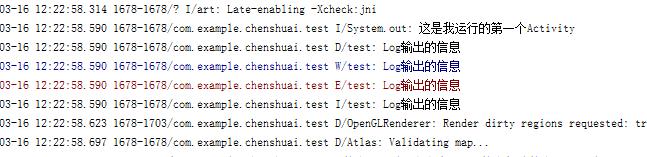manifests里的AndroidManifest.xml
<?xml version="1.0" encoding="utf-8"?>
<manifest xmlns:android="http://schemas.android.com/apk/res/android"
package="com.example.chenshuai.test">
<application
android:allowBackup="true"
android:icon="@mipmap/ic_launcher"
android:label="@string/app_name"
android:supportsRtl="true"
android:theme="@style/AppTheme">
<!--谁在前启动谁-->
<activity android:name=".Axtivity2">
<intent-filter>
<action android:name="android.intent.action.MAIN" />
<category android:name="android.intent.category.LAUNCHER" />
</intent-filter>
</activity>
<activity android:name=".MainActivity">
<intent-filter>
<action android:name="android.intent.action.MAIN" />
<category android:name="android.intent.category.LAUNCHER" />
</intent-filter>
</activity>
</application>
</manifest>
layout里新建的layoutactivity.xml
<?xml version="1.0" encoding="utf-8"?> <LinearLayout xmlns:android="http://schemas.android.com/apk/res/android" android:layout_width="match_parent" android:layout_height="match_parent" android:weightSum="1"> <!--匹配父窗口 match_parent 包裹内容 wrap_content--> <TextClock android:layout_width="wrap_content" android:layout_height="wrap_content" android:text="大家好吗?" /> </LinearLayout>
java里新建的Activity2
package com.example.chenshuai.test; import android.app.Activity; import android.os.Bundle; import android.util.Log; /** * Created by chenshuai on 2016/3/16. */ public class Axtivity2 extends Activity { @Override protected void onCreate(Bundle savedInstanceState) { super.onCreate(savedInstanceState); setContentView(R.layout.layoutactivity); System.out.println("这是我运行的第一个Activity"); //输出日志 Log.d("test","Log输出的信息"); Log.w("test","Log输出的信息");//warning 蓝色 Log.e("test","Log输出的信息");//eror 红色 Log.i("test","Log输出的信息"); Log.v("test","Log输出的信息"); } }