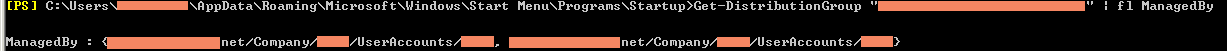User Interface:
- Open Exchange Management Console.

- Expand Microsoft Exchange On-Premises, then right click Recipient Configuration, click Find... in popup menu.

- Input group name, then click Find Now.

- Double click the result. Then click Group Information tab. We can see the Managed By part. Click Add... to add owner of this group.
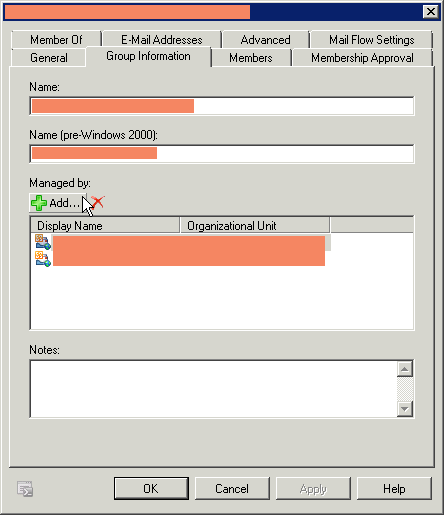
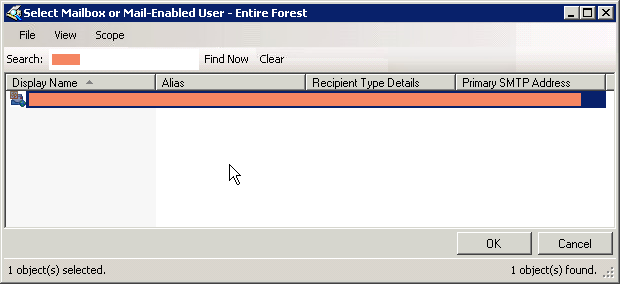
PowerShell:
- Open Exchange Management Shell.
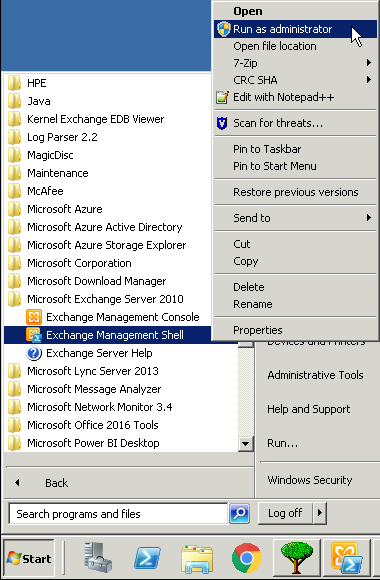
- Check current owner of the distribution group.

- Add new owner. Remember to add original owners with the result above.

If we don’t use parameter BypassSecurityGroupManagerCheck, we will see below error.
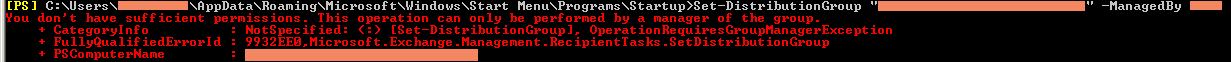
-
Check distribution group owner again.