在使用自定义view时,若直接使用,如下
MBProgressHUD *hud = [MBProgressHUD showHUDAddedTo:self.view animated:YES];
hud.label.text = @"加载中…";
hud.mode = MBProgressHUDModeCustomView;
UIImage *image = [[UIImage imageNamed:@"toast_loading"] imageWithRenderingMode:UIImageRenderingModeAlwaysTemplate];
UIImageView *imgView = [[UIImageView alloc] initWithImage:image];
hud.customView = imgView;
hud.bezelView.color = [UIColor colorWithWhite:0.0 alpha:1];
//文字颜色
hud.contentColor = [UIColor whiteColor];
hud.animationType = MBProgressHUDAnimationFade;
那么效果为

若想使自定义view有动态效果,那么需要对UIImageView添加动画
MBProgressHUD *hud = [MBProgressHUD showHUDAddedTo:self.view animated:YES];
hud.label.text = @"加载中…";
hud.mode = MBProgressHUDModeCustomView;
UIImage *image = [[UIImage imageNamed:@"toast_loading"] imageWithRenderingMode:UIImageRenderingModeAlwaysTemplate];
UIImageView *imgView = [[UIImageView alloc] initWithImage:image];
CABasicAnimation *anima = [CABasicAnimation animationWithKeyPath:@"transform.rotation"];
anima.toValue = @(M_PI*2);
anima.duration = 1.0f;
anima.repeatCount = 10;
[imgView.layer addAnimation:anima forKey:nil];
hud.customView = imgView;
hud.bezelView.color = [UIColor colorWithWhite:0.0 alpha:1];
//文字颜色
hud.contentColor = [UIColor whiteColor];
hud.animationType = MBProgressHUDAnimationFade;
此时效果为
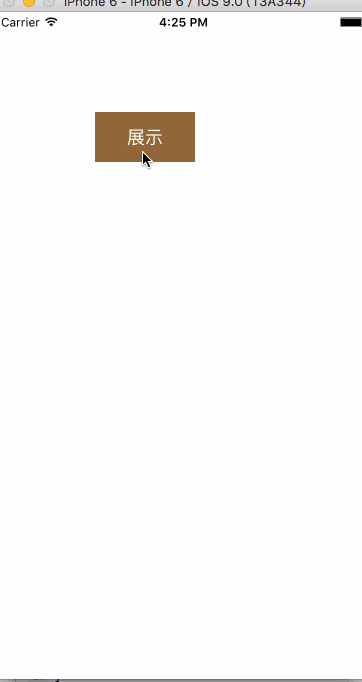
最后补充,若想设置hud大小,可以用
hud.minSize = CGSizeMake(165,90);