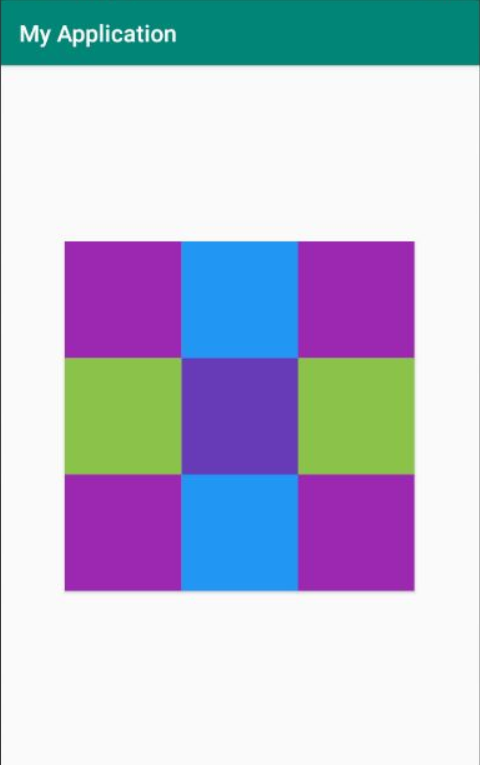<?xml version="1.0" encoding="utf-8"?>
<RelativeLayout xmlns:android="http://schemas.android.com/apk/res/android"
android:layout_width="match_parent"
android:paddingBottom="20dp"
android:layout_height="match_parent">
<Button
android:id="@+id/btn1"
android:layout_width="wrap_content"
android:layout_height="wrap_content"
android:layout_centerInParent="true"
android:width="80dp"
android:height="80dp"
android:background="#000000" />
<Button
android:id="@+id/btn2"
android:layout_width="wrap_content"
android:layout_height="wrap_content"
android:layout_toRightOf="@id/btn1"
android:layout_centerInParent="true"
android:width="80dp"
android:height="80dp"
android:background="#7CFC00" />
<Button
android:id="@+id/btn3"
android:layout_width="wrap_content"
android:layout_height="wrap_content"
android:layout_toLeftOf="@id/btn1"
android:layout_centerInParent="true"
android:width="80dp"
android:height="80dp"
android:background="#7CFC00" />
<Button
android:id="@+id/btn4"
android:layout_width="wrap_content"
android:layout_height="wrap_content"
android:layout_below="@id/btn1"
android:layout_centerInParent="true"
android:width="80dp"
android:height="80dp"
android:background="#7CFC00" />
<Button
android:id="@+id/btn5"
android:layout_width="wrap_content"
android:layout_height="wrap_content"
android:layout_above="@id/btn1"
android:layout_centerInParent="true"
android:width="80dp"
android:height="80dp"
android:background="#7CFC00" />
<Button
android:id="@+id/btn6"
android:layout_width="wrap_content"
android:layout_height="wrap_content"
android:layout_toLeftOf="@id/btn5"
android:layout_above="@id/btn2"
android:layout_centerInParent="true"
android:width="80dp"
android:height="80dp"
android:background="#000000" />
<Button
android:id="@+id/btn7"
android:layout_width="wrap_content"
android:layout_height="wrap_content"
android:layout_toRightOf="@id/btn5"
android:layout_above="@id/btn2"
android:layout_centerInParent="true"
android:width="80dp"
android:height="80dp"
android:background="#000000" />
<Button
android:id="@+id/btn8"
android:layout_width="wrap_content"
android:layout_height="wrap_content"
android:layout_toLeftOf="@id/btn1"
android:layout_below="@id/btn3"
android:layout_centerInParent="true"
android:width="80dp"
android:height="80dp"
android:background="#000000" />
<Button
android:id="@+id/btn9"
android:layout_width="wrap_content"
android:layout_height="wrap_content"
android:layout_toRightOf="@id/btn1"
android:layout_below="@id/btn3"
android:layout_centerInParent="true"
android:width="80dp"
android:height="80dp"
android:background="#000000" />
</RelativeLayo
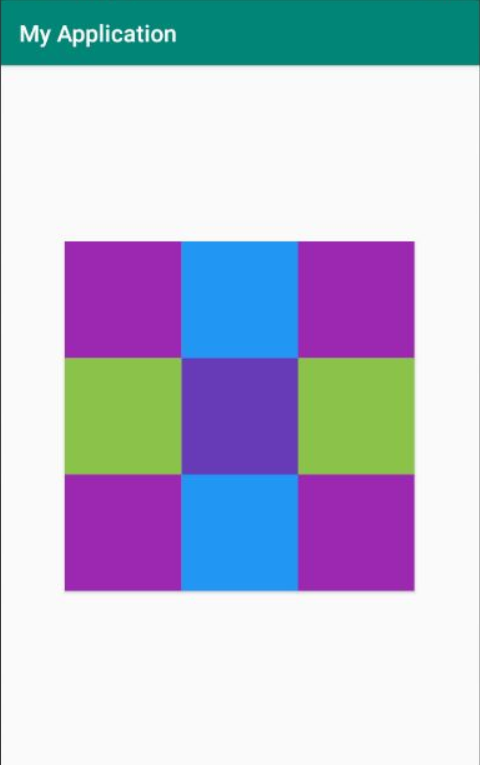
<?xml version="1.0" encoding="utf-8"?>
<RelativeLayout xmlns:android="http://schemas.android.com/apk/res/android"
android:layout_width="match_parent"
android:orientation="horizontal"
android:layout_height="match_parent">
<ImageView
android:id="@+id/photo"
android:layout_width="80dp"
android:layout_height="80dp"
android:src="@drawable/ic_launcher_background"
android:layout_centerHorizontal="true"
android:layout_marginTop="200dp"
android:layout_marginBottom="30dp"></ImageView>
<TextView
android:id="@+id/textView1"
android:layout_width="wrap_content"
android:layout_height="wrap_content"
android:layout_below="@id/photo"
android:maxLength="15"
android:layout_marginTop="13dp"
android:text="账号:"/>
<EditText
android:layout_width="match_parent"
android:layout_height="wrap_content"
android:layout_below="@id/photo"
android:layout_toRightOf="@id/textView1"
android:hint="请输入您的账号"></EditText>
<TextView
android:id="@+id/textView2"
android:layout_width="wrap_content"
android:layout_height="wrap_content"
android:layout_below="@id/textView1"
android:maxLength="20"
android:layout_marginTop="25dp"
android:text="密码:" />
<EditText
android:layout_width="match_parent"
android:layout_height="wrap_content"
android:layout_below="@id/textView1"
android:layout_toRightOf="@id/textView2"
android:layout_marginTop="10dp"
android:hint="请输入您的密码"/>
<Button
android:layout_width="wrap_content"
android:layout_height="wrap_content"
android:id="@+id/button"
android:text="登录"
android:textColor="#478595"
android:layout_below="@id/textView2"
android:layout_marginTop="20dp"
android:layout_marginLeft="120dp"
android:onClick="click"
android:layout_centerHorizontal="true">
</Button>
</RelativeLayout>
package com.example.myapplication;
import androidx.appcompat.app.AppCompatActivity;
import android.annotation.SuppressLint;
import android.os.Bundle;
import android.view.View;
import android.widget.Button;
import android.widget.Toast;
public class MainActivity extends AppCompatActivity {
private Button btn_one;
@Override
protected void onCreate(Bundle savedInstanceState) {
super.onCreate(savedInstanceState);
setContentView(R.layout.activity_main);
}
@SuppressLint("WrongConstant")
public void Click(View view){
Toast.makeText(this,"你好",0).show();
}
}