很多使用fiddler抓包,对于http来说不需太多纠结,随便设置下就能用,但是抓取 https就死活抓不了!!!
出现诸如以下问题:
unable to generate certificate
creation of the root certificate was not successful;
Failed to find the root certificate in User Root List;
The Root certificate could not be found;
The root certificate could not be located;
Fiddler 抓取https 显示 Tunnel to ... 443;
下面将一步步展示如何设置fiddler抓取https
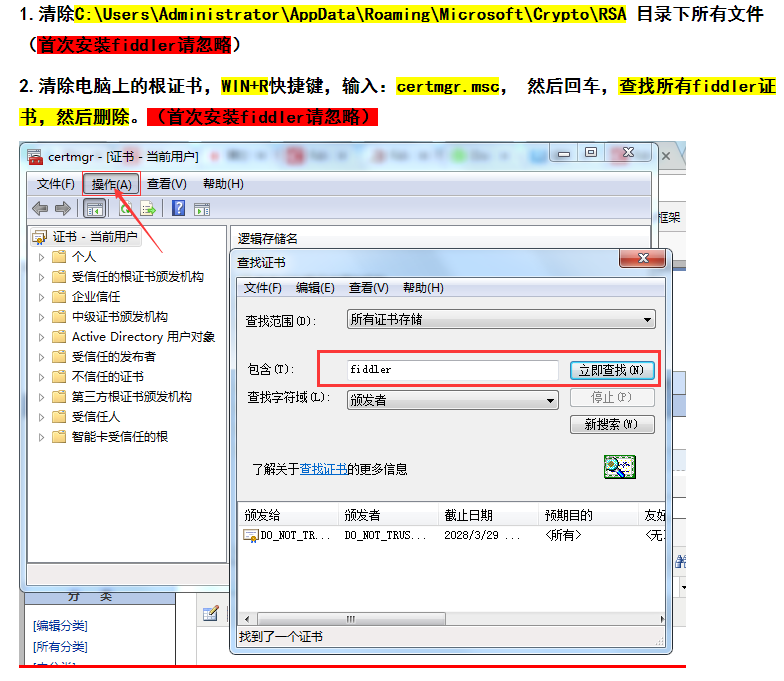
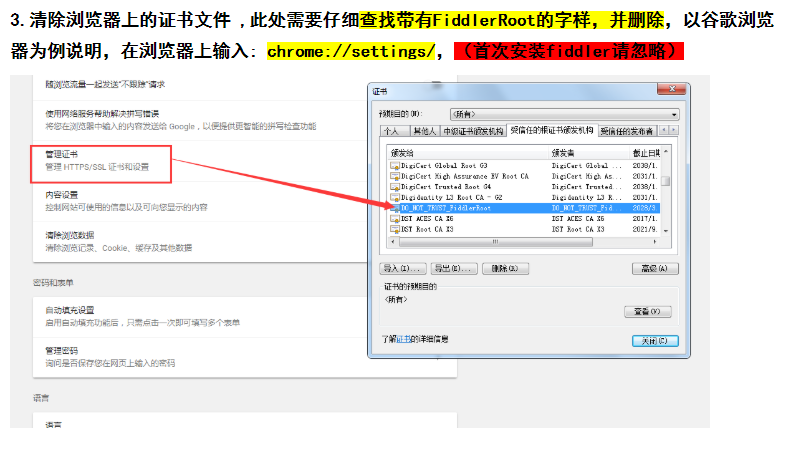
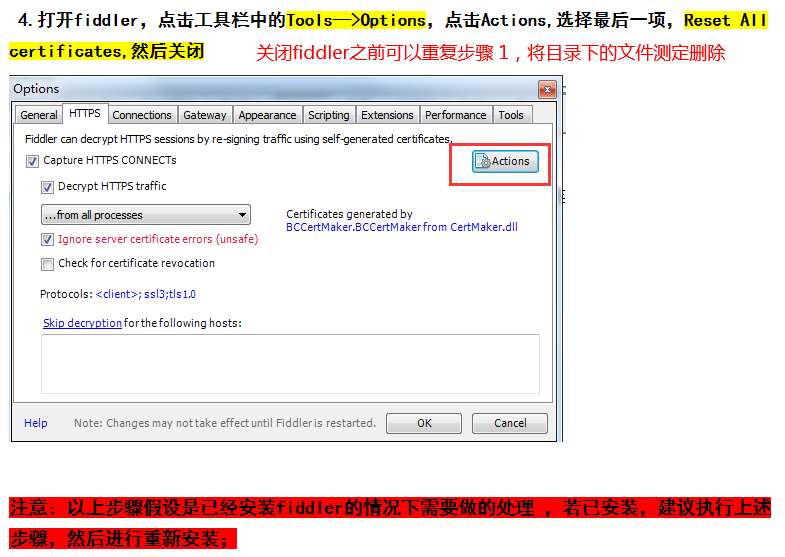
先卸载原来的fiddler,然后再按照下面的步骤重新安装
1.下载最新版fiddler ,强烈建议在官网下载:https://www.telerik.com/download/fiddler
2. 正常傻瓜式安装,下一步,下一步,安装完毕后,先不用急于打开软件。
3.下载并安装Fiddler证书生成器:http://www.telerik.com/docs/default-source/fiddler/addons/fiddlercertmaker.exe?sfvrsn=2

4.打开Fiddler,点击工具栏中的Tools—>Options
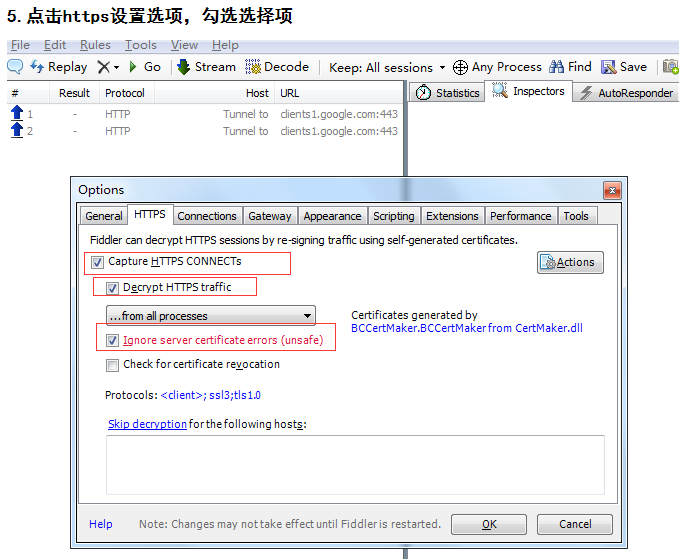
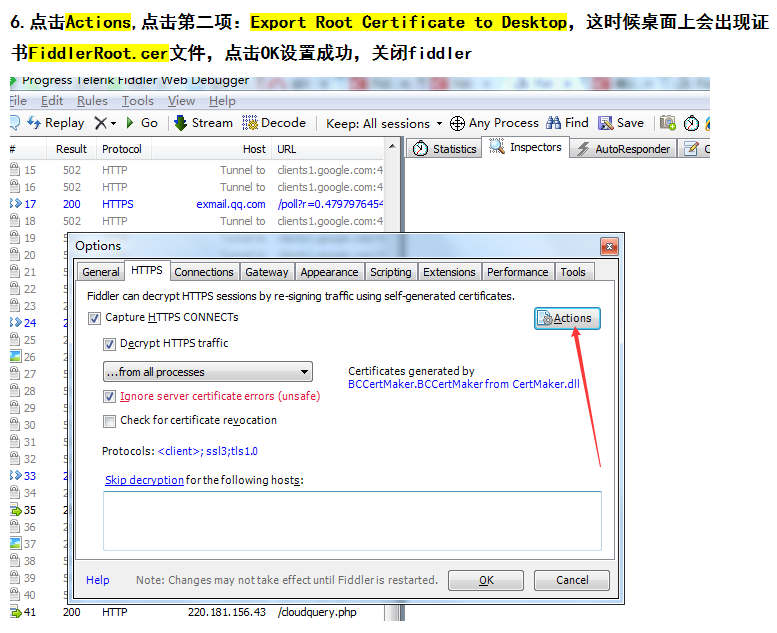
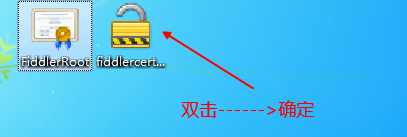
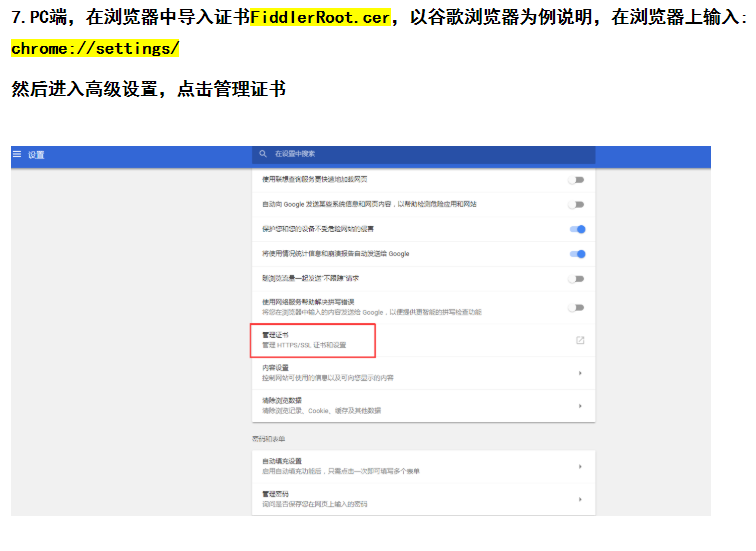

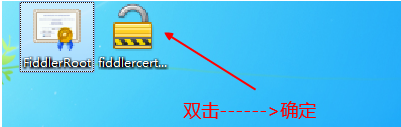
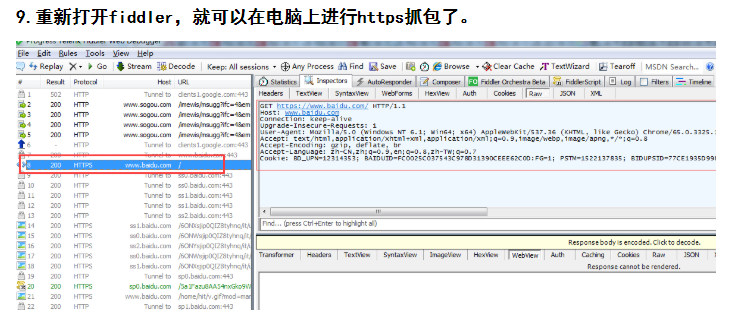
参考文件https://www.cnblogs.com/joshua317/p/8670923.html
fiddler抓取https原理及常见错误,参考如下:
https://www.zhihu.com/question/24484809
https://www.jianshu.com/p/54dd21c50f21
https://blog.csdn.net/wangjun5159/article/details/52198842
https://www.cnblogs.com/Ming8006/p/8405555.html
https://www.cnblogs.com/zery/p/5164795.html
https://blog.csdn.net/yintengfei/article/details/53340763
http://www.jb51.net/network/541478.html
https://blog.csdn.net/wwdz_rwx/article/details/50396163
https://blog.csdn.net/zhusongziye/article/details/77951602
https://blog.csdn.net/qq_31666147/article/details/70313131
https://www.cnblogs.com/hushaojun/p/6385958.html