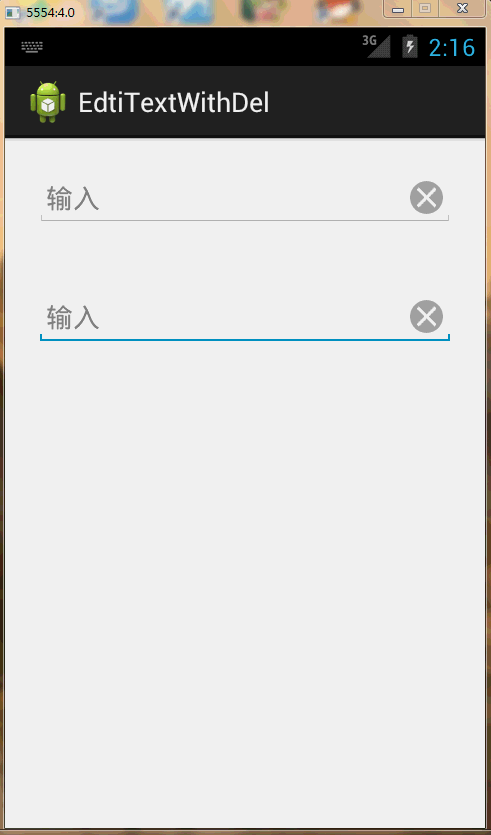
代码:
EditTextWithDel.java(直接复制):
1 package com.sunday.customs; 2 3 4 import com.example.customs.R; 5 6 import android.content.Context; 7 import android.graphics.Rect; 8 import android.graphics.drawable.Drawable; 9 import android.text.Editable; 10 import android.text.TextWatcher; 11 import android.util.AttributeSet; 12 import android.util.Log; 13 import android.view.MotionEvent; 14 import android.widget.EditText; 15 16 /** 17 * @author sunday 18 * 2013-12-04 19 */ 20 public class EditTextWithDel extends EditText { 21 private final static String TAG = "EditTextWithDel"; 22 private Drawable imgInable; 23 private Drawable imgAble; 24 private Context mContext; 25 26 public EditTextWithDel(Context context) { 27 super(context); 28 mContext = context; 29 init(); 30 } 31 32 public EditTextWithDel(Context context, AttributeSet attrs, int defStyle) { 33 super(context, attrs, defStyle); 34 mContext = context; 35 init(); 36 } 37 38 public EditTextWithDel(Context context, AttributeSet attrs) { 39 super(context, attrs); 40 mContext = context; 41 init(); 42 } 43 44 private void init() { 45 imgInable = mContext.getResources().getDrawable(R.drawable.delete_gray); 46 imgAble = mContext.getResources().getDrawable(R.drawable.delete); 47 addTextChangedListener(new TextWatcher() { 48 @Override 49 public void onTextChanged(CharSequence s, int start, int before, int count) {} 50 @Override 51 public void beforeTextChanged(CharSequence s, int start, int count, int after) {} 52 @Override 53 public void afterTextChanged(Editable s) { 54 setDrawable(); 55 } 56 }); 57 setDrawable(); 58 } 59 60 //设置删除图片 61 private void setDrawable() { 62 if(length() < 1) 63 setCompoundDrawablesWithIntrinsicBounds(null, null, imgInable, null); 64 else 65 setCompoundDrawablesWithIntrinsicBounds(null, null, imgAble, null); 66 } 67 68 // 处理删除事件 69 @Override 70 public boolean onTouchEvent(MotionEvent event) { 71 if (imgAble != null && event.getAction() == MotionEvent.ACTION_UP) { 72 int eventX = (int) event.getRawX(); 73 int eventY = (int) event.getRawY(); 74 Log.e(TAG, "eventX = " + eventX + "; eventY = " + eventY); 75 Rect rect = new Rect(); 76 getGlobalVisibleRect(rect); 77 rect.left = rect.right - 50; 78 if(rect.contains(eventX, eventY)) 79 setText(""); 80 } 81 return super.onTouchEvent(event); 82 } 83 84 @Override 85 protected void finalize() throws Throwable { 86 super.finalize(); 87 } 88 89 }
activity_main.xml:
1 <LinearLayout xmlns:android="http://schemas.android.com/apk/res/android" 2 xmlns:tools="http://schemas.android.com/tools" 3 android:layout_width="match_parent" 4 android:layout_height="match_parent" 5 android:orientation="vertical"> 6 7 <com.sunday.customs.EditTextWithDel 8 android:layout_width="match_parent" 9 android:layout_height="wrap_content" 10 android:layout_margin="20dp" 11 android:hint="输入" 12 android:padding="7dp" 13 android:singleLine="true" /> 14 15 <com.sunday.customs.EditTextWithDel 16 android:layout_width="match_parent" 17 android:layout_height="wrap_content" 18 android:layout_margin="20dp" 19 android:hint="输入" 20 android:padding="7dp" 21 android:singleLine="true" /> 22 23 </LinearLayout>
MainActivity.java:
package com.sunday.customs; import com.example.customs.R; import android.os.Bundle; import android.app.Activity; public class MainActivity extends Activity { @Override protected void onCreate(Bundle savedInstanceState) { super.onCreate(savedInstanceState); setContentView(R.layout.activity_main); } }