Spring容器是Spring框架的核心,容器可以创建对象并创建的对象连接在一起,配置和管理他们的整个生命周期。Spring 容器使用依赖注入(DI)来作为管理应用程序的组件,被称为 Spring Beans。
Spring提供两种不同类型的容器
- ApplicationContext 容器
- BeanFactory 容器
ApplicationContext 容器包括 BeanFactory 容器的所有功能,如果资源足够建议使用ApplicationContext,在资源宝贵的移动设备或者基于 applet 的应用当中, BeanFactory 优先选择。
新建配置文件Beans.xml
1 <?xml version="1.0" encoding="UTF-8"?> 2 3 <beans xmlns="http://www.springframework.org/schema/beans" 4 xmlns:xsi="http://www.w3.org/2001/XMLSchema-instance" 5 xsi:schemaLocation="http://www.springframework.org/schema/beans 6 http://www.springframework.org/schema/beans/spring-beans-3.0.xsd"> 7 8 <bean id="helloWorld" class="com.tutorialspoint.HelloWorld"> 9 <property name="message" value="Hello World!"/> 10 </bean> 11 12 </beans>
ApplicationContext 容器
新建一个spring的工程,使用spring框架
目录结构如下:
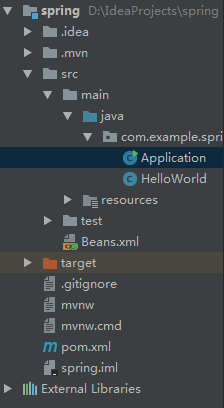
新建一个HelloWorld.java文件
1 package com.example.spring; 2 3 import org.springframework.context.ApplicationContext; 4 import org.springframework.context.support.ClassPathXmlApplicationContext; 5 6 public class Application { 7 public static void main(String[] args) { 8 //bean配置文件所在位置 D:\IdeaProjects\spring\src\Beans.xml 9 //使用Application容器 10 ApplicationContext context = new ClassPathXmlApplicationContext("file:D:\IdeaProjects\spring\src\Beans.xml"); 11 HelloWorld obj = (HelloWorld)context.getBean("helloWorld"); 12 obj.getMessage(); 13 } 14 }
HelloWorld obj = (HelloWorld)context.getBean("helloWorld"),通过查找配置文件中的id为helloWorld中的内容,为obj对象配置message的值。
运行输出
Your Message : Hello World!
BeanFactory 容器
修改Application.java
1 package com.example.spring; 2 3 import org.springframework.beans.factory.BeanFactory; 4 import org.springframework.context.support.ClassPathXmlApplicationContext; 5 6 public class Application { 7 public static void main(String[] args) { 8 //bean配置文件所在位置 D:\IdeaProjects\spring\src\Beans.xml 9 //使用BeanFactory容器 10 BeanFactory factory = new ClassPathXmlApplicationContext("file:D:\IdeaProjects\spring\src\Beans.xml"); 11 HelloWorld obj = (HelloWorld)factory.getBean("helloWorld"); 12 obj.getMessage(); 13 } 14 }
运行输出
Your Message : Hello World!
通过更改Beans.xml 中的值“message” 属性的值可以修改HelloWorld类中的值,并且保持两个源文件不变,可以看到Spring应用程序的灵活性。