1.通过GET请求获得搜索结果的网页源代码
import requests name=input("请输入想要搜索的明星:") url=f'https://www.sogou.com/web?query={name}' header={ "User-Agent":"Mozilla/5.0 (Windows NT 10.0; Win64; x64) AppleWebKit/537.36 (KHTML, like Gecko) Chrome/91.0.4472.164 Safari/537.36" } resp=requests.get(url,headers=header)#处理一个反爬 print(resp) print(resp.text)#拿到页面源代码
在爬取过程中,由于需要爬取的网站设置了反爬机制,所以需要通过“resp=requests.get(url,headers=header)”来处理反爬,在检查页面中找到Request Headers中的“User-Agent”模块,将其复制到headers字典集中。通过语句“resp=requests.get(url,headers=header)”引用。
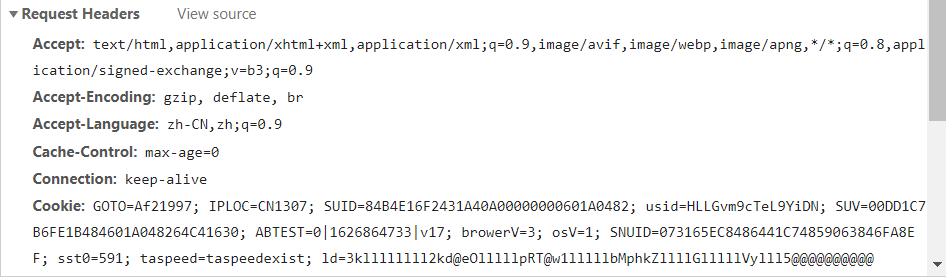
![]()
2.通过POST请求爬取百度翻译结果
import requests url="https://fanyi.baidu.com/sug" s=input("请输入你要查询的单词:") header={ "kw":s } #发送post请求,发送的数据必须放在字典中,通过data传递 resp=requests.post(url,data=header) print(resp) print(resp.json())#将服务器返回的内容直接处理成json()
在发送post请求时,发送的数据必须放在字典中,通过data传递。
运行结果:
