上一篇博客中,我们讲解了使用组件扫描和自动装配实现自动化装配bean,这也是最好的使用方式。
但是某些场景下,我们可能无法使用自动装配的功能,此时就不得不显式的配置bean。
比如我们引用了一个第三方类库,需要将类库中的某个类装配到项目中,我们不可能在该类上添加@Component注解,因此无法使用自动装配的功能。
Spring中有以下两种方式显式配置bean:
- 通过JavaConfig配置bean
- 通过xml配置bean
本篇博客主要讲解通过JavaConfig配置bean的实现方法,通过xml配置bean的实现方法后续再单独写一篇博客。
我们还使用上一篇博客中的例子,不过代码会做适当修改。
package chapter02.javaconfig;
public interface CompactDisc {
void play();
}
package chapter02.javaconfig;
public class SgtPeppers implements CompactDisc {
@Override
public void play() {
String title = "Sgt.Pepper's Lonely Hearts Club Band";
String artists = "The Beatles";
System.out.println("Playing " + title + " By " + artists);
}
}
package chapter02.javaconfig;
public class CDPlayer {
private CompactDisc compactDisc;
public CDPlayer(CompactDisc compactDisc) {
this.compactDisc = compactDisc;
}
public void play() {
compactDisc.play();
}
}
注意:和上一篇博客相比,我们去掉了SgtPeppers类和CDPlayer类上的@Component注解。
1. 创建配置类
package chapter02.javaconfig;
import org.springframework.context.annotation.Configuration;
@Configuration
public class CDPlayerConfig {
}
2. 声明bean
在JavaConfig中,我们使用@Bean注解来声明bean,如下所示:
package chapter02.javaconfig;
import org.springframework.context.annotation.Bean;
import org.springframework.context.annotation.Configuration;
@Configuration
public class CDPlayerConfig {
@Bean
public CompactDisc sgtPeppers() {
return new SgtPeppers();
}
}
默认生成的bean ID和方法名一致,即sgtPeppers,不过我们可以自定义:
@Bean(name = "lonelyHeartsClub")
public CompactDisc sgtPeppers() {
return new SgtPeppers();
}
上面声明的bean比较简单,没有任何其它依赖,但是有些复杂的bean,比如CDPlayer,它依赖于CompactDisc,那我们该如何声明呢?
简单的一种方式是,直接使用刚刚定义的sgtPeppers()方法作为CDPlayer构造器的参数依赖:
@Bean
public CDPlayer cdPlayer() {
return new CDPlayer(sgtPeppers());
}
不过更建议的是以下方式,将依赖项作为bean方法的参数,Spring会自动匹配到参数依赖项:
@Bean
public CDPlayer cdPlayer(CompactDisc compactDisc) {
return new CDPlayer(compactDisc);
}
此时配置类的代码为:
package chapter02.javaconfig;
import org.springframework.context.annotation.Bean;
import org.springframework.context.annotation.Configuration;
@Configuration
public class CDPlayerConfig {
@Bean
//@Bean(name = "lonelyHeartsClub")
public CompactDisc sgtPeppers() {
return new SgtPeppers();
}
/*@Bean
public CDPlayer cdPlayer() {
return new CDPlayer(sgtPeppers());
}*/
@Bean
public CDPlayer cdPlayer(CompactDisc compactDisc) {
return new CDPlayer(compactDisc);
}
}
3. 验证bean是否装配成功
新建测试类CDPlayerTest:
package chapter02.javaconfig;
import org.springframework.context.ApplicationContext;
import org.springframework.context.annotation.AnnotationConfigApplicationContext;
public class CDPlayerTest {
public static void main(String[] args) {
ApplicationContext applicationContext = new AnnotationConfigApplicationContext(CDPlayerConfig.class);
CompactDisc compactDisc = (SgtPeppers) applicationContext.getBean("sgtPeppers");
compactDisc.play();
CDPlayer cdPlayer = applicationContext.getBean(CDPlayer.class);
cdPlayer.play();
}
}
运行结果:
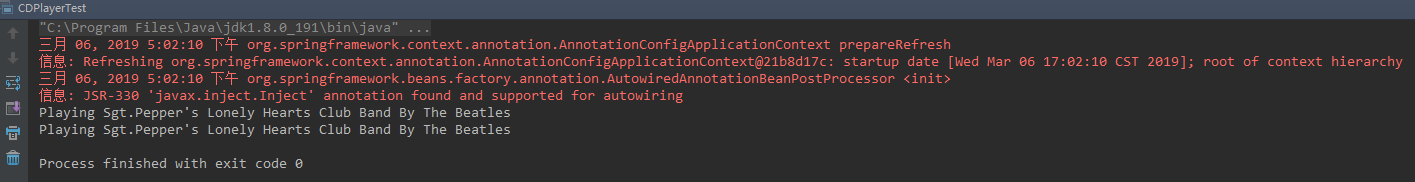
从运行结果可以看出,bean装配成功。
4. 源码及参考
源码地址:https://github.com/zwwhnly/spring-action.git,欢迎下载。
Craig Walls 《Spring实战(第4版)》
原创不易,如果觉得文章能学到东西的话,欢迎点个赞、评个论、关个注,这是我坚持写作的最大动力。
如果有兴趣,欢迎添加我的微信:zwwhnly,等你来聊技术、职场、工作等话题(PS:我是一名奋斗在上海的程序员)。