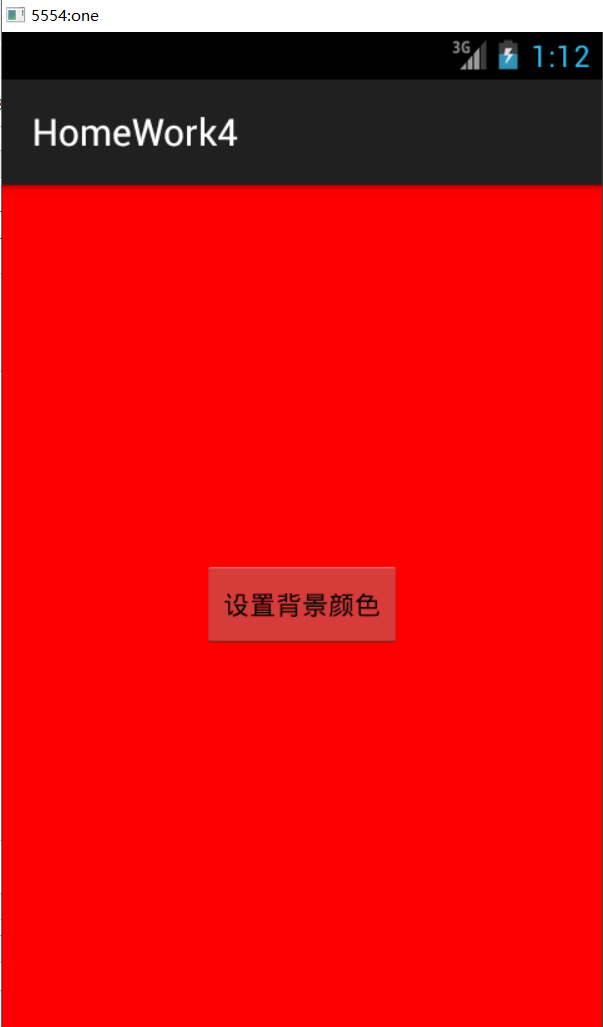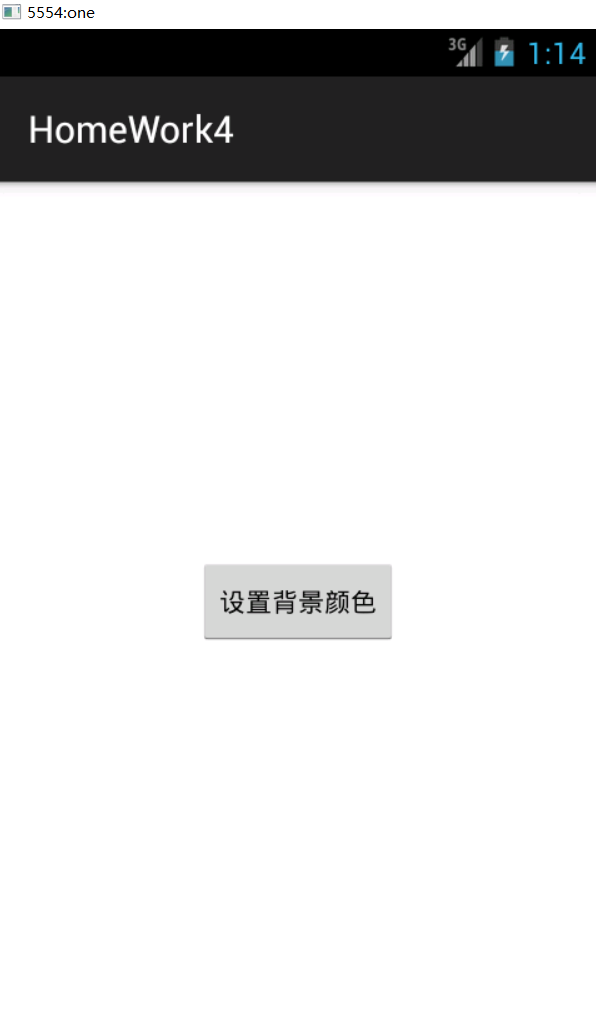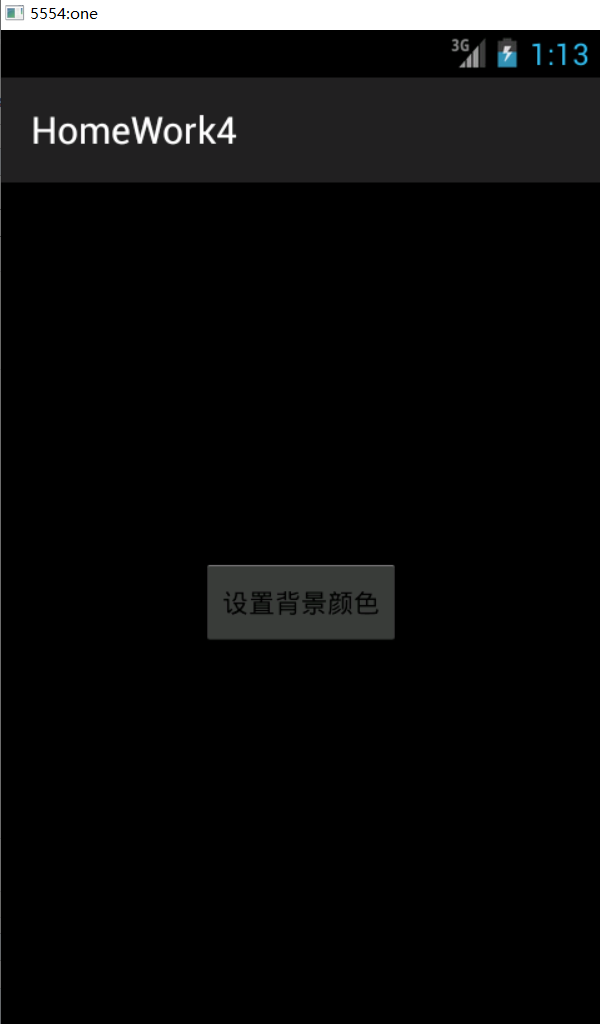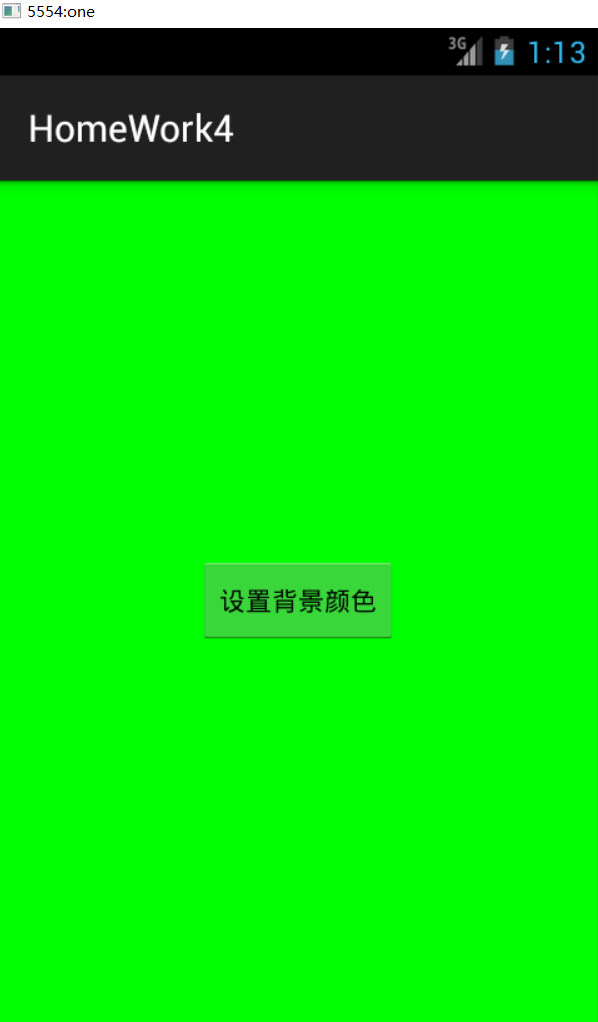package com.example.homework4; import android.app.AlertDialog; import android.content.DialogInterface; import android.graphics.Color; import android.os.Bundle; import android.support.v7.app.ActionBarActivity; import android.view.View; import android.widget.RelativeLayout; public class MainActivity extends ActionBarActivity { public int i = 0, r = 0, g = 0, b = 0; public int[] arr = { Color.rgb(0, 0, 255), Color.rgb(255, 0, 0), Color.rgb(255, 255, 255), Color.rgb(0, 0, 0), Color.rgb(0, 255, 0) }; @Override protected void onCreate(Bundle savedInstanceState) { super.onCreate(savedInstanceState); setContentView(R.layout.activity_main); } public void click(View v) { AlertDialog dialog; AlertDialog.Builder builder = new AlertDialog.Builder(this) .setTitle("设置字体大小") // 设置标题 .setIcon(R.drawable.ic_launcher) .setSingleChoiceItems( new String[] { "蓝色", "红色", "白色", "黑色", "绿色" }, 0, new DialogInterface.OnClickListener() { public void onClick(DialogInterface dialog, int which) { // 点单选按钮时发生的事件,这里which表示你点的单选按钮是第几个 i = which; } }) .setPositiveButton("确定", new DialogInterface.OnClickListener() { @Override public void onClick(DialogInterface dialog, int which) { // 点确定按钮时发生的事件 RelativeLayout rl = (RelativeLayout) findViewById(R.id.qqq); rl.setBackgroundColor(arr[i]); } }) .setNegativeButton("取消", new DialogInterface.OnClickListener() { @Override public void onClick(DialogInterface dialog, int which) { dialog.dismiss(); } }); dialog = builder.create(); dialog.show(); } }
<RelativeLayout xmlns:android="http://schemas.android.com/apk/res/android" xmlns:tools="http://schemas.android.com/tools" android:id="@+id/qqq" android:layout_width="match_parent" android:layout_height="match_parent" android:paddingBottom="@dimen/activity_vertical_margin" android:paddingLeft="@dimen/activity_horizontal_margin" android:paddingRight="@dimen/activity_horizontal_margin" android:paddingTop="@dimen/activity_vertical_margin" tools:context="com.example.homework4.MainActivity" > <Button android:id="@+id/but1" style="?android:attr/buttonStyleSmall" android:layout_width="wrap_content" android:layout_height="wrap_content" android:layout_alignParentBottom="true" android:layout_centerHorizontal="true" android:layout_marginBottom="188dp" android:onClick="click" android:text="设置背景颜色" /> </RelativeLayout>