页面框架的搭建主要有三大类:
Fragment+RadioGroup
Fragment+LinearLayout
Fragment + ViewPager。
这次我们说说使用最多,也最方便、简单的Fragment+RadioGroup 。
话不多说,直接上代码!
这是效果图
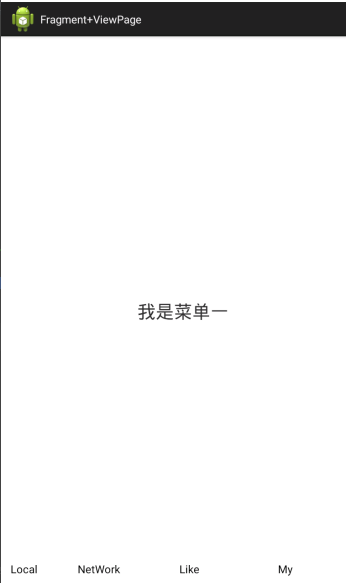
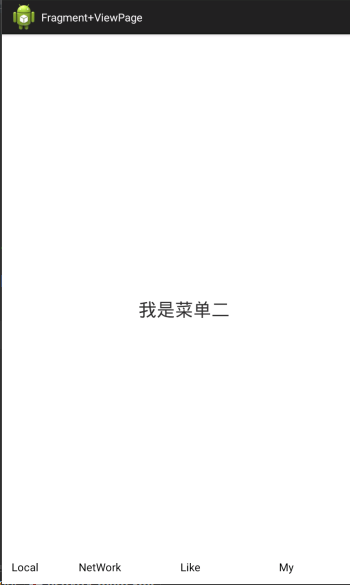
Activity文件
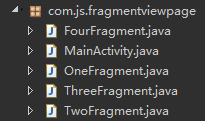
Xml文件

activity_main.xml
<RelativeLayout xmlns:android="http://schemas.android.com/apk/res/android" xmlns:tools="http://schemas.android.com/tools" android:layout_width="match_parent" android:layout_height="wrap_content" android:paddingBottom="@dimen/activity_vertical_margin" android:paddingLeft="@dimen/activity_horizontal_margin" android:paddingRight="@dimen/activity_horizontal_margin" android:paddingTop="@dimen/activity_vertical_margin" tools:context="com.js.fragmentviewpage.MainActivity" > <FrameLayout android:id="@+id/songContent" android:layout_width="match_parent" android:layout_height="match_parent" android:layout_alignParentLeft="false" android:layout_alignParentTop="false" android:layout_centerInParent="true" android:layout_centerVertical="false" android:layout_marginLeft="133dp" android:layout_marginTop="126dp" > </FrameLayout> <RadioGroup android:id="@+id/songmain_tabs" android:layout_width="match_parent" android:layout_height="wrap_content" android:layout_alignParentBottom="true" android:layout_centerHorizontal="true" android:gravity="center" android:orientation="horizontal" > <RadioButton android:id="@+id/songmain_tab1" android:layout_width="wrap_content" android:layout_height="wrap_content" android:layout_gravity="center|fill_horizontal" android:layout_weight="1" android:button="@null" android:checked="true" android:text="Local" android:textSize="18dp" /> <RadioButton android:id="@+id/songmain_tab2" android:layout_width="wrap_content" android:layout_height="wrap_content" android:layout_marginLeft="40dp" android:layout_weight="2" android:button="@null" android:text="NetWork" android:textSize="18dp" /> <RadioButton android:id="@+id/songmain_tab3" android:layout_width="wrap_content" android:layout_height="wrap_content" android:layout_marginLeft="45dp" android:layout_weight="3" android:button="@null" android:text="Like" android:textSize="18dp" /> <RadioButton android:id="@+id/songmain_tab4" android:layout_width="wrap_content" android:layout_height="wrap_content" android:layout_marginLeft="50dp" android:layout_weight="4" android:button="@null" android:text="My" android:textSize="18dp" /> </RadioGroup> </RelativeLayout>
fragment_one.xml
<RelativeLayout xmlns:android="http://schemas.android.com/apk/res/android" xmlns:tools="http://schemas.android.com/tools" android:layout_width="match_parent" android:layout_height="match_parent" android:paddingBottom="@dimen/activity_vertical_margin" android:paddingLeft="@dimen/activity_horizontal_margin" android:paddingRight="@dimen/activity_horizontal_margin" android:paddingTop="@dimen/activity_vertical_margin" tools:context="com.js.fragmentviewpage.OneFragment" > <TextView android:layout_width="match_parent" android:layout_height="match_parent" android:gravity="center" android:text="我是菜单一" android:textSize="30sp" /> </RelativeLayout>
OneFragment.java
package com.js.fragmentviewpage;import android.app.Fragment; import android.os.Bundle; import android.view.LayoutInflater; import android.view.View; import android.view.ViewGroup; public class OneFragment extends Fragment { @Override public View onCreateView(LayoutInflater inflater, ViewGroup container, Bundle savedInstanceState) { View view = inflater.inflate(R.layout.fragment_one, null); return view; } }
TowFragment ,ThreeFragment 和 FourFragment 写法都和OneFragment 基本一样,就不重复写啦~
最主要的就是MainActivity了
package com.js.fragmentviewpage; import android.app.Activity; import android.app.FragmentManager; import android.app.FragmentTransaction; import android.os.Bundle; import android.widget.RadioGroup; public class MainActivity extends Activity{ public FragmentManager fragmentManager; public FragmentTransaction beginTransaction; private OneFragment oneFragment; private TwoFragment twoFragment; private ThreeFragment threeFragment; private FourFragment fourFragment; @Override protected void onCreate(Bundle savedInstanceState) { super.onCreate(savedInstanceState); setContentView(R.layout.activity_main); RadioGroup songMainTabs = (RadioGroup)findViewById(R.id.songmain_tabs); //获取FragmentManager-->activity用于管理Fragment的对象 fragmentManager = getFragmentManager(); //开启事务 beginTransaction = fragmentManager.beginTransaction(); //动态操作Fragment //将OneFragment这个Fragment装配的View添加到R.id.songContent这个组件里面去 beginTransaction.add(R.id.songContent,new OneFragment()); //提交事务 beginTransaction.commit(); //给RadioGroup的按钮添加监听 songMainTabs.setOnCheckedChangeListener(new RadioGroup.OnCheckedChangeListener() { @Override public void onCheckedChanged(RadioGroup group, int checkedId) { //再次开启事务 beginTransaction = fragmentManager.beginTransaction(); //判断选择的选项为哪一个,动态的添加响应的Fragment switch(checkedId) { case R.id.songmain_tab1: if(oneFragment==null) { oneFragment=new OneFragment(); } beginTransaction.replace(R.id.songContent,oneFragment); break; case R.id.songmain_tab2: if(twoFragment==null) { twoFragment=new TwoFragment(); } beginTransaction.replace(R.id.songContent,twoFragment); break; case R.id.songmain_tab3: if(threeFragment==null) { threeFragment=new ThreeFragment(); } beginTransaction.replace(R.id.songContent, threeFragment); break; case R.id.songmain_tab4: if(fourFragment==null) { fourFragment=new FourFragment(); } beginTransaction.replace(R.id.songContent, fourFragment); break; } beginTransaction.commit(); } }); } }
这样简单的页面框架就搭好了!是不是so easy~