第一步:
添加GitLab的官方存储库: curl -L https://packages.gitlab.com/install/repositories/runner/gitlab-runner/script.deb.sh | sudo bash
第二步:
安装最新版本的GitLab Runner: apt-get install gitlab-runner
就已经安装好了
就可以开始注册runner了
命令是: gitlab-runner register
输入之后第一步会出现: Please enter the gitlab-ci coordinator URL (e.g. https://gitlab.com/):
这里面输入是你的gitlab项目中CI/CD中里面的值 可以自己查看
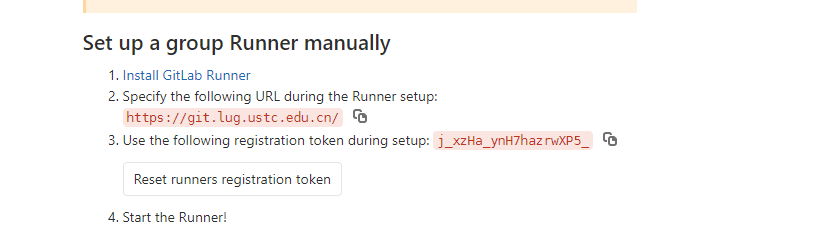
对应的是第2的URL
第二步就出现Please enter the gitlab-ci token for this runner: 让你填写token 及图片中的第3
之后的官网中都有说明: https://docs.gitlab.com/runner/register/index.html
输入完之后出现: Runner registered successfully. Feel free to start it, but if it's running already the config should be automatically reloaded!
就代表注册成功了
注册之后在你项目中CI/CD中就会出现
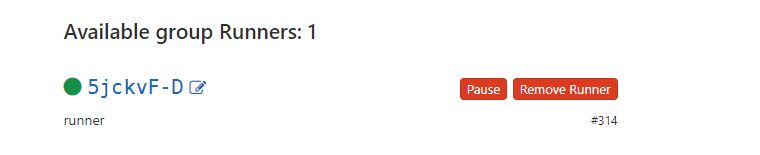
就代表成功了