背景需求:
系统本身的session不能在页面使用
如下:
controller:
@RequestMapping(method=RequestMethod.GET) public String getIndex(HttpServletRequest request){ //获取工具id,返回页面工具id,为设置页面高度 request.setAttribute("toolId",toolManager.getCurrentPlacement().getId().replaceAll("-","x")); //查询签到、签退状态 Check check = checkService.getBankCheck(); //存放签到、签退状态 if(check!=null){ sessionManager.getCurrentSession().setAttribute("checkType", check.getCheckType());//----------------设置此session,前台获取不到 }else{ sessionManager.getCurrentSession().setAttribute("checkType", 0); } return "module/check/check"; }
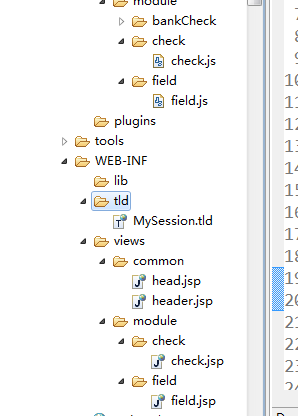
定义的tld标签和lib同级:
mysession.tld
<?xml version="1.0" encoding="UTF-8"?> <taglib xmlns="http://java.sun.com/xml/ns/j2ee" xmlns:xsi="http://www.w3.org/2001/XMLSchema-instance" xsi:schemaLocation="http://java.sun.com/xml/ns/j2ee http://java.sun.com/xml/ns/j2ee/web-jsptaglibrary_2_0.xsd" version="2.0"> <!-- 定义函数版本 --> <tlib-version>1.0</tlib-version> <!-- 定义函数名称 --> <short-name>session</short-name> <!-- 定义第一个函数 --> <function> <!-- 定义第一个函数:reverse --> <name>get</name> <!-- 定义函数处理类 --> <function-class>com.yunzainfo.common.tag.MySessionTag</function-class> <!-- 定义函数的对应方法 --> <function-signature> java.lang.Object get(java.lang.String) </function-signature> </function> </taglib>
执行标签具体的类是:
com.yunzainfo.common.tag.MySessionTag
package com.yunzainfo.common.tag; import org.sakaiproject.tool.cover.SessionManager; public class MySessionTag { public static Object get(String name){ Object o = SessionManager.getCurrentSession().getAttribute(name); return o == null ?"":o; } }
页面获取用:
//设置签到、签退状态 if("1"=="${session:get('checkType') }"){ //----------------------用${session:get('checkType') }获取controller中设置的值 $("#status").html("今天您已经签到,请签退"); $("#signIn").attr("disabled",true); $("#signOut").removeAttr("disabled"); }else if("0"=="${session:get('checkType') }"){ $("#status").html("今天您还未签到,请签到"); $("#signOut").attr("disabled",true); $("#signIn").removeAttr("disabled"); }else{ $("#status").html("今天您已签退,不能进行操作"); $("#signOut").attr("disabled",true); $("#signIn").attr("disabled",true); }