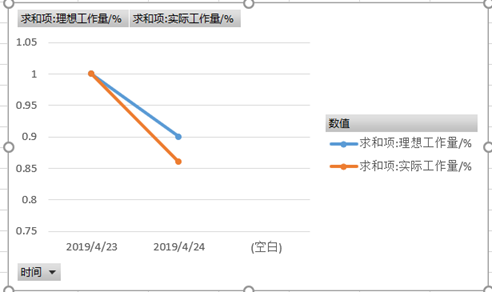1、整个项目预期的任务量 (任务量 = 所有工作的预期时间)和 目前已经花的时间 (所有记录的 ‘已经花费的时间’),还剩余的时间(所有工作的 ‘剩余时间’) ;
所有工作的预期时间:88h
目前已经花的时间:8h
还剩余的时间:80h
2、公开任务看板照片;
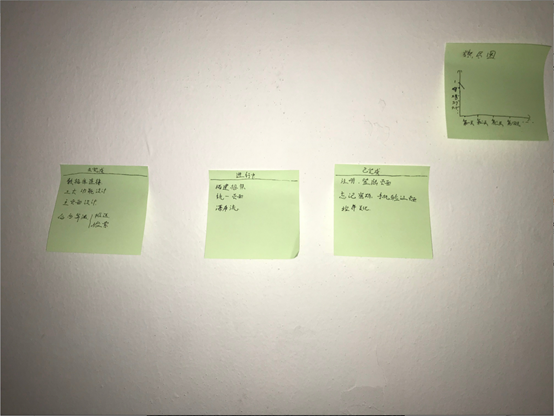
3、SCRUM 会议的照片一张,要有全体团队成员在场,少一个人则倒扣相应分数 (可以挡住脸等部位保护隐私);
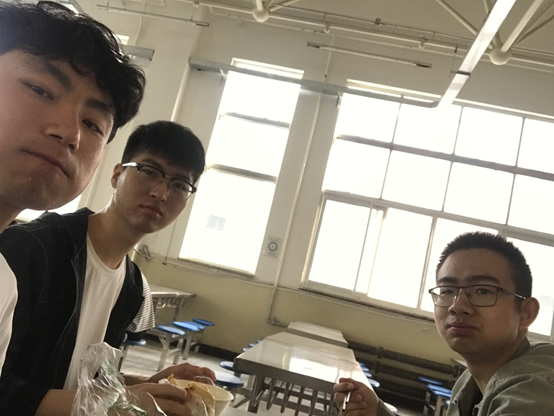
4、产品的状态(最新做好的功能,产品界面,代码,测试用例,......) ;
1 <ScrollView xmlns:android="http://schemas.android.com/apk/res/android" 2 xmlns:tools="http://schemas.android.com/tools" 3 android:layout_width="match_parent" 4 android:layout_height="match_parent" 5 tools:context=".LoginActivity"> 6 7 <LinearLayout 8 android:layout_width="match_parent" 9 android:layout_height="match_parent" 10 android:orientation="vertical"> 11 12 <RelativeLayout 13 android:layout_width="match_parent" 14 android:layout_height="230dp" 15 android:background="@color/line1"> 16 17 <ImageView 18 android:layout_width="wrap_content" 19 android:layout_height="wrap_content" 20 android:layout_centerInParent="true" 21 android:background="@drawable/ic_launcher" /> 22 </RelativeLayout> 23 24 <LinearLayout 25 android:layout_width="match_parent" 26 android:layout_height="match_parent" 27 android:layout_gravity="center_horizontal" 28 android:orientation="vertical"> 29 30 <TextView 31 android:layout_width="wrap_content" 32 android:layout_height="wrap_content" 33 android:layout_marginLeft="10dp" 34 android:layout_marginTop="15dp" 35 android:text="“帮你”校园咨询平台" 36 android:textColor="#585858" 37 android:textSize="18sp" /> 38 39 <EditText 40 android:id="@+id/textName" 41 android:layout_width="match_parent" 42 android:layout_height="40dp" 43 android:layout_marginLeft="10dp" 44 android:layout_marginRight="10dp" 45 android:layout_marginTop="10dp" 46 android:background="@drawable/bkx_background_style" 47 android:ems="10" 48 android:hint="请输入您的账号" 49 android:inputType="textPersonName" 50 android:paddingLeft="10dp" 51 android:paddingRight="8dp" 52 android:textSize="16sp" /> 53 54 <EditText 55 android:id="@+id/textPwd" 56 android:layout_width="match_parent" 57 android:layout_height="40dp" 58 android:layout_marginLeft="10dp" 59 android:layout_marginRight="10dp" 60 android:layout_marginTop="10dp" 61 android:background="@drawable/bkx_background_style" 62 android:ems="10" 63 android:hint="请输入您的密码" 64 android:inputType="textPassword" 65 android:paddingLeft="10dp" 66 android:paddingRight="8dp" 67 android:textSize="16sp" /> 68 69 <LinearLayout 70 android:layout_width="match_parent" 71 android:layout_height="wrap_content" 72 android:orientation="horizontal"> 73 74 <Button 75 android:id="@+id/btnSign" 76 android:layout_width="match_parent" 77 android:layout_height="40dp" 78 android:layout_margin="10dp" 79 android:layout_weight="1" 80 android:background="@drawable/btn_esc_selector" 81 android:text="注册" 82 android:textColor="@color/white" 83 android:textSize="18sp" /> 84 85 <Button 86 android:id="@+id/btnLogin" 87 android:layout_width="match_parent" 88 android:layout_height="40dp" 89 android:layout_margin="10dp" 90 android:layout_weight="1" 91 android:background="@drawable/btn_selector" 92 android:text="确认登录" 93 android:textColor="@color/white" 94 android:textSize="18sp" /> 95 </LinearLayout> 96 97 98 </LinearLayout> 99 </LinearLayout> 100 </ScrollView>
5、燃尽图