springboot父子项目
父子项目即在父级项目中包含多个子级项目, 子级项目可以看模块划分, 例如web层, 服务层等
注意点:
- 子项目可以继承父项目的依赖, 前提是需要使用parent标签指定父项目
- 子项目可以单独引入依赖, 依赖只对当前子项目有效
- 子项目中没有页面打包方式可以为jar, 有页面打包使用war
搭建父子项目案例
项目结构如下:
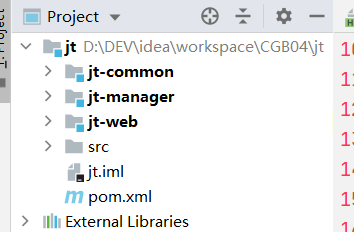
使用idea搭建父子项目
1. 创建父级项目jt
使用idea创建一个springboot项目, 打包方式为pom方式
<packing>pom</packing>
切记把父项目中的build标签删除, 因为父级项目不需要打包
父级项目导入的maven依赖可以被子类继承
2. 创建子maven项目jt-common
在父项目jt上右键 new model, 选择maven项目即可
common一般可以被公共模块调用, 即通用模块, 打包方式为jar包
<packing>jar</packing>
公共API项目也不需要build标签
但是, 如果子项目要继承父项目的jar包, 需要使用parent标签, 指定父级项目
<parent>
<groupId>com.jt</groupId>
<artifactId>jt</artifactId>
<version>0.0.1-SNAPSHOT</version>
</parent>
创建完毕有查看父级项目中有没有自动生成modules标签
3. 创建子模块jt-manager
在父项目jt上右键 new model, 选择maven项目即可
也是创建maven项目, 打包方式为war
<packing>war</packing>
此项目需要使用build标签, 否则项目可能无法运行
<build>
<plugins>
<plugin>
<groupId>org.springframework.boot</groupId>
<artifactId>spring-boot-maven-plugin</artifactId>
</plugin>
</plugins>
</build>
此项目也需要继承父级项目的jar包, 需要使用parent标签
<parent>
<groupId>com.jt</groupId>
<artifactId>jt</artifactId>
<version>0.0.1-SNAPSHOT</version>
</parent>
导入公共API, (jt-common)
<dependencies>
<dependency>
<groupId>com.jt</groupId>
<artifactId>jt-common</artifactId>
<version>0.0.1-SNAPSHOT</version>
</dependency>
<!-- 等其他依赖 -->
</dependencies>
然后创建springboot的启动类即可
创建完毕有查看父级项目中有没有自动生成modules标签
4. 创建web模块jt-web等...
在父项目jt上右键 new model, 选择maven项目即可
此项目依然为maven项目, 创建方式可参照第三步
如归父级项目中有数据源的依赖, 而此模块不需要直接访问数据库, 即不需要数据源的配置, 可以在主启动类@SpringBootApplication注解中加入排除配置类的属性, 例如
@SpringBootApplication(exclude=DataSourceAutoConfiguration.class)
可以创建多个子模块的项目... 参照第三步即可
5. 检查父级项目
父级项目中如果生成如下内容表示成功, 没有则手动敲上去
<modules>
<module>jt-common</module>
<module>jt-manager</module>
<module>jt-web</module>
</modules>
完整文件内容如下
jt/pom.xml
<project xmlns="http://maven.apache.org/POM/4.0.0"
xmlns:xsi="http://www.w3.org/2001/XMLSchema-instance"
xsi:schemaLocation="http://maven.apache.org/POM/4.0.0 https://maven.apache.org/xsd/maven-4.0.0.xsd">
<modelVersion>4.0.0</modelVersion>
<groupId>com.jt</groupId>
<artifactId>jt</artifactId>
<version>0.0.1-SNAPSHOT</version>
<packaging>pom</packaging>
<parent>
<groupId>org.springframework.boot</groupId>
<artifactId>spring-boot-starter-parent</artifactId>
<version>2.3.2.RELEASE</version>
<relativePath /> <!-- lookup parent from repository -->
</parent>
<properties>
<java.version>8</java.version>
<maven-jar-plugin.version>3.1.1</maven-jar-plugin.version>
<skipTests>true</skipTests>
</properties>
<dependencies>
<!-- springboot中导入的maven依赖, 此处略 -->
</dependencies>
<!-- 切记不要加build标签 -->
<modules>
<module>jt-common</module>
<module>jt-manager</module>
<module>jt-web</module>
</modules>
</project>
jt-common/pom.xml
<project xmlns="http://maven.apache.org/POM/4.0.0"
xmlns:xsi="http://www.w3.org/2001/XMLSchema-instance"
xsi:schemaLocation="http://maven.apache.org/POM/4.0.0 https://maven.apache.org/xsd/maven-4.0.0.xsd">
<modelVersion>4.0.0</modelVersion>
<parent>
<groupId>com.jt</groupId>
<artifactId>jt</artifactId>
<version>0.0.1-SNAPSHOT</version>
</parent>
<artifactId>jt-common</artifactId>
</project>
jt-manager/pom.xml
<project xmlns="http://maven.apache.org/POM/4.0.0"
xmlns:xsi="http://www.w3.org/2001/XMLSchema-instance"
xsi:schemaLocation="http://maven.apache.org/POM/4.0.0 https://maven.apache.org/xsd/maven-4.0.0.xsd">
<modelVersion>4.0.0</modelVersion>
<artifactId>jt-manager</artifactId>
<packaging>war</packaging>
<parent>
<groupId>com.jt</groupId>
<artifactId>jt</artifactId>
<version>0.0.1-SNAPSHOT</version>
</parent>
<dependencies>
<!-- 导入公共API- jt-common -->
<dependency>
<groupId>com.jt</groupId>
<artifactId>jt-common</artifactId>
<version>0.0.1-SNAPSHOT</version>
</dependency>
<!-- 可以导入此项目专有的依赖, 在其他项目不生效 -->
</dependencies>
<build>
<plugins>
<plugin>
<groupId>org.springframework.boot</groupId>
<artifactId>spring-boot-maven-plugin</artifactId>
</plugin>
</plugins>
</build>
</project>
jt-web/pom.xml
<?xml version="1.0" encoding="UTF-8"?>
<project xmlns="http://maven.apache.org/POM/4.0.0"
xmlns:xsi="http://www.w3.org/2001/XMLSchema-instance"
xsi:schemaLocation="http://maven.apache.org/POM/4.0.0 http://maven.apache.org/xsd/maven-4.0.0.xsd">
<!--继承父级-->
<parent>
<artifactId>jt</artifactId>
<groupId>com.jt</groupId>
<version>0.0.1-SNAPSHOT</version>
</parent>
<modelVersion>4.0.0</modelVersion>
<artifactId>jt-web</artifactId>
<!--指定打包类型-->
<packaging>war</packaging>
<!--添加依赖信息-->
<dependencies>
<!-- 导入公共API- jt-common -->
<dependency>
<groupId>com.jt</groupId>
<artifactId>jt-common</artifactId>
<version>0.0.1-SNAPSHOT</version>
</dependency>
<!-- 可以导入此项目专有的依赖, 在其他项目不生效 -->
</dependencies>
<!--添加插件-->
<build>
<plugins>
<plugin>
<groupId>org.springframework.boot</groupId>
<artifactId>spring-boot-maven-plugin</artifactId>
</plugin>
</plugins>
</build>
</project>